Lexmark 20G0482 - T 644tn B/W Laser Printer Support and Manuals
Get Help and Manuals for this Lexmark item
This item is in your list!

View All Support Options Below
Free Lexmark 20G0482 manuals!
Problems with Lexmark 20G0482?
Ask a Question
Free Lexmark 20G0482 manuals!
Problems with Lexmark 20G0482?
Ask a Question
Popular Lexmark 20G0482 Manual Pages
Service Manual - Page 20


...
problems.
4. Special tools and test equipment are working. Preventive maintenance contains the lubrication specifications and recommendations to repair it. Parts catalog contains illustrations and part numbers for service personnel. Definitions
Note: A note provides additional information.
Repair information provides instructions for making printer adjustments and removing and
installing...
Service Manual - Page 30


...No universal support for label applications.
2 Vinyl labels may require a special media tray.
1-10 Service Manual 250-sheet...setting formats the page for 215.9 x 355.6 mm (8.5 x 14 in.) unless the size is included with a special label cartridge... the printer requires a special label fuser cleaner which prevents duplexing. setting not supported if other options are installed above the 250 universally...
Service Manual - Page 39


...• Make sure the guides in an acceptable environment.
Tools required
Flat-blade screwdrivers, various sizes Phillips screwdrivers, various sizes 7/32 inch (5.5 mm) open-end wrench 7.0 mm nut driver Needlenose pliers Diagonal side cutters... print media sources. If jams do occur with the printer before you load it properly, you can avoid most jams. The following hints can help ensure...
Service Manual - Page 43
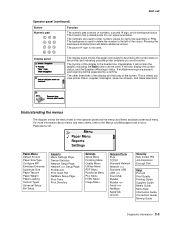
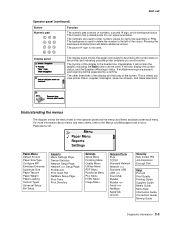
...
Settings Setup Menu Finishing Menu Quality Menu Utilities Menu PDF Menu PostScript Menu PCL Menu HTML Menu Image Menu
Network/Ports IPv6 TCP/IP Standard Network Network Standard USB USB Front USB Parallel Parallel Serial NetWare AppleTalk LexLink
Security Max Invalid PIN Job Expiration Encrypt Disk
Help Print All Print Quality Printing Guide...
Service Manual - Page 86
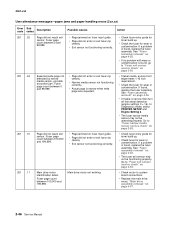
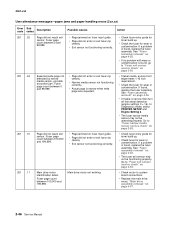
....
• Check the fuser for wear or contamination. In Diagnostics mode, select PRINTER SETUP and Engine Setting 3.
• The fuser narrow media sensor may not be operating properly. 4061-xx0
User attendance messages-paper jams and paper handling errors (2xx.xx)
Error code
Sub codes
Description
Possible causes
Action
201 .02 201 .04
201 .10 201 .11...
Service Manual - Page 87
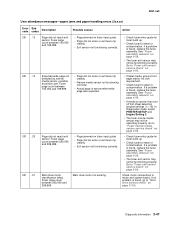
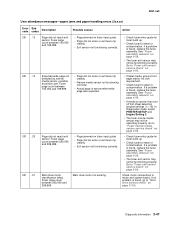
... Diagnostics mode, select PRINTER SETUP and Engine Setting 3.
• The fuser narrow media sensor may not be functioning correctly. Go to "Fuser narrow media sensor service check" on page 2-92.
• If label media, ensure front edge meets 1/8 inch requirement.
• Check fuser for wear or contamination. If a problem is found , replace the fuser assembly. Go...
Service Manual - Page 89
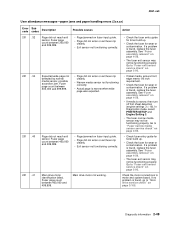
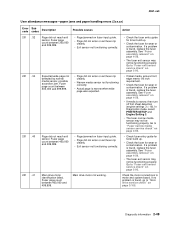
... media sensor not functioning correctly.
• Actual page is found , replace the fuser assembly. If no problem is found , replace the fuser assembly.
If a problem is narrow when wide page was expected.
• Page jammed on page 2-105. In Diagnostics mode, select PRINTER SETUP and Engine Setting 3.
• The fuser narrow media sensor may not be functioning...
Service Manual - Page 115


... the Sub Error Codes are listed, then call Lexmark. 4061-xx0
900.xx Error code service check
FRU 1 Printer POR 2 System board
3 Factory defaults 4 Sub error codes
Action
Turn the printer off and on several times, waiting a few minutes between power on and power off and on several times. Record the complete list of Sub Error Codes on page 2-9. If Error Code 900 continues...
Service Manual - Page 122
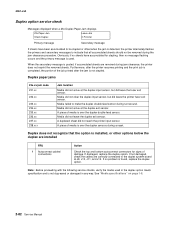
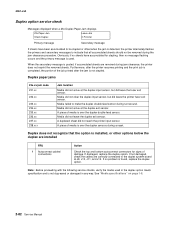
... is not stapled.
If no sheets have been accumulated to be removed during jam clearance, the printer does not reprint the removed sheets. See "Media specifications" on page 1-8.
2-82 Service Manual Duplex paper jams
23x.xx jam code 231.xx
232.xx
233.xx 234.xx 235.xx 236.xx 237.xx 238.xx r
Jam...
Service Manual - Page 128
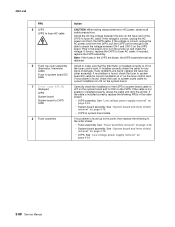
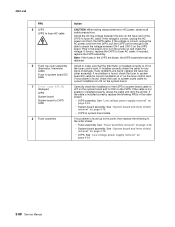
...printer on page 4-54.
2-88 Service Manual If the cable is found , check the fuser to system board cable for correct installation at J10 on the system board. If correct, replace the LVPS to system board cable. if incorrect, replace...
7 Error code 920.06 displayed LVPS System board System board to LVPS cable
8 Fuser assembly
Action
CAUTION: When taking measurements for any problems are...
Service Manual - Page 129


... be displayed. See "Low voltage power supply removal" on page 4-54. If any signs of the printer where you begin, or use caution if the printer must be replaced. If no problem is within operating specification. Some 920.xx error codes may display for a cold fuser failure. Note: If the fuser lamp is found , check the fuser...
Service Manual - Page 142


... tray that has a problem or needs service.
For 990 Error Code- If incorrect, repair as necessary. If incorrect, check the voltage at J3-3. If incorrect, replace the harness. Input tray(s) service check
Optional 250-sheet and 500-sheet trays
Service tip: Try all the other input paper sources to closed as the sensor flag is manually moved in the...
Service Manual - Page 162


... writing data to troubleshoot the printer. These error codes indicate a problem with the mirror motor circuit in the printer. Service tip: An intermittent 32.xx-Unsupported Cartridge User Error message can be caused by the contact board on the signature button cartridge contact. Service error code
1 Error code 931.xx No first HYSNC Signal Error Code 932 Lost HYSNC
2 Error Code 934.xx...
Service Manual - Page 168
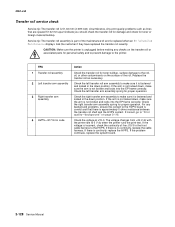
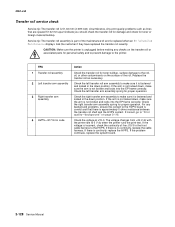
... line J15-3 in the front cable harness to the printer. For any checks on the transfer roll or associated parts for toner or foreign material buildup. Check the voltage at J15-3. If the problem continues, replace the system board.
2-128 Service Manual
Replace the transfer roll as lines that there is fastened and locked in the down...
Service Manual - Page 188


... Enhance:
1. To view the serial number:
1. To set , code pages, and units of measure. Press Back ( ) to return to PRINTER SETUP.
To view the page count:
1. Page Count
The page count can only be viewed and cannot be changed .
3-20 Service Manual Select Perm Page Count from PRINTER SETUP. 2. The default is Medium. 3. To view the permanent page...
Lexmark 20G0482 Reviews
Do you have an experience with the Lexmark 20G0482 that you would like to share?
Earn 750 points for your review!
We have not received any reviews for Lexmark yet.
Earn 750 points for your review!
