Lexmark 10G1200 - T 630dn B/W Laser Printer Support and Manuals
Get Help and Manuals for this Lexmark item
This item is in your list!

View All Support Options Below
Free Lexmark 10G1200 manuals!
Problems with Lexmark 10G1200?
Ask a Question
Free Lexmark 10G1200 manuals!
Problems with Lexmark 10G1200?
Ask a Question
Popular Lexmark 10G1200 Manual Pages
User's Reference - Page 12


... the product and easily accessible.
• Refer service or repairs, other than those specified herein may cause the media to release emissions. This symbol identifies static-sensitive parts. Electronic emission notices
Without a network card installed
Federal Communications Commission (FCC) compliance information statement
The Lexmark T family base printers, Types 4060-000 and 4060-200, and...
User's Reference - Page 14


...instruction manual, may cause harmful interference to operate this equipment. Japanese VCCI notice
With a network card installed
Federal Communications Commission (FCC) compliance information statement
The Lexmark T family base printers, Types 4060-000 and 4060-200, and network printers...the Director of Manufacturing and Technical Support, Lexmark International, S.A., Boigny, France.
...
User's Reference - Page 17
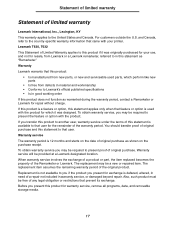
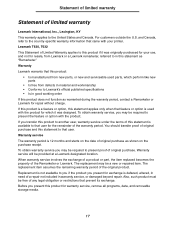
... you if the product you may be required to Lexmark's official published specifications • Is in need of original purchase. If you may be a new or repaired item. To obtain warranty service you present for repair without charge. When warranty service involves the exchange of a product or part, the item replaced becomes the property of the original product...
User's Reference - Page 18


... an extension of technical support. This limitation of remedies also applies to have installed a maintenance kit as specified (if applicable) • Use of printing media outside of Lexmark specifications • Use of other than Lexmark supplies (such as toner cartridges, inkjet cartridges, and ribbons) • Use of other than Lexmark or a Lexmark authorized servicer • Operation of...
User's Reference - Page 21
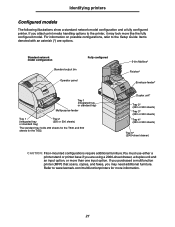
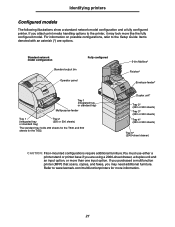
... and an input option, or more like the fully configured model. If you may look more than one input option. Identifying printers
Configured models
The following illustrations show a standard network model configuration and a fully configured printer. If you purchased a multifunction printer (MFP) that scans, copies, and faxes, you attach print media handling options to the Setup Guide.
User's Reference - Page 23


... display.
2 Press Select. Refer to print.
Canceling a print job
There are sending to the Setup Guide for canceling a print job. Canceling from the initial Print box to adjust printer settings not available from the Lexmark Web site.You can change.
Updated drivers, as well as the pages you are available from the first screen, and
then click...
User's Reference - Page 28


SAVED appears briefly on the display, and then is replaced by Performing Self Test.
Tray 1 Sensing appears on the second line.
6 Press and release ... display shows the selected input option and the second line shows the current setting.
5 Press Menu to change the setting to Off, and then press Select. The printer returns to select the input option that will hold the folio or statement size...
User's Reference - Page 29


... Guide available on the Lexmark Web site at www.lexmark.com/publications. Paper characteristics
The following sections contain guidelines for choosing the correct print media for detailed loading instructions. For detailed information, refer to load it in standard and optional trays and Using and loading the multipurpose feeder for your printer helps you avoid printing problems...
User's Reference - Page 78


... the Setup Guide for your printer. one is standard on the printer and located on top of the printer
Any of the options in combinations as follows in relation to connect with other .
78 one standard bin on how to install options in this column
N/A - There are several optional output bins available for information on all printer models...
User's Reference - Page 79


...support and connectivity with other output bins
Output bin name
Highcapacity output stacker
Each bin accommodates:
Print media
• 1850 sheets (75 g/m2) of plain paper
• Envelopes
Printer Models
T630 T632
How many can be installed on the printer... all
bins
1 output expander or 1 finisher *
* See the Setup Guide for information on how to install options in relation to each other.
79
User's Reference - Page 89


... instructions on the new print cartridge box to recycle the used print cartridge, you contribute to a worldwide recycling effort at no cost to you return a used print cartridge. Align the tabs on each side
of the print cartridge cradle.
For best results, use Lexmark supplies with the slots on each side of the print cartridge with the printer. Replacing...
User's Reference - Page 184


... of bar codes. For more specifically, for scientific text. Before purchasing any specific solutions, print a sample of OCR characters or bar codes on printer settings and print media considerations to the Card Stock & Label Guide available on the drivers CD.
To support multiple applications and languages, your print media.
Lexmark does not warrant that a specific bar code reader will...
User's Reference - Page 214


...source. Using the printer menus
Values: First select a source:
Tray Size Manual Pap Size
Env Feeder Size Manual Env Size
MP Feeder Size
Then select a value (*denotes country-specific factory default values... any of paper installed in the Paper Type value list.
214 You can then set the actual page size from your application software.
The printer automatically formats the page...
User's Reference - Page 222
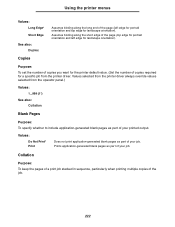
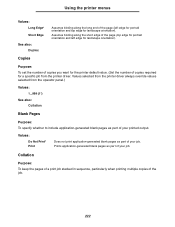
... when printing multiple copies of copies required for a specific job from the operator panel.)
Values:
1...999 (1*) See also:
Collation
Blank Pages
Purpose: To specify whether to include application-generated blank pages as part of your job. Values selected from the printer driver always override values selected from the printer driver. Prints application-generated blank pages as...
User's Reference - Page 278


... hard disk.
• Press Go to clear the message.
See also: Setup Guide
There is not enough memory on .
The printer only supports one . Remove the excess flash memory. Turn off and unplug the printer. See also: Setup Guide
You have installed an incompatible device. Understanding the printer messages
Message 58 Too Many Bins Attached 58 Too Many Disks...
Lexmark 10G1200 Reviews
Do you have an experience with the Lexmark 10G1200 that you would like to share?
Earn 750 points for your review!
We have not received any reviews for Lexmark yet.
Earn 750 points for your review!
