Lenovo S10-3s Laptop Support and Manuals
Get Help and Manuals for this Lenovo item
This item is in your list!

View All Support Options Below
Free Lenovo S10-3s Laptop manuals!
Problems with Lenovo S10-3s Laptop?
Ask a Question
Free Lenovo S10-3s Laptop manuals!
Problems with Lenovo S10-3s Laptop?
Ask a Question
Popular Lenovo S10-3s Laptop Manual Pages
Lenovo IdeaPad S10-3s Setup Poster V1.0 - Page 1
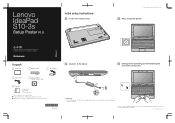
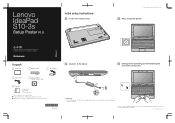
... to the AC adapter firmly, poor connections may contain items that are either registered trademarks or trademarks of Lenovo in the included manuals before using your retailer.
Lenovo IdeaPad S10-3s
Setup Poster V1.0
Initial setup instructions
1 Install the battery pack
3 3
1
2
Lenovo IdeaPad S10-3s SP V1.0_en_p1
3 Press the power button
Read the safety notices and important tips in the...
Lenovo IdeaPad S10-3s Setup Poster V1.0 - Page 2
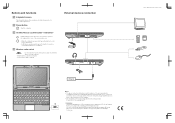
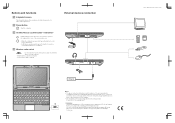
...) LCD. Lenovo IdeaPad S10-3s SP V1.0_en_p2 Please refer to your computer. * If OneKey Rescue system is installed * If Lenovo Quick Start is installed
External devices ...notebook experience for video-centric applications.
2 Power button
Start the computer.
3 OneKey Rescue system button* / QS button*
Repair Windows system kernel files or restore the system to its original state in this manual...
Lenovo IdeaPad S10-3s User Guide V1.0 - Page 54
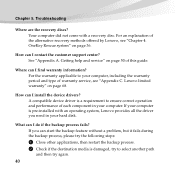
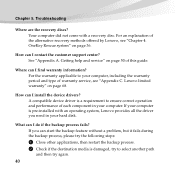
..." on page 50 of the alternative recovery methods offered by Lenovo, see "Appendix C. Lenovo limited warranty" on page 68.
How can I install the device drivers? Troubleshooting
Where are the recovery discs? For an explanation of this guide. For the warranty applicable to your computer. Chapter 5. A compatible device driver is a requirement to select another path
and then try...
Lenovo IdeaPad S10-3s User Guide V1.0 - Page 85
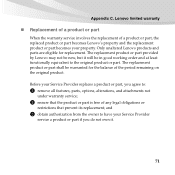
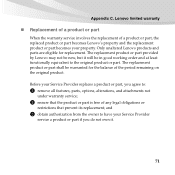
The replacement product or part shall be warranted for replacement. Only unaltered Lenovo products and parts are eligible for the balance of a product or part, the replaced product or part becomes Lenovo's property and the replacement product or part becomes your property. Lenovo limited warranty
„ Replacement of a product or part
When the warranty service involves the replacement of ...
Lenovo IdeaPad S10-3s User Guide V1.0 - Page 108
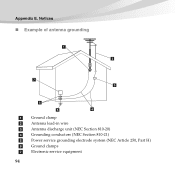
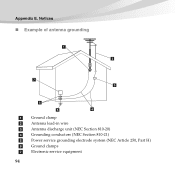
Appendix E. Notices
„ Example of antenna grounding
a b
g c
a b c d e f g
94
f
e
d
Ground clamp Antenna lead-in wire Antenna discharge unit (NEC Section 810-20) Grounding conductors (NEC Section 810-21) Power service grounding electrode system (NEC Article 250, Part H) Ground clamps Electronic service equipment
Lenovo IdeaPad S10-3s User Guide V1.0 - Page 120
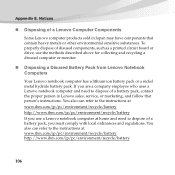
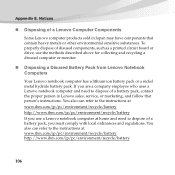
...a Lenovo notebook computer at www.ibm.com/jp/pc/environment/recycle/battery http://www.ibm.com/jp/pc/environment/recycle/battery
106 Notices
„ Disposing of a battery pack, contact the proper person in Japan may have components that person's instructions. You also can refer to dispose of a Lenovo Computer Components
Some Lenovo computer products sold in Lenovo sales, service, or...
Lenovo IdeaPad S10-3s Hardware Maintenance Manual V2.0 - Page 23
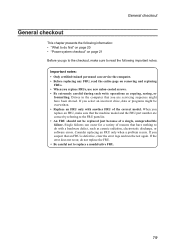
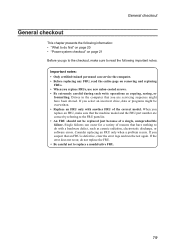
...sure that the machine model and the FRU part number are servicing sequence might be replaced just because of a single, unreproducible failure. Drives in the computer that you replace FRUs, use new ...8226; "Power system checkout" on removing and replacing
FRUs. • When you are correct by referring to replace a nondefective FRU.
19 If the error does not recur, do with another FRU of...
Lenovo IdeaPad S10-3s Hardware Maintenance Manual V2.0 - Page 24
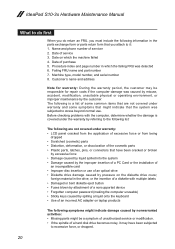
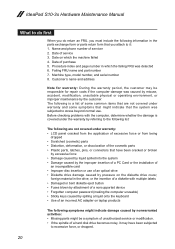
IdeaPad S10-3s Hardware Maintenance Manual
What to do first
When you do return an FRU, you must include the following information in the parts exchange form or parts return form that the system was subjected to stress beyond normal use of an optical drive •• Diskette drive damage caused by pressure on ...
Lenovo IdeaPad S10-3s Hardware Maintenance Manual V2.0 - Page 28
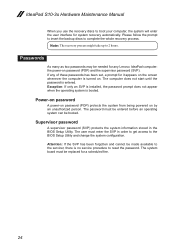
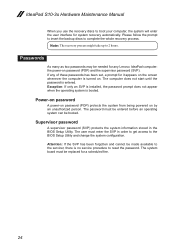
... the servicer, there is no service procedure to reset the password. Attention: If the SVP has been forgotten and cannot be booted. The system board must enter the SVP in the BIOS Setup Utility. Power-on password
A power-on password (POP) protects the system from being powered on password (POP) and the supervisor password (SVP). IdeaPad S10-3s Hardware Maintenance Manual
When...
Lenovo IdeaPad S10-3s Hardware Maintenance Manual V2.0 - Page 31


... 2.5" SATA • 320GB, 5400rpm, 2.5" SATA
• Support USB external ODD
27 Specifications
Feature Processor
Core Chipset Bus architecture
Graphic memory chip Display
Standard ...graphics - Lenovo IdeaPad S10-3s
Lenovo IdeaPad S10-3s
This chapter presents the following product-specific service references and product-specific parts information: •• "Specifications" on page...
Lenovo IdeaPad S10-3s Hardware Maintenance Manual V2.0 - Page 33
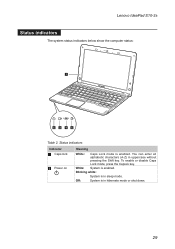
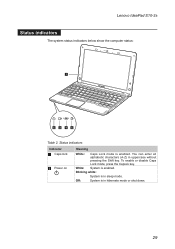
... in sleep mode.
Blinking white:
System is enabled. You can enter all alphabetic characters (A-Z) in hibernate mode or shut down.
29 Off:
System is enabled.
Lenovo IdeaPad S10-3s
Status indicators
The system status indicators below show the computer status:
1
2 3 45
Table 2. Status indicators
Indicator
1 Caps lock
2 Power on
Meaning
White:
Caps Lock mode...
Lenovo IdeaPad S10-3s Hardware Maintenance Manual V2.0 - Page 35
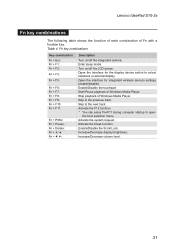
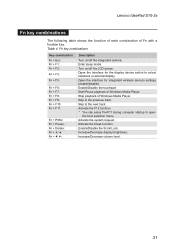
.... Activate the break function. Enable/Disable the Scroll Lock. Lenovo IdeaPad S10-3s
Fn key combinations
The following table shows the function of each...integrated camera. Skip to select notebook or external display. Increase/Decrease display brightness. Activate the system request. Open the interface for integrated wireless devices settings (enable/disable). Enter sleep mode...
Lenovo IdeaPad S10-3s Hardware Maintenance Manual V2.0 - Page 37
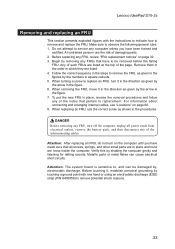
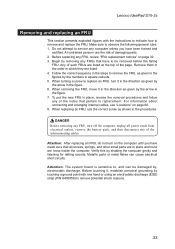
... attempt to service any FRUs that pertain to replacement. Before replacing any of the notes that have been trained and
certified.
Any of such FRUs are listed. 4. Follow the correct sequence in the steps to remove the FRU, as given by shaking the computer gently and listening for rattling sounds. Lenovo IdeaPad S10-3s
Removing and replacing an...
Lenovo IdeaPad S10-3s Hardware Maintenance Manual V2.0 - Page 38
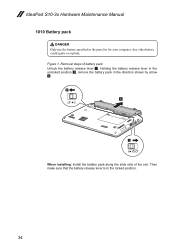
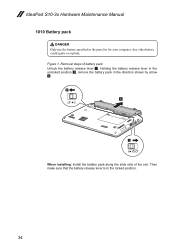
...in the parts list for your computer. Figure 1. IdeaPad S10-3s Hardware Maintenance Manual 1010 Battery pack
DANGER Only use the battery specified in the locked position.
34 Any other battery could ignite or explode. Holding the battery release lever in the unlocked position 2, remove the battery pack in the direction shown by arrow 3.
2
3 2
1
1
When installing: Install the battery pack along...
Lenovo IdeaPad S10-3s Hardware Maintenance Manual V2.0 - Page 72


... BD 09712-1 SVT (D)
31043201
9 LM30 BUTTON BD 09713-1 SVT (D)
11012088
10 LM30 LCD cover IMF HAIBO
31043689
10 LM30 LCD COVER IMF WIND
31043690
68 IdeaPad S10-3s Hardware Maintenance Manual
10.1-in . WXGA TFT
No. Parts list-10.1-in .
Lenovo S10-3s Laptop Reviews
Do you have an experience with the Lenovo S10-3s Laptop that you would like to share?
Earn 750 points for your review!
We have not received any reviews for Lenovo yet.
Earn 750 points for your review!
