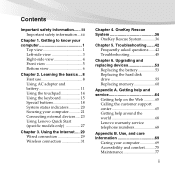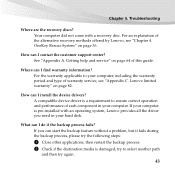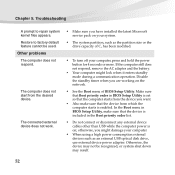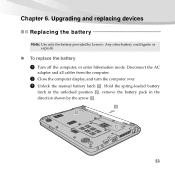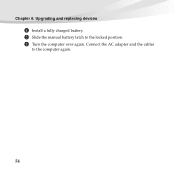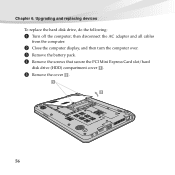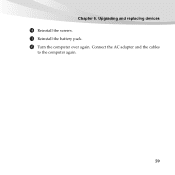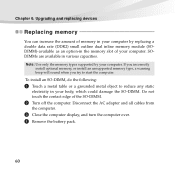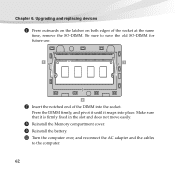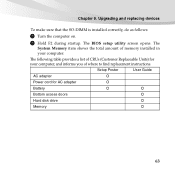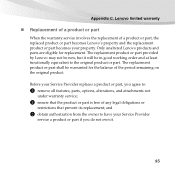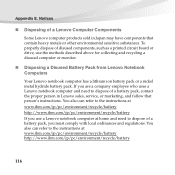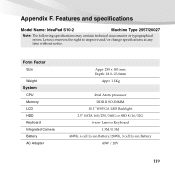Lenovo S10-2 - IdeaPad 2957 - Atom 1.6 GHz Support and Manuals
Get Help and Manuals for this Lenovo item

View All Support Options Below
Free Lenovo S10-2 manuals!
Problems with Lenovo S10-2?
Ask a Question
Free Lenovo S10-2 manuals!
Problems with Lenovo S10-2?
Ask a Question
Most Recent Lenovo S10-2 Questions
Tab Does Not Charge!
My ideatab A2107A-H does not fully charge!! And it drains the barrety very quickly
My ideatab A2107A-H does not fully charge!! And it drains the barrety very quickly
(Posted by Yasserdemerdash 9 years ago)
I Have A Lenovo S10-2 Ideapad Modelno-2957 & No Sound & Video Is Played. Help Me
i have a lenovo S10-2 ideapad modelno-2957 & no sound & video is played. Can i download soun...
i have a lenovo S10-2 ideapad modelno-2957 & no sound & video is played. Can i download soun...
(Posted by acharysatya 11 years ago)
How To Get My Lenovo B560 Model Number20068 Bluetooth?
i installed bluetooth driver.but it is not working function f5 key like blutooth on or off and LAN o...
i installed bluetooth driver.but it is not working function f5 key like blutooth on or off and LAN o...
(Posted by sravankumarmukkagalla 11 years ago)
Lenovo S10-2 Videos
Popular Lenovo S10-2 Manual Pages
Lenovo S10-2 Reviews
 Lenovo has a rating of 2.00 based upon 1 review.
Get much more information including the actual reviews and ratings that combined to make up the overall score listed above. Our reviewers
have graded the Lenovo S10-2 based upon the following criteria:
Lenovo has a rating of 2.00 based upon 1 review.
Get much more information including the actual reviews and ratings that combined to make up the overall score listed above. Our reviewers
have graded the Lenovo S10-2 based upon the following criteria:
- Durability [1 rating]
- Cost Effective [1 rating]
- Quality [1 rating]
- Operate as Advertised [1 rating]
- Customer Service [1 rating]