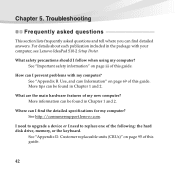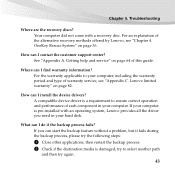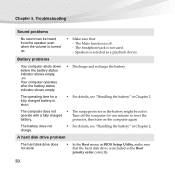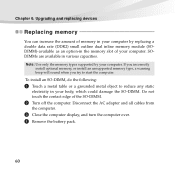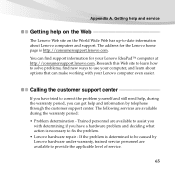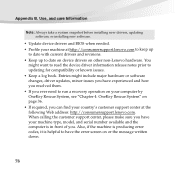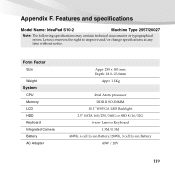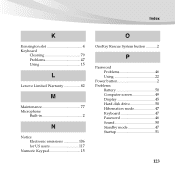Lenovo S10-2 Support Question
Find answers below for this question about Lenovo S10-2 - IdeaPad 2957 - Atom 1.6 GHz.Need a Lenovo S10-2 manual? We have 3 online manuals for this item!
Question posted by acharysatya on December 16th, 2012
I Have A Lenovo S10-2 Ideapad Modelno-2957 & No Sound & Video Is Played. Help Me
Current Answers
Answer #1: Posted by tintinb on January 20th, 2013 6:45 PM
Audio Driver for Windows XP
Audio Driver for Windows 7 32-bit
Video Driver for Windows XP
If you have more questions, please don't hesitate to ask here at HelpOwl. Experts here are always willing to answer your questions to the best of our knowledge and expertise.
Regards,
Tintin
Related Lenovo S10-2 Manual Pages
Similar Questions
How do I change the Password in the bios of my Lenovo Ideapad?
My lenovo ideapad a1 has a stactic sound whenever i listen to anything
I Purchased a LENOVO-S10-2 which i love very much but it has this problem of going into STAND-BY mod...