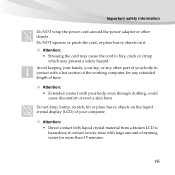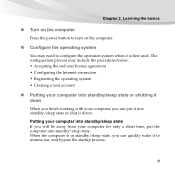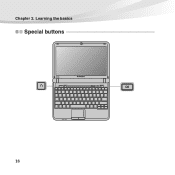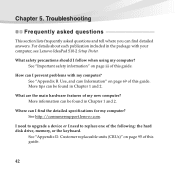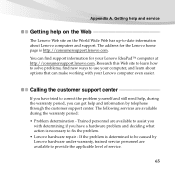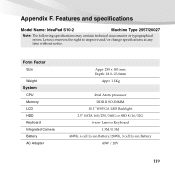Lenovo S10-2 Support Question
Find answers below for this question about Lenovo S10-2 - IdeaPad 2957 - Atom 1.6 GHz.Need a Lenovo S10-2 manual? We have 3 online manuals for this item!
Question posted by cbparikh2014 on August 21st, 2014
Blutooth
mylenovo2957ideapads10-2 blutooth not working
Current Answers
Related Lenovo S10-2 Manual Pages
Similar Questions
Bios Password On Lenovo Ideapad
How do I change the Password in the bios of my Lenovo Ideapad?
How do I change the Password in the bios of my Lenovo Ideapad?
(Posted by Wilvertjohnross 9 years ago)
I Have A Lenovo S10-2 Ideapad Modelno-2957 & No Sound & Video Is Played. Help Me
i have a lenovo S10-2 ideapad modelno-2957 & no sound & video is played. Can i download soun...
i have a lenovo S10-2 ideapad modelno-2957 & no sound & video is played. Can i download soun...
(Posted by acharysatya 11 years ago)
I Want To Reset My Lenovo Ideapad Spirit To Factory Default. How Do I Do It
(Posted by bazrobo 11 years ago)
How To Get My Lenovo B560 Model Number20068 Bluetooth?
i installed bluetooth driver.but it is not working function f5 key like blutooth on or off and LAN o...
i installed bluetooth driver.but it is not working function f5 key like blutooth on or off and LAN o...
(Posted by sravankumarmukkagalla 11 years ago)