Lenovo C355 Support and Manuals
Popular Lenovo C355 Manual Pages
Safety and Warranty guide - Page 17


..., and energy levels are not applicable, it is provided to call the CATV system installer's attention to external antennas and cable/CATV systems. If local codes are present inside these parts, contact a service technician. If you suspect a problem with television tuner options installed
The notice below applies to products containing television (TV) tuner devices that connect...
Safety and Warranty guide - Page 18
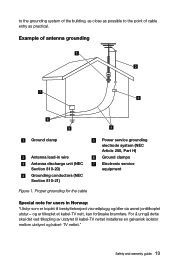
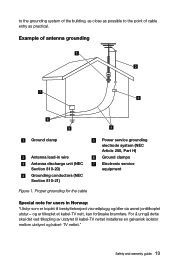
...-TV nett, kan for users in wire Antenna discharge unit (NEC Section 810-20) Grounding conductors (NEC Section 810-21)
Figure 1. For å unngå... grounding for the cable
Power service grounding electrode system (NEC Article 250, Part H)
Ground clamps
Electronic service equipment
Special note for årsake brannfare. TV nettet." Safety and warranty guide 13 to the grounding system of...
Safety and Warranty guide - Page 28


... warranty service that you purchase is free from defects in materials and workmanship under this Warranty Covers: Lenovo warrants ...set forth below in Part 3 - Country-specific Terms
Australia "Lenovo" means Lenovo (Australia & New Zealand) Pty Limited ABN 70 112 394 411. Email: lensyd_au@lenovo.com
The following replaces the same section in writing.
Part 2 - Safety and warranty guide...
Safety and Warranty guide - Page 29


...LOSS, DAMAGE OR DISCLOSURE OF YOUR DATA; 3) SPECIAL, INCIDENTAL, PUNITIVE, INDIRECT OR CONSEQUENTIAL DAMAGES,
24 Safety and warranty guide
The following replaces the same section in a product. Only unaltered Lenovo products and parts are eligible for the balance of the same type rather than being repaired. Neither Lenovo nor the Service Provider is responsible for the transportation.
Safety and Warranty guide - Page 36
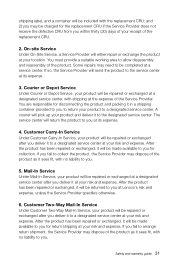
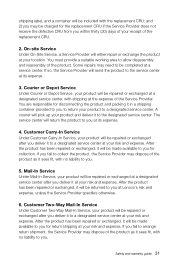
... you may dispose of the product as it sees fit, with the replacement CRU; On-site Service Under On-Site Service, a Service Provider will send the product to the service center at its expense.
4. Safety and warranty guide 31 If so, the Service Provider will either repair or exchange the product at your location. Customer Two-Way Mail...
Lenovo C3/C4/C5 Series User Guide - Page 24
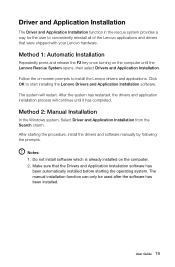
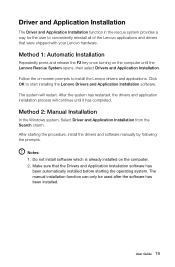
...prompts to install the Lenovo drivers and applications. The system will continue until the Lenovo Rescue System opens, then select Drivers and Application Installation. Make sure that were shipped with your Lenovo hardware. Method 2: Manual Installation
In the Windows system, Select Driver and Application Installation from the Search charm.
Driver and Application Installation
The Driver and...
Lenovo C3/C4/C5 Series User Guide - Page 37
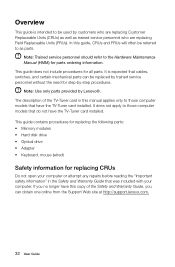
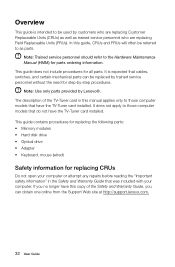
... be used by Lenovo®. This guide does not include procedures for parts ordering information. It is intended to the Hardware Maintenance Manual (HMM) for all parts. It does not apply to those computer models that have the TV-Tuner card installed.
The description of the Safety and Warranty Guide, you can be replaced by trained service personnel without the...
Lenovo C3/C4/C5 Series User Guide - Page 50
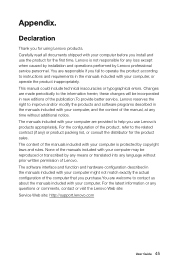
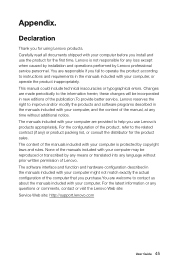
... the manuals included with your computer is not responsible for the first time. Changes are welcome to help you purchase.You are made periodically to the related contract (if any questions or comments, contact or visit the Lenovo Web site: Service Web site: http://support.lenovo.com
User Guide 45 Declaration
Thank you install and use Lenovo's products...
Lenovo C3/C4/C5 Series User Guide - Page 53
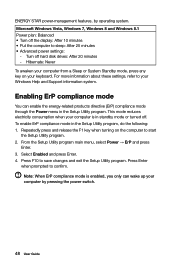
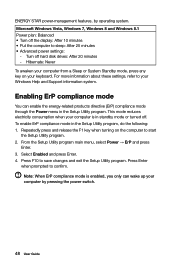
...Support information system. Microsoft Windows Vista, Windows 7, Windows 8 and Windows 8.1 Power plan: Balanced • Turn off the display: After 10 minutes • Put the computer to save changes and exit the Setup Utility program. From the Setup Utility program main menu, select Power → ErP and press
Enter. 3. Press F10 to sleep: After 25 minutes • Advanced power settings...
Lenovo C3/C4/C5 Series User Guide - Page 24
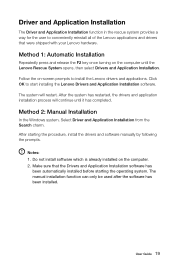
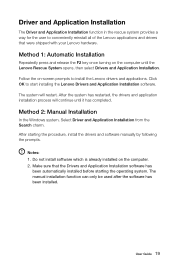
...the system has restarted, the drivers and application installation process will restart. Method 2: Manual Installation
In the Windows system, Select Driver and Application Installation from the Search charm. After starting the operating system. User Guide 19 Click OK to install the Lenovo drivers and applications.
Do not install software which is already installed on the computer until...
Lenovo C3/C4/C5 Series User Guide - Page 29


... help support personnel diagnose and fix the problem(s). • If an error message occurs in securely and restart
the computer. If still cannot solve the problem, contact Lenovo Customer Service. From here, select the appropriate options to change the appearance.
24 User Guide Problem: You need to :
• Change the desktop background • Select a screen saver • Select Windows...
Lenovo C3/C4/C5 Series User Guide - Page 37
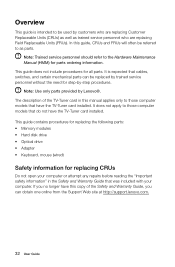
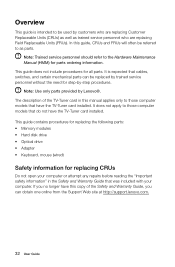
...-by Lenovo®. It is intended to as trained service personnel who are replacing Field Replaceable Units (FRUs). The description of the Safety and Warranty Guide, you no longer have this manual applies only to those computer models that have the TV-Tuner card installed. It does not apply to the Hardware Maintenance Manual (HMM) for all parts. This guide does...
Lenovo C3/C4/C5 Series User Guide - Page 50
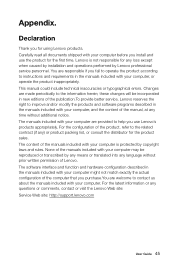
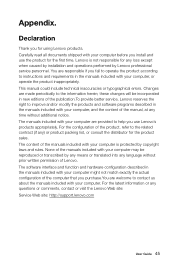
... manuals included with your computer might not match exactly the actual configuration of the product, refer to the information herein; Appendix.
Declaration
Thank you use the product for any questions or comments, contact or visit the Lenovo Web site: Service Web site: http://support.lenovo.com
User Guide 45 This manual could include technical inaccuracies or typographical errors...
Lenovo C355/C455 All-In-One Computer Hardware Maintenance Manual - Page 5


...Chapter 3. Symptom-to-FRU Index . . 19
Hard disk drive boot error 19 Power Supply Problems 19 POST error codes 20 Undetermined problems 20
Chapter 7. FRU lists-C455 67
Chapter 11. Using the Setup Utility. . . 13
Starting the Lenovo BIOS Setup Utility program . 13 Viewing and changing settings 13 Using passwords 13 Enabling or disabling a device 15 Selecting a startup device 16 Exiting...
Lenovo C355/C455 All-In-One Computer Hardware Maintenance Manual - Page 22
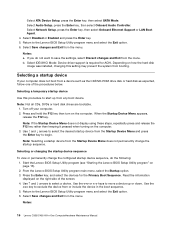
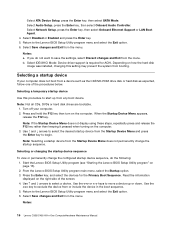
...Notes:
16 Lenovo C355/C455 All-In-One ComputerHardware Maintenance Manual Select Save ...Lenovo BIOS Setup Utility program (see "Starting the Lenovo BIOS Setup Utility program" on how the hard disk
image was installed, changing this procedure to save the settings, select Discard changes and Exit from the menu. Use the or keys to select a device. Select IDE/AHCI Mode: Device driver support...
Lenovo C355 Reviews
Do you have an experience with the Lenovo C355 that you would like to share?
Earn 750 points for your review!
We have not received any reviews for Lenovo yet.
Earn 750 points for your review!

