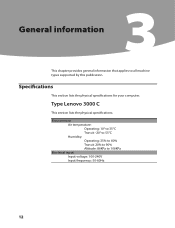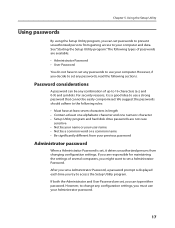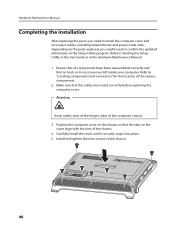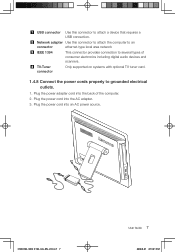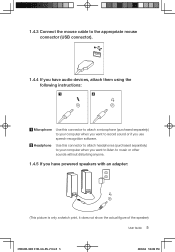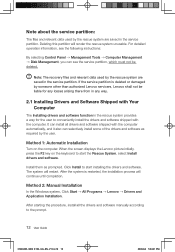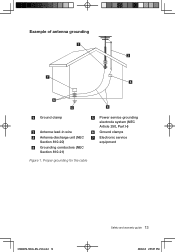Lenovo C100 - IdeaCentre - Desktop PC Support and Manuals
Get Help and Manuals for this Lenovo item

Most Recent Lenovo C100 Questions
No Wi Fi Connection
How to switch on wi fi connection No connection to public wi fi. Wi fi working computer not connecti...
How to switch on wi fi connection No connection to public wi fi. Wi fi working computer not connecti...
(Posted by kehubbard 10 years ago)
Lenovo C100 Videos
Popular Lenovo C100 Manual Pages
Lenovo C100 Reviews
We have not received any reviews for Lenovo yet.