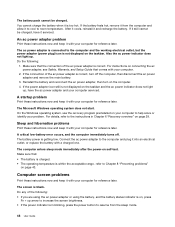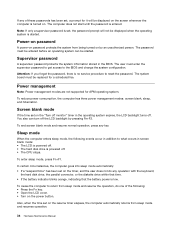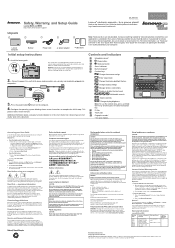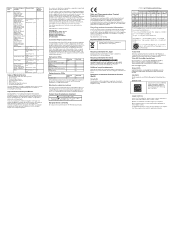Lenovo B490 Laptop Support and Manuals
Get Help and Manuals for this Lenovo item

View All Support Options Below
Free Lenovo B490 Laptop manuals!
Problems with Lenovo B490 Laptop?
Ask a Question
Free Lenovo B490 Laptop manuals!
Problems with Lenovo B490 Laptop?
Ask a Question
Popular Lenovo B490 Laptop Manual Pages
Lenovo B490 Laptop Reviews
We have not received any reviews for Lenovo yet.