Lenovo 0768AFU Support and Manuals
Get Help and Manuals for this Lenovo item
This item is in your list!

View All Support Options Below
Free Lenovo 0768AFU manuals!
Problems with Lenovo 0768AFU?
Ask a Question
Free Lenovo 0768AFU manuals!
Problems with Lenovo 0768AFU?
Ask a Question
Popular Lenovo 0768AFU Manual Pages
User Manual - Page 4


LENOVO products, data, computer software, and services have been developed exclusively at private expense and are delivered pursuant a General Services Administration ″GSA″ contract, use , reproduction and disclosure. All rights reserved. Note Before using this information and the product it supports, be sure to use , reproduction, or disclosure is subject to restrictions set ...
User Manual - Page 5
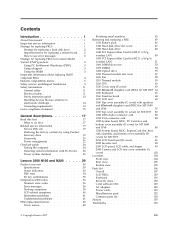
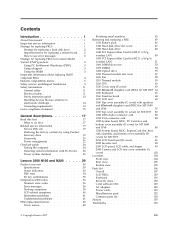
... discs 19 Passwords 20 Power management 22
Checkout guide 24 Testing the computer 24 Detecting system information with PC-Doctor . . 26 Power system checkout 26
Lenovo 3000 N100 and N200 . . . . . 29
Product overview 30 Specifications 30 Status indicators 33 FRU tests 34 Fn key combinations 35
Symptom-to-FRU index 36 Numeric error codes 36 Error messages 38...
User Manual - Page 7


... listed in obtaining or installing any software fixes, drivers, and BIOS downloads.
Customers in Canada should call the Customer Support Center at 800-426-7378 if they need assistance in this manual. Use the following strategy to troubleshoot problems.
The manual is intended for replacing and servicing FRUs:
© Copyright Lenovo 2007
1 Before servicing a Lenovo 3000 product, be sure...
User Manual - Page 8
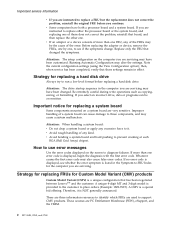
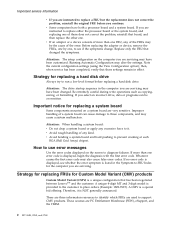
... of the FRUs may have been changed the symptoms.
Attention: The setup configuration on the computer you continue.
How to use error messages
Use the error codes displayed on a system board are servicing.
Running Automatic Configuration may also cause false error codes.
Strategy for replacing FRUs for the computer you are PC Entitlement Warehouse (PEW), eSupport, and the HMM...
User Manual - Page 23


... Consider replacing a FRU only when a problem recurs.
v When you replace FRUs, use new nylon-coated screws.
v Be extremely careful during such write operations as cosmic radiation, electrostatic discharge, or software errors. Single failures can occur for repair costs if the computer damage was detected __ 7. If the error does not recur, do with another FRU of servicer __...
User Manual - Page 26
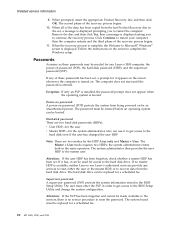
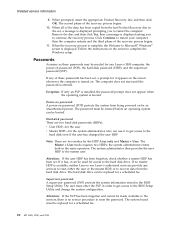
..., the Welcome to complete the Windows setup. The password must enter the SVP in the set . the system administrator enters both in the BIOS Setup Utility. Attention: If the user HDP has been forgotten, check whether a master HDP has been set , a message is available, neither Lenovo nor Lenovo authorized servicers provide any Lenovo 3000 computer: the power-on by an...
User Manual - Page 27
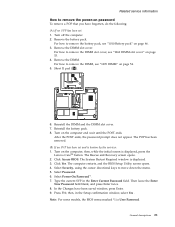
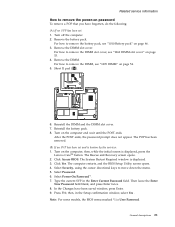
...Enter New Password field blank, and press Enter twice. 8. Note: For some models, the...battery pack. Remove the DIMM slot cover. Turn off the computer. 2.
The computer restarts, and the BIOS Setup Utility screen opens. 4. In the Changes have forgotten, do the following: (A) If no SVP has been set and is displayed, press the Lenovo CareSM button. then, in the Enter Current Password...
User Manual - Page 28
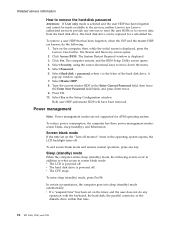
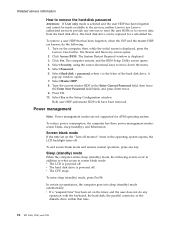
... set on the computer;
The Rescue and Recovery screen opens.
2. The System Restart Required window is displayed, press the Lenovo Care button. Related service information
How to remove the hard-disk password...The computer restarts, and the BIOS Setup Utility screen opens. 4. Select Hard-disk x password, where x is selected and the user HDP has been forgotten and cannot be replaced for ...
User Manual - Page 30
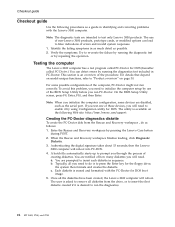
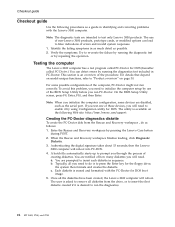
... follows: 1. Once all you run correctly. Testing the computer
The Lenovo 3000 computer has a test program called PC-Doctor for the floppy drive; You are intended to re-create the failure by repeating the operation. Checkout guide
Checkout guide
Use the following Web site: http://www.lenovo.com/support
Creating the PC-Doctor diagnostics diskette
To create...
User Manual - Page 32


... Check that the battery pack supplies power when you turn on the computer. 5. If you troubleshoot and resolve problems related to display symptoms and solutions: v CHECK SYSTEM HEALTH v SYSTEM AND DEVICE TESTS v LENOVO TROUBLESHOOTING v CENTER v SYSTEM REPORTS v UPDATES AND SUPPORT
Power system checkout
To verify a symptom, do the following: 1. Checkout guide
Detecting system information...
User Manual - Page 35


.... WXGA TFT 131 15.4-in . Lenovo 3000 N100 and N200
Product overview 30 Specifications 30 Status indicators 33 FRU tests 34 Fn key combinations 35
Symptom-to-FRU index 36 Numeric error codes 36 Error messages 38 No-beep symptoms 39 LCD-related symptoms 40 Intermittent problems 41 Undetermined problems 41
FRU replacement notices 42 Screw notices 42...
User Manual - Page 42
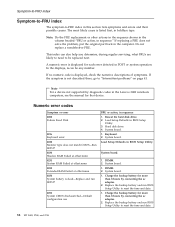
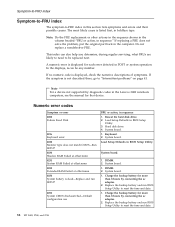
...
The symptom-to-FRU index in BIOS Setup Utility. If replacing a FRU does not solve the problem, put the original part back in BIOS Setup
Utility. 3. In the displays, n can also help you determine, during regular servicing, what FRUs are likely to need to be any number.
Numeric error codes
Symptom or error 0200 Failure Fixed Disk
021x Keyboard...
User Manual - Page 47
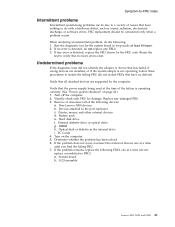
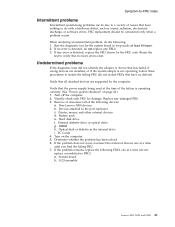
... no defects). Remove or disconnect all attached devices are installed, or if the system simply is detected, replace the FRU shown by the computer. Battery pack e. If no error is operating correctly. (See "Power system checkout" on the computer. 5. LCD assembly
Lenovo 3000 N100 and N200 41 FRU replacement should be due to a variety of the failure is...
User Manual - Page 51


...computer until you have been trained and certified. Lenovo 3000 N100 and N200 45 Before replacing any notes that all power cords from electrical outlets, remove the battery... any computer unless you have to , and can cause electrical short circuits. Metallic parts or metal... at the top of damaging parts. 2.
Removing and replacing a FRU
Removing and replacing a FRU
This section presents...
Brochure - Page 2


...1mm (1.2"-1.5")
Limited warranty1 1 year
Included software13 Lenovo CareSM tools, Adobe Reader; Footnotes: [1] Limited warranty: Support unrelated to a warranty issue may be subject to additional charges. [2] International Warranty Service: is up to computer problems or poor service. and any time without a separate video card, memory supports both system and video. Other company, product...
Lenovo 0768AFU Reviews
Do you have an experience with the Lenovo 0768AFU that you would like to share?
Earn 750 points for your review!
We have not received any reviews for Lenovo yet.
Earn 750 points for your review!
