Lenovo 64635BU - ThinkPad T61 6463 Support and Manuals
Get Help and Manuals for this Lenovo item
This item is in your list!

View All Support Options Below
Free Lenovo 64635BU manuals!
Problems with Lenovo 64635BU?
Ask a Question
Free Lenovo 64635BU manuals!
Problems with Lenovo 64635BU?
Ask a Question
Most Recent Lenovo 64635BU Questions
Lenvovo Thinkpad T61 6463-5bu
How do I know which lcd sreen replacement fit my lenovo thinkpad t61 6463-5bu?
How do I know which lcd sreen replacement fit my lenovo thinkpad t61 6463-5bu?
(Posted by penrocky1987 9 years ago)
Popular Lenovo 64635BU Manual Pages
Troubleshooting Guide - Page 5
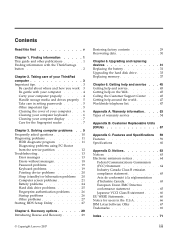
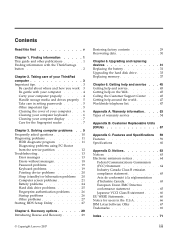
...the service partition 12 Troubleshooting 13 Error messages 13 Errors without messages 18 Password problems 19 Keyboard problems 19 Pointing device problems 20 Sleep (standby) or hibernation problems 20 Computer screen problems 21 Battery problems 24 Hard disk drive problems 25 Fingerprint authentication problems . . . 26 Startup problems 26 Other problems 27 Starting BIOS Setup Utility...
Troubleshooting Guide - Page 11


... problems. To open Productivity Center, press the blue ThinkVantage button on -system help and service information, and warranty information for your ThinkPad computer and get started. Chapter 1.
Access Help is a comprehensive online manual that might prevent you use . v Click Start, move the pointer to All Programs (in this Guide. then to carry other publications
Setup Instructions...
Troubleshooting Guide - Page 20
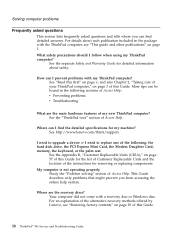
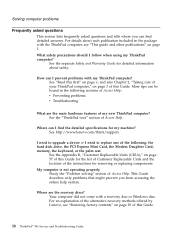
... care of your ThinkPad computer," on page 29 of this Guide for my machine? My computer is not operating properly. What safety precautions should I find detailed answers. See http://www.lenovo.com/think/support. Where can I need to replace one of the instructions for detailed information about each publication included in the following : the hard disk drive, the PCI Express...
Troubleshooting Guide - Page 22
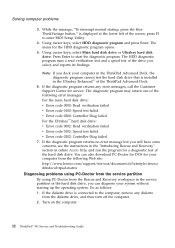
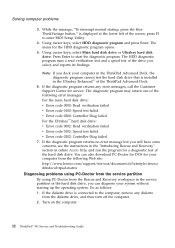
... v Error code 0200: Controller Diag failed For the Ultrabay™ hard disk drive: v Error code 0002: Read verification failed v Error code 0102: Speed test failed v Error code 0202: Controller Diag failed
7. Solving computer problems
3. Using cursor keys, select Main hard disk drive or Ultrabay hard disk drive. Turn on the computer.
12 ThinkPad® T61 Service and Troubleshooting Guide
Troubleshooting Guide - Page 24
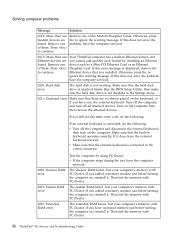
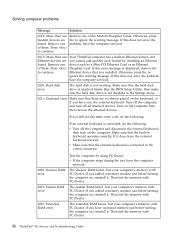
... RAM error
0232: Extended RAM error
Test the computer by installing an Ethernet
found .
If you still see the same error code, do the following :
v Turn off all attached devices. Then test the memory with PC-Doctor.
14 ThinkPad® T61 Service and Troubleshooting Guide The system RAM failed. The extended RAM failed. Then test the memory with PC-Doctor.
Run the BIOS Setup Utility...
Troubleshooting Guide - Page 25
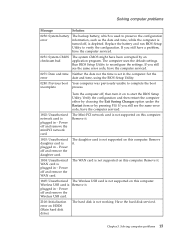
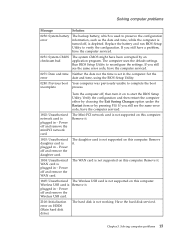
... is plugged in -
The WAN card is not supported on this computer. The Wireless USB card is not supported on this computer. Replace the battery and run BIOS Setup Utility to reconfigure the settings.
If you still see the same error code, have been corrupted by pressing F10. If you still have a problem, have the computer serviced.
0251: System CMOS checksum bad
The system...
Troubleshooting Guide - Page 26
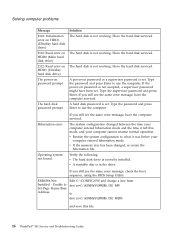
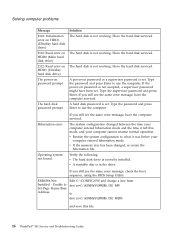
... . The hard disk is correctly installed. Have the hard disk serviced.
Type the supervisor password and press Enter.
If you still see the same error message, check the boot sequence, using the BIOS Setup Utility. v Restore the system configuration to what it left this file.
16 ThinkPad® T61 Service and Troubleshooting Guide v A startable disc is in the drive.
EMM386 Not...
Troubleshooting Guide - Page 29


You must take your computer to a Lenovo authorized servicer or a marketing representative to have the computer serviced. Keyboard problems
Problem: Solution:
All or some of the keys on the keyboard still do not work . If keys on the keyboard do not work, have the hard disk drive replaced. You must take your computer does not work .
v If an external numeric keypad or...
Troubleshooting Guide - Page 34
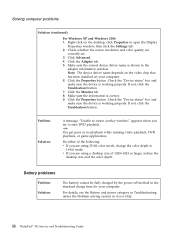
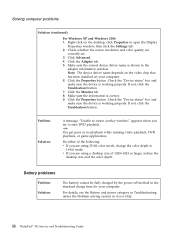
... Windows 2000: 1. Right-click on your computer. Make sure the correct device driver name is working properly. Note: The device driver name depends on the video chip that has been installed on the desktop, click Properties to open the Display
Properties window, then click the Settings tab. 2. Battery problems
Problem: Solution:
The battery cannot be fully charged by the...
Troubleshooting Guide - Page 36
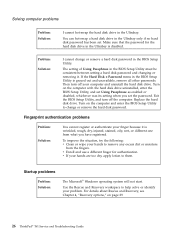
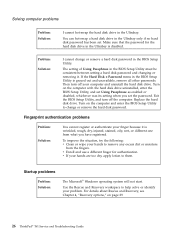
Solving computer problems
Problem: Solution:
I cannot change or remove the hard disk password. Make sure that the password for authentication. Turn on page 29
26 ThinkPad® T61 Service and Troubleshooting Guide
For details about Rescue and Recovery, see Chapter 4, "Recovery options," on the computer and enter the BIOS Setup Utility to change or remove a hard disk password in ...
Troubleshooting Guide - Page 55


... product updates. This section contains information about where to go to solve problems, find support information for additional information about ThinkPad computers and support. For more information about options that can make working with your computer, and whom to fix the problem.
© Copyright Lenovo 2007
45 The following services are available to assist you with installation...
Troubleshooting Guide - Page 56
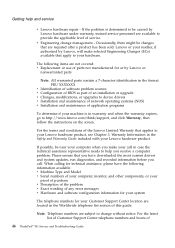
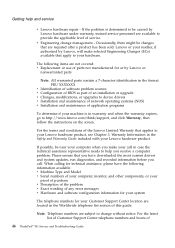
... v Configuration of BIOS as part of an installation or upgrade v Changes, modifications, or upgrades to help and service
v Lenovo hardware repair - The following information available: v Machine Type and Model v Serial numbers of your computer, monitor, and other components, or your
proof of purchase v Description of the problem v Exact wording of any error messages v Hardware and software...
Troubleshooting Guide - Page 67
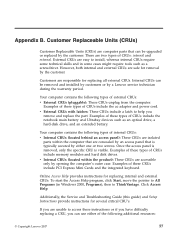
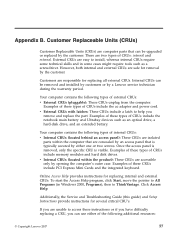
... the computer. Online Access Help provides instructions for several critical CRU's. then to install, whereas internal CRUs require some technical skills and in Windows 2000, Programs); Additionally, the Service and Troubleshooting Guide (this guide) and Setup Instructions provide instructions for replacing internal and external CRUs.
Examples of CRUs include the notebook main battery and...
Troubleshooting Guide - Page 68
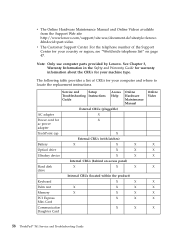
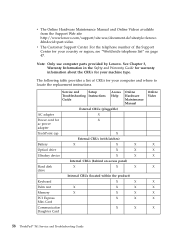
...X
Memory
X
X
X
PCI Express Mini Card
X
X
Communication Daughter Card
X
X
Online Video
X X X X
X X X X X
58 ThinkPad® T61 Service and Troubleshooting Guide Service and
Setup
Troubleshooting Instructions
Guide
Access Help
Online Hardware Maintenance Manual
External CRUs (pluggable)
AC adapter
X
Power cord for your computer and where to locate the replacement instructions...
Troubleshooting Guide - Page 81
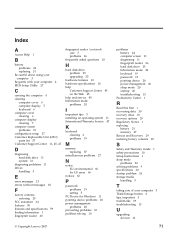
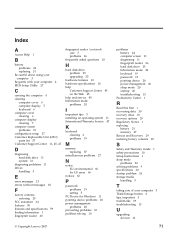
... Notice 1 replacing
battery 31 memory 37 Rescue and Recovery 29 restoring factory contents 29
S
Safety and Warranty Guide 1 safety precautions 10 Setup Instructions 1 sleep mode
problems 20 solving problems 9 specifications 60 startup problem 26 storage media
handling 5
T
taking care of your computer 3 ThinkVantage button 2 tips, important 3 trademarks 69 troubleshooting 13
U
upgrading devices 10...
Lenovo 64635BU Reviews
Do you have an experience with the Lenovo 64635BU that you would like to share?
Earn 750 points for your review!
We have not received any reviews for Lenovo yet.
Earn 750 points for your review!
