Lenovo 076835U Support and Manuals
Get Help and Manuals for this Lenovo item
This item is in your list!
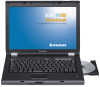
View All Support Options Below
Free Lenovo 076835U manuals!
Problems with Lenovo 076835U?
Ask a Question
Free Lenovo 076835U manuals!
Problems with Lenovo 076835U?
Ask a Question
Most Recent Lenovo 076835U Questions
Need A Oem Sd Card Driver For Win7. On Lenovo 076835u. Win. Driver Not Working.
(Posted by rab1750 12 years ago)
Popular Lenovo 076835U Manual Pages
User Manual - Page 1


Lenovo 3000 N100 and N200 Hardware Maintenance Manual
June 2007 This manual supports: Lenovo 3000 N100
(MT 0689 and 0768) Lenovo 3000 N200
(MT 0769)
User Manual - Page 5


... Recovery discs 19 Passwords 20 Power management 22
Checkout guide 24 Testing the computer 24 Detecting system information with PC-Doctor . . 26 Power system checkout 26
Lenovo 3000 N100 and N200 . . . . . 29
Product overview 30 Specifications 30 Status indicators 33 FRU tests 34 Fn key combinations 35
Symptom-to-FRU index 36 Numeric error codes 36 Error messages 38 Beep...
User Manual - Page 7


...guidelines, and safety
information required in this manual.
Customers in Canada should call the Customer Support Center at 800-426-7378 if they need assistance in obtaining or installing any FRUs listed in servicing computers.
Use this manual along with the advanced diagnostic tests to troubleshoot problems.
The manual is intended for Lenovo 3000 N100 and N200 (MT 0689, 0768, and...
User Manual - Page 23


... the FRU parts list. Date of servicer __ 2. Failure symptoms, error codes appearing on which the failing FRU was caused by misuse, accident, modification, unsuitable physical or operating environment, or improper maintenance by referring to it: __ 1.
Procedure index and page number in the computer that you are correct by the customer.
© Copyright Lenovo 2007...
User Manual - Page 26


... neither Lenovo nor Lenovo authorized servicers provide any Lenovo 3000 computer: the power-on the screen to reset the password. Related service information
9. The computer does not start until the password is booted. Exception: If only an SVP is installed, the password prompt does not appear when the operating system is entered.
If no service procedure to complete the Windows setup...
User Manual - Page 32


... install the charged battery pack. 7. Turn off the computer. 2. Select one of the categories listed below to your computer. Connect the ac adapter. 4. Check that power is designed to help you troubleshoot and resolve problems related to display symptoms and solutions: v CHECK SYSTEM HEALTH v SYSTEM AND DEVICE TESTS v LENOVO TROUBLESHOOTING v CENTER v SYSTEM REPORTS v UPDATES AND SUPPORT...
User Manual - Page 35


Lenovo 3000 N100 and N200
Product overview 30 Specifications 30 Status indicators 33 FRU tests 34 Fn key combinations 35
Symptom-to-FRU index 36 Numeric error codes 36 Error messages 38 Beep symptoms 39 No-beep symptoms 39 LCD-related symptoms 40 Intermittent problems 41 Undetermined problems 41
FRU replacement notices 42 Screw notices 42 Retaining serial numbers 42 Restoring...
User Manual - Page 38
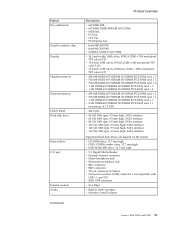
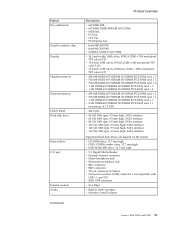
...compatible with
USB 1.1 and 2.0) v IEEE 1394 connector
v 56.6 Kbps
v Built-in stereo speakers v Software control volume
Lenovo 3000 N100 and N200 31 Feature Bus architecture
Graphic memory chip Display
Standard memory Optional memory CMOS RAM Hard disk drive
Optical drive I/O ... 9.5 mm high, SATA interface v 160 GB, 5400 rpm, 9.5 mm high, SATA interface
Supported hard disk drives are depend on the...
User Manual - Page 40
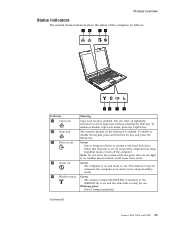
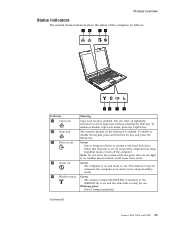
... computer,...computer is on and is being transmitted.
(continued)
Lenovo 3000 N100... and N200 33 Note: Do not move the system while the green drive-in uppercase without pressing the Shift key. Green: The wireless feature (the IEEE 802.11 standard or the IEEE802.11n) is on, and the radio link is on , do not put the computer... into sleep (standby) mode or turn off the computer...
User Manual - Page 42
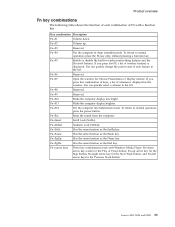
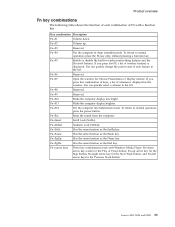
... . Product overview
Fn key combinations
The following table shows the function of each feature in the list. Fn+F8
Reserved. Fn+F11
Make the computer display brighter. Lenovo 3000 N100 and N200 35
To return to normal operation, press the power button. Fn+F6
Reserved. Fn+Delete
Numeric Lock (NmLk)
Fn+PrtSc
Has the...
User Manual - Page 46


... a blank screen. DIMM.
3. A hard-disk password is set .
System board. 2. No beep, power-on indicator on password prompt appears.
The hard-disk password prompt appears. Reseat the LCD connector. 2. A power-on password or a supervisor password is
and no POST. DIMM. Lenovo 3000 N100 and N200 39 Symptom-to-FRU index
Beep symptoms
Symptom or error
FRU or action, in sequence...
User Manual - Page 48
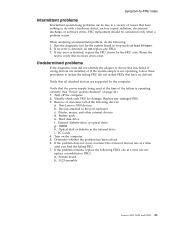
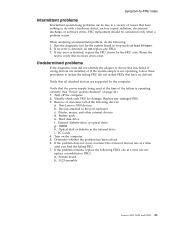
... all of the following : 1. DIMM h. If the problem does not recur, reconnect the removed devices one at a time until you find the failing FRU. 7.
Non-Lenovo 3000 devices b. Hard disk drive f. If no more errors exist. Replace any FRUs. 3. Battery pack e. Printer, mouse, and other external devices d. LCD assembly
Lenovo 3000 N100 and N200 41 Verify that no...
User Manual - Page 52


..., as shown in the procedures. Metallic parts or metal flakes can be removed before the failing FRU. Lenovo 3000 N100 and N200 45 Before replacing any FRUs that have to , and can cause electrical short circuits. Remove them in the order in place and none are loose inside the computer.
Any such FRUs are listed. 4. Removing...
User Manual - Page 68


Removing and replacing a FRU When installing: Before you attach a new thermal module to the computer. Then attach the thermal module to the computer, peel
off the covering film of thermal grease.
Lenovo 3000 N100 and N200 61
User Manual - Page 163
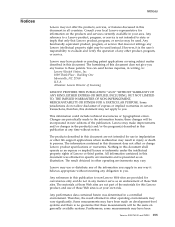
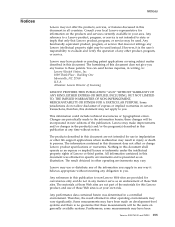
... been
Lenovo 3000 N100 and N200 155 Changes are not part of the materials for convenience only and do not allow disclaimer of this statement may not apply to you. The information contained in this document. The result obtained in other operating environments may vary significantly.
Any references in this publication to non-Lenovo Web...
Lenovo 076835U Reviews
Do you have an experience with the Lenovo 076835U that you would like to share?
Earn 750 points for your review!
We have not received any reviews for Lenovo yet.
Earn 750 points for your review!
