Lenovo 06574MU - ThinkPad R60e 0657 Support and Manuals
Get Help and Manuals for this Lenovo item
This item is in your list!

View All Support Options Below
Free Lenovo 06574MU manuals!
Problems with Lenovo 06574MU?
Ask a Question
Free Lenovo 06574MU manuals!
Problems with Lenovo 06574MU?
Ask a Question
Popular Lenovo 06574MU Manual Pages
Hardware Maintenance Manual - Page 5


... Product Recovery discs 21 Passwords 23 Power management 25
Checkout guide 27 Testing the computer 27 Detecting system information with PC-Doctor . . 30 Power system checkout 30
ThinkPad R60, R60e, R61, and R61i . . 33
Product overview 34 Specifications 34 Status indicators 38 FRU tests 41 Fn key combinations 43
Symptom-to-FRU index 46 Numeric error codes 46 Error...
Hardware Maintenance Manual - Page 9


...www.lenovo.com/support 2. Strategy for replacing and servicing FRUs: v If you are instructed to replace a FRU but the replacement does not correct the
problem, reinstall the original FRU before you are
instructed to prevent unnecessary expense for replacing FRUs
Before replacing parts Make sure that board, and then replace the other one. v If an adapter or a device consists of the error...
Hardware Maintenance Manual - Page 10


... causes the first error code may alter the settings. Custom Model Variant (CMV) This is built and shipped directly to it is displayed, begin the diagnosis with the first error code. Therefore, it . Running Automatic Configuration may also cause false error codes. Strategy for replacing a system board
Some components mounted on the computer you are servicing.
v Avoid bending a system...
Hardware Maintenance Manual - Page 25


... to the checkout guide, be overwritten. Read this first
Before you go to do not replace the FRU. v Before replacing any ThinkPad model that has the...error codes appearing on the display, and beep
symptoms __ 6. Failing FRU name and part number __ 8.
When you are correct by the customer.
© Copyright Lenovo 2007
19 If you replace FRUs, use new nylon-coated screws. Date of servicer...
Hardware Maintenance Manual - Page 29
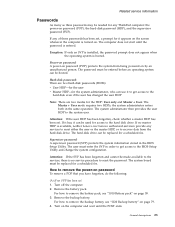
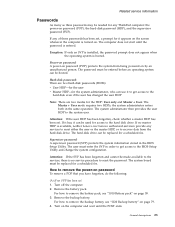
....
The computer does not start until the POST ends. The password must be made available to the servicer, there is available, neither Lenovo nor Lenovo authorized servicers provide any of these passwords has been set, a prompt for a scheduled fee. the system administrator enters both in the BIOS Setup Utility. The system administrator then provides the user HDP to...
Hardware Maintenance Manual - Page 30


... be replaced for a scheduled fee. Turn on the screen; Reinstall the backup battery and the battery pack.
(B) If an SVP has been set and is displayed at the lower-left of the screen, press the ThinkVantage button. Select Password. 6. then enter the master HDP.
Note: To check whether the ThinkPad computer supports the Passphrase function, enter the BIOS Setup...
Hardware Maintenance Manual - Page 31


... 25 Power management
To reduce power consumption, the computer has three power management modes: screen blank, standby, and hibernation.
Note: If you are using the ACPI operating system, you specified. Screen blank mode
If the time set on the "Turn off monitor" timer in addition to what you can change the action of the...
Hardware Maintenance Manual - Page 33


....
When the Rescue and Recovery workspace finishes loading, click Diagnostic
Diskette. 3. then the ThinkPad
computer will need to do as possible. 2. The use of errors and invalid system responses.
1. Checkout guide
Checkout guide
Use the following Web site: http://www.lenovo.com/support
PC-Doctor cannot be used to test a device that depend on model-unique functions, refer...
Hardware Maintenance Manual - Page 35


..., check the time and date on the screen. To cancel the test, press Esc. General descriptions 29
v Video Adapter test supports only the LCD display on the test menu are incorrect. Run the applicable function test. 5. Checkout guide
The options on the ThinkPad computer.
Follow the instructions on the system and reset them if they...
Hardware Maintenance Manual - Page 36


...Turn off the computer. 2. Turn off the computer. 6. Check that power is designed to help you troubleshoot and resolve problems related to display symptoms and solutions: v CHECK SYSTEM HEALTH v SYSTEM AND DEVICE TESTS v LENOVO TROUBLESHOOTING v CENTER v SYSTEM REPORTS v UPDATES AND SUPPORT
Power system checkout
To verify a symptom, do the following: 1. Disconnect the ac adapter and install...
Hardware Maintenance Manual - Page 39


... 192 15.0-in . ThinkPad R60, R60e, R61, and R61i
Product overview 34 Specifications 34 Status indicators 38 FRU tests 41 Fn key combinations 43
Symptom-to-FRU index 46 Numeric error codes 46 Error messages 50 Beep symptoms 51 No-beep symptoms 51 LCD-related symptoms 52 Intermittent problems 53 Undetermined problems 53
FRU replacement notices 54 Screw notices...
Hardware Maintenance Manual - Page 52


... CRS2 setting save the current setting by diagnostic codes in the computer.
Invalid RFID Serialization Information Area.
0189
System board. The most likely cause is not described there, go to "Intermittent problems" on page 53. If replacing a FRU does not solve the problem, put the original part back in the ThinkPad notebook computers, see the manual for each error detected...
Hardware Maintenance Manual - Page 57


...power-on password or a supervisor password is
and no POST. A power-on password prompt appears. ThinkPad R60, R60e, R61, and R61i 51 Three short beeps, pause, three more short beeps, and one short beep.
2. beeps, and one short beep.
connected tightly and correctly.
2. LCD assembly. 3. Two short beeps and a blank screen.
1.
DIMM.
See "Numeric error codes" on page...
Hardware Maintenance Manual - Page 59


... LCD assembly
ThinkPad R60, R60e, R61, and R61i 53 Turn off the computer. 2. Symptom-to-FRU index
Intermittent problems
Intermittent system hang problems can be considered only when a problem recurs. External diskette drive or optical drive g. System board b.
When analyzing an intermittent problem, do not replace any FRUs. 3. If any damaged FRU. 3.
Replace any error is not operating...
Hardware Maintenance Manual - Page 70


...If the fingerprint reader has any defects and needs to be replaced, you need to the palm rest FRU as the child part. These procedures are the same for a palm rest with the... fingerprint reader, the sensor has been attached to replace the palm rest by the procedures given in order: v "1010 Battery pack" on page 58
Notes In models ...
Lenovo 06574MU Reviews
Do you have an experience with the Lenovo 06574MU that you would like to share?
Earn 750 points for your review!
We have not received any reviews for Lenovo yet.
Earn 750 points for your review!
