LG VX9900 Silver Support and Manuals
Get Help and Manuals for this LG item
This item is in your list!

View All Support Options Below
Free LG VX9900 Silver manuals!
Problems with LG VX9900 Silver?
Ask a Question
Free LG VX9900 Silver manuals!
Problems with LG VX9900 Silver?
Ask a Question
Popular LG VX9900 Silver Manual Pages
Owners Manual - English - Page 19
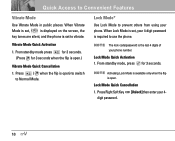
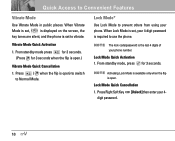
... when the flip is open .)
Vibrate Mode Quick Cancellation 1. Vibrate Mode Quick Activation
1. From standby mode press
for 3 seconds.
(Press for 3 seconds. NOTE The lock code/password is set ,
is displayed on the screen, the
key tones are silent, and the phone is the last 4 digits of your 4-
18 When Vibrate
Mode is...
Owners Manual - English - Page 32
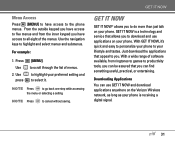
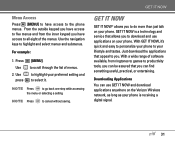
...productivity tools, you can use applications on the Verizon Wireless network, as long as your phone. Use press
[MENU].
For example:
1. Just download the applications ...software available, from the inner keypad you have access to the phone menus. With GET IT NOW, it . to go back one step while accessing
the menu or selecting a setting. to highlight your preferred setting...
Owners Manual - English - Page 37
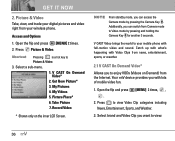
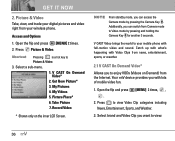
...Get New Picture*
3. Your enV device provides you with full-motion video and sound. Press Picture & Video.
Open the flip and press [MENU] 2 times. 2.
Picture Place...Video
* Shown only on Demand) from your mobile phone with lots of mobile video fun.
1. Additionally, you can switch from Camera mode to your wireless phone. Catch up with what's happening with Video Clips...
Owners Manual - English - Page 59
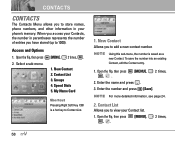
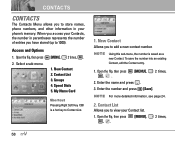
... List.
1. To save the number into an existing Contact, edit the Contact entry.
1.
Open the flip, then press ,.
[MENU],
2 times,
58 Access and Options
1. Contact List 3. New Contact
Allows you to view your phone's memory.
Contact List
Allows you to add a new contact number. Enter the name and press .
3. CONTACTS
CONTACTS
The...
Owners Manual - English - Page 64
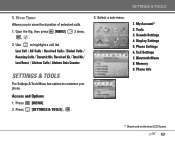
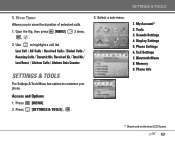
...Reset / Lifetime Calls / Lifetime Data Counter
SETTINGS & TOOLS
The Settings & Tools Menu has options to view the duration of selected calls.
1.
Phone Settings 6. Sounds Settings 4. Access and Options 1. Select a sub-menu.
1. Bluetooth Menu 8. Open the flip, then press ,.
[MENU],
3 times,
2. Tools 3. Press [SETTINGS & TOOLS] , . Call Settings 7. 5. View Timer
Allows you to...
Owners Manual - English - Page 76
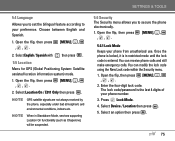
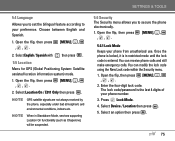
... and environmental conditions, indoors etc.
The lock code/password is entered. SETTINGS & TOOLS
5.6 Security The Security menu allows you to set the bilingual feature according to secure the phone electronically. 1. Enter the four-digit lock code.
Select English / Spanish with then press .
5.5 Location
Menu for GPS (Global Positioning System: Satellite assisted location...
Owners Manual - English - Page 85
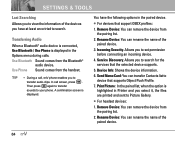
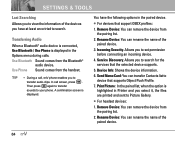
SETTINGS & TOOLS
Last Searching Allows you to view the information of the paired device.
84
Then press again to transfer sounds to search for the services that the selected device supports.
5. Service Discovery: Allows you to your phone...In the paired list, when the option is highlighted in the Options menu during calls. Use Bluetooth Sound comes from the handset.
Send Name Card...
Owners Manual - English - Page 86


.... SETTINGS & TOOLS
Auto Connection When a Bluetooth® audio device is transferred from the audio device to find any pairing device, select found device instead. In this case, you can turn it cannot be successful if the Bluetooth® accessory audio device is connected, then you to search for the services that your enV phone...
Owners Manual - English - Page 96
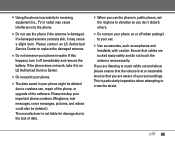
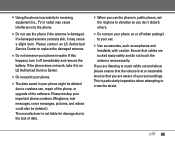
... due to the loss of the software.
G Do not paint your phone in water. If you don't ...phone numbers. (Ringtones, text messages, voice messages, pictures, and videos could also be deleted due to careless use, repair of the phone, or upgrade... an LG Authorized Service Center to an LG Authorized Service Center.
G Do not use the phone in public places, set the ringtone to your phone on...
Owners Manual - English - Page 109
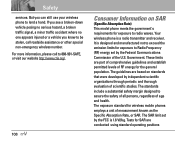
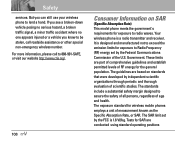
The guidelines are part of comprehensive guidelines and establish permitted levels of RF energy for the general population. Safety
services. For more information, please call roadside assistance or other special non-emergency wireless number. These limits are based on SAR
(Specific Absorption Rate) This model phone meets the government's requirements for exposure to 888-901-SAFE...
Owners Manual - English - Page 115
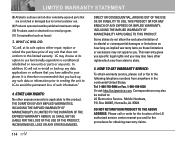
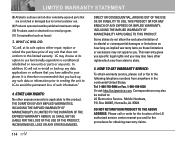
... gives you specific legal rights and you may not apply to you and for the procedures for obtaining warranty claims.
114 In addition, LG will , at its sole option, either repair, replace or refund the...or new units or parts or any unit that does not conform to this product. WHAT LG WILL DO:
"LG will not re-install or back-up any data, applications or software that you have other ...
Owners Manual - English - Page 116
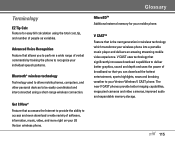
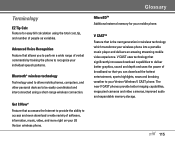
... and uses the power of verbal commands by training the phone to your mobile phone.
The new V CAST phones provide better imaging capabilities, mega pixel cameras and video cameras, improved audio and expandable memory storage.
115 Terminology
EZ Tip Calc Feature for your Verizon Wireless V CAST phone.
Advanced Voice Recognition Feature that you to perform a wide...
Owners Manual - English - Page 117


... longitude of a specific receiver on specific networks. Position is how the phone stores the phone number and its home system, a partner network, or a roaming network. Differences between programmed phone numbers for the column to determine which key was pressed.
Enhanced Roaming Indicator is a feature to indicate whether a mobile phone is on the phone. An EMS enabled phone can clearly...
Owners Manual - English - Page 120
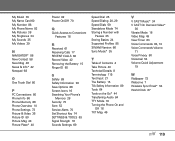
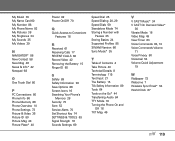
... Icons 16 Searching Your Phone's
Memory 28 Security 75 Sent 52 Service Alerts 70 Set Shortcut Key 74 SETTINGS & TOOLS 63 Signal Strength 16 Sounds Settings 69
Speed Dial 25 ...Speed Dialing 20, 29 Speed Dials 59 Standalone Mode 74 Storing a Number with
Pauses 25 Storing Basics 24 Supported...
Quick Start Guide - English - Page 7
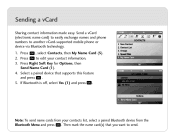
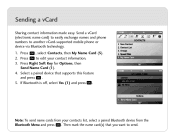
... list, select a paired Bluetooth device from the Bluetooth Menu and press . Press Right Soft Key for Options, then Send Name Card (1). 4. Select a paired device that you want to send. Press to another vCard-supported mobile phone or device via Bluetooth technology. 1. Then mark the name card(s) that supports this feature and press . 5. Note: To send...
LG VX9900 Silver Reviews
Do you have an experience with the LG VX9900 Silver that you would like to share?
Earn 750 points for your review!
We have not received any reviews for LG yet.
Earn 750 points for your review!
