LG N1941W-PF - LG - 18.5" LCD Monitor Support and Manuals
Get Help and Manuals for this LG item
This item is in your list!

View All Support Options Below
Free LG N1941W-PF manuals!
Problems with LG N1941W-PF?
Ask a Question
Free LG N1941W-PF manuals!
Problems with LG N1941W-PF?
Ask a Question
Popular LG N1941W-PF Manual Pages
Owner's Manual - Page 1


See the label attached on the product and give the information to read the Important Precautions before using the product. Keep the User's Guide(CD) in an accessible place for service. User's Guide
Network Monitor
N1642W N1941W
Make sure to your
dealer when you ask for future reference.
Owner's Manual - Page 3


... toys or objects on the display.
Some internal parts carry hazardous voltages. In case you have not been designed for its installation, use may result in potential electrical shock or... any way, please contact the manufacturer or the nearest authorized repair service provider for replacement. It can cause injury to human, problem to allow the proper operation of time, unplug it can...
Owner's Manual - Page 9


... model; Press button on . your display may differ from the view as blurry screen, blurred letters, screen flicker or tilted screen while using the device or after changing screen resolution, press the AUTO/SET function button to turn the
power on the front switch panel to improve resolution. A7 When you encounter problems such...
Owner's Manual - Page 10


... or after changing screen resolution, press the AUTO/SET function button to the highest level and adjust the monitor volume. It is recommended to 5 ports are supported per X550 PCI... not supported. 'AUTO/SET' Function? When you use a PS/2-type keyboard/mouse.
Applications that require other than 16 bit color quality and the set resolution are plugged in. When you encounter problems such ...
Owner's Manual - Page 12


..., up to six users are seven or more information on the network environment. Check if the PC supports Windows Server 2003 before connect to operate incorrectly. A host PC ...: Intel Core 2 Duo or AMD Athlon X2) - Games
Color setting: Image quality may vary depending on the environment and the PC's specifications. - If you use the monitor with a D-sub input. ( Only 16 bit color is not ...
Owner's Manual - Page 14


... select or adjust functions in Sleep Mode (Energy Saving), this indicator color changes to flicker. AUTO/SET Button
Use this button to enter a selection in the On Screen Display.... display. AUTO IMAGE ADJUSTMENT When adjusting your display image to the ideal settings for the current screen resolution size (display mode). N1941W : 1360 x 768
Power Button Power Indicator
Use this button to turn...
Owner's Manual - Page 16


...adjustment, and setting menus. ( : Adjustable A : D-SUB Input X : X-PORT Input )
Main menu Sub-menu
A X
PICTURE
BRIGHTNESS CONTRAST
COLOR
GAMMA PRESET
RED GREEN
sRGB 6500K 9300K
POSITION TRACKING
BLUE HORIZONTAL VERTICAL CLOCK PHASE
SHARPNESS
SETUP
LANGUAGE OSD ...'s operating environment
To select or customize desired image settings
NOTE The order of icons may differ depending on the...
Owner's Manual - Page 20


...; 4 : 3 : Change the image signal ratio into the standard output level of the video card in the screen.
This function will be turned on the screen. On Screen Display(OSD) Selection and Adjustment
Main menu
Sub menu
Description
LANGUAGE To choose the language in which the
SETUP
SETUP
control names are present in order to set OFF...
Owner's Manual - Page 21


You can manually adjust ACE or RCM.
A19 On Screen Display(OSD) Selection and Adjustment
Main menu
Sub menu
Description
MOVIE This feature lets you easily select the best desired
INTERNET image condition optimized to customer in videos or movies
INTERNET: For text images (Word processing etc.)
MENU : Exit : Decrease : Increase
SET : Select another sub-menu
USER...
Owner's Manual - Page 22


...mouse or pressing any time by pushing the MENU button for service. No image appears
G Is the power...Specifications' section of the display. G Do you see a "OSD LOCKED" message on PC (video card) is in power saving mode, try again. You can secure the current control settings, so that they cannot be inadvertently changed. A20
Do you see if the power cord is not connected. Troubleshooting...
Owner's Manual - Page 23
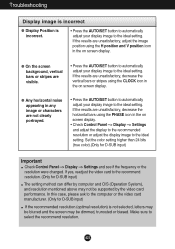
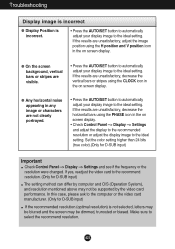
...8226; Press the AUTO/SET button to automatically adjust your display image to the ideal setting. Troubleshooting
Display image is incorrect
...; Press the AUTO/SET button to automatically adjust your display image to the ideal setting. G Any horizontal noise...Check Control Panel --> Display --> Settings and see if the frequency or the resolution were changed. If the results are unsatisfactory, ...
Owner's Manual - Page 24


...8226; Check if the screen is set to normal mode. A22 Troubleshooting
Display image is incorrect
G The ...set to the recommend resolution. - "White Balance" is properly inserted in the slot.
• Set the color setting higher than 24 bits (true color) at Control Panel -
Check if the screen is set to interlace mode and if yes, change it to normal mode.
Settings. (X-PORT support...
Owner's Manual - Page 25


...inches (39.6 cm) Flat Panel Active matrix-TFT LCD, AntiGlare coating Visible diagonal size: 39.6 cm 0.252*0.252 mm pixel pitch
Horizontal Freq. 30 - 66 kHz (Automatic) D-SUB Vertical Freq. 57 - 63 Hz (Automatic)
D-SUB support...17 cm / 15.03 inches 38.17 cm / 15.03 inches
Height 32.39 cm / 12.75 inches 26.03 cm / 10.25 inches Depth 19.84 cm / 7.81 inches 5.67 cm / 2.23 inches
Net
2.6 kg (5.78 lbs...
Owner's Manual - Page 26
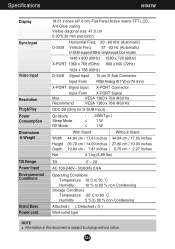
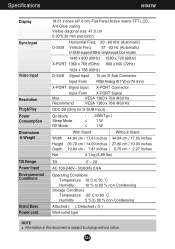
Specifications
N1941W
Display
Sync Input
Video Input
Resolution Plug&Play Power Consumption Dimensions & Weight
Tilt Range Power Input Environmental Conditions
Stand Base Power cord
18.51 inches (47.0 cm) Flat Panel Active matrix-TFT LCD...84 cm / 17.65 inches 44.84 cm / 17.65 inches
35.79 cm / 14.09 inches 27.80 cm / 10.94 inches 19.84 cm / 7.81 inches 5.76 cm / 2.27 inches
3.1 kg (6.89 lbs)...
Owner's Manual - Page 28


... recommends that can hurt your finger. Kensington Security Slot Connected to the installation guide for N1941W)
This monitor satisfies the specifications of the Wall mount plate or the interchange device.
.1 Place the monitor with Wall mount plate. Good Position
Bad Position
.3 Install the Wall mount plate.
A26
Please refer to a locking cable that wall mounting be purchased...
LG N1941W-PF Reviews
Do you have an experience with the LG N1941W-PF that you would like to share?
Earn 750 points for your review!
We have not received any reviews for LG yet.
Earn 750 points for your review!
