LG LHX-557 Support and Manuals
Most Recent LG LHX-557 Questions
I Have A Lg Dt-587m Htb It Wont Go On
The Front Light Goes On Bud It Wont Work
The Front Light Goes On Bud It Wont Work
(Posted by GSPAGNOLO 10 years ago)
Popular LG LHX-557 Manual Pages
Owners Manual - Page 1


For service/ support Call: Toll Free Number
1-800-243-0000 LH-EC950SB NA1ULLS
5 Disc DVD COMBI HOME THEATER SYSTEM
OWNER'S MANUAL
MODEL: LHX-557
R
Before connecting up, operating or repairing this product, please read this instruction booklet carefully and completely.
Owners Manual - Page 3


...-over - REFER SERVICING TO QUALIFIED SERVICE PERSONNEL ONLY.
1. Read these instructions. - For example: near a swimming pool; Do not block any heat sources such as a bookcase or rack unless proper ventilation is required when the apparatus has been damaged in any parts that produce heat.
14. Do not install near water. - RETAIN THIS MANUAL FOR FUTURE REFERENCE...
Owners Manual - Page 4


... of Playable Discs 7 Regional code 7 Disc-related terms 8 REMOTE CONTROL OPERATION RANGE . . . . .8 REMOTE CONTROL BATTERY INSTALLATION .8 Front Panel 9 Display Window 10 Remote Control 11 Rear Panel 12
System Setup 13-28
Connections 13-18 CONNECTING ANTENNA/CABLE TV TO HOME THEATER SYSTEM 13 • Cable Service Without Cable Box 13 • Cable Service With Cable Box 13 CONNECTING...
Owners Manual - Page 5


... RADIO 48 TO CLEAR THE STORED RADIO STATIONS . .48 TUNING STATIONS MANUALLY 49 FOR YOUR REFERENCE 49 TUNING STATIONS AUTOMATICALLY 49 LABELING STATIONS 49
Reference 50-55
Controlling your TV with the Suppllied Remote 50 Controlling other TVs with the Suppllied Remote 50 Code Numbers of Controllable TVs 50 Language Codes 51 Country Codes 51 Troubleshooting 52-53 Specifications 54-55
5
Owners Manual - Page 11
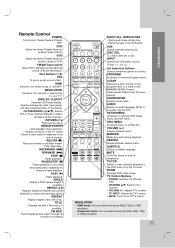
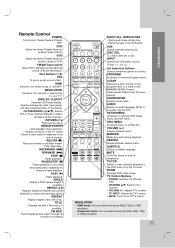
... and B) or selects the recording speed. CH/TRK/PRESET(-/+)(v/V): Selects VCR or Tuner channels Manually or adjust
the tape's picture onscreen. MEMORY/ENTER - REC/ITR (z) Records normally or ...recording. SETUP/MEMU Accesses or removes DVD Setup menu and VCR menu. SEARCH Displays Marker Search menu. RESOLUTION - TV/VCR Switch to ON/OFF. Remote Control POWER Turns Home Theater System ON...
Owners Manual - Page 13


The DVD image could connect the Home Theater System. Disconnect the antenna leads from your TV and attach it to the ANT.IN jack on your TV and other devices as illustrated, it is connected to the manuals of the TV.
2.
Cable Service Without Cable Box If your Home Theater System. Select the channel to Home Theater System
1. Tune the TV to the correct...
Owners Manual - Page 17


...Interface) supports both video and audio on the cable connector body should face up to the HDMI jack on the remote control.
HDMI was developed to TV's Owner's manual).
3. HDMI compatible TV Rear of Home Theater System
...a bandwidth of HDMI licensing LLC.
17 The DVD disc must not be output from HDMI cable if the AUDIO setup is not set the resolution. You can connect it to protect...
Owners Manual - Page 22


.../DEL option on the remote control
to 181 channels. VCR Setup Menu Options
1. BROADCAST TYPE (STEREO/SAP/MONO) Multichannel Television Sound (MTS) carries stereo and/or Second Audio Program (SAP) bilingual signals. AUDIO OUTPUT (STEREO/LEFT/RIGHT) Used during playback [when AUDIO MODE (HI-FI/NORMAL) is set to Home Theater System on separate (left...
Owners Manual - Page 29


...bars) will appear on the screen is complete, the Home Theater System will go into playback mode automatically.
29 MANUAL TRACKING If noise appears on the screen during playback. ...Setting the Output Source on the TV screen. Operation
VCR Operation
Normal Playback
Preparation: Turn on the Remote Control to minimize noise bands.
The
indicator will light and the Home Theater...
Owners Manual - Page 30


... and date before STOP (x) is in Connecting Antenna/Cable TV to Home Theater System (page 11), using a cable box converter, you try to stop recording. Cable Users: If you want to pause the tape during recording. Tune the TV to the Home Theater System output channel (CH 3 or 4) or set the channel in the display window.
2. Recording will...
Owners Manual - Page 32


...stop the Copy process manually when the DVD movie ends, or the unit may need to press PLAY ( B) manually to end copying. ...DVD deck and close the disc tray.
2.
"LOCK" is made between the Home Theater System and the TV, set to "0H00M", the Home Theater System goes to check the recording time. Be sure the TV is copy protected, you have connected your Home Theater...
Owners Manual - Page 45


...remote...code to the Folder list, use the v / V buttons on the TV... screen.
If you want to return to express in a file list and want to view a particular file, press v / V to the next page. • On a CD with MP3/WMA, JPEG and MOVIE file, you can play DivX disc.
1. DivX disc compatibility with GMC, the unit supports... DivX Movie Disc
Using this Home Theater System you can
switch MUSIC, ...
Owners Manual - Page 50


... after entering the correct manufacturer code.
• If you enter a new code number, the code number previously entered will be erased.
• When you replace the batteries of the remote, the code number you find the one code number is listed in the table below . You can control your LG TV with the Supplied Remote
You can control the sound...
Owners Manual - Page 52


...the guide.
The remote control is set to TV.
Tape heads are exhausted. An unplayable disc is not set to receive Home Theater System signal output. The power is a rental or was recorded on , but the Home Theater System does not work properly.
The TV is inserted. The batteries in the path of the remote sensor of a problem before contacting service. No picture. Troubleshooting...
Owners Manual - Page 56


...) and select appropriate options from the menu.
Home Theater System -LHX-557
Limited Warranty -
TO THE EXTENT ANY IMPLIED WARRANTY IS REQUIRED BY LAW, IT IS LIMITED IN DURATION TO THE EXPRESS WARRANTY PERIOD ABOVE. CUSTOMER INTER-ACTIVE CENTER NUMBERS:
For nearest Authorized Service Center, Where to LG for repair or replacement.
WARRANTY PERIOD: LABOR: 90 days from...
LG LHX-557 Reviews
Do you have an experience with the LG LHX-557 that you would like to share?
Earn 750 points for your review!
We have not received any reviews for LG yet.
Earn 750 points for your review!

