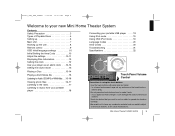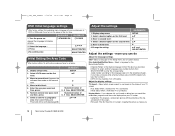LG LFD850 Support and Manuals
Get Help and Manuals for this LG item

Most Recent LG LFD850 Questions
Demo Mode Is On And Won't Go Off
it's a LG lfd850 stuck on demo help
it's a LG lfd850 stuck on demo help
(Posted by christinabertrandboo 5 years ago)
How To Unlock The Dvd Player
I insert a cd and is lock on I want to take it out
I insert a cd and is lock on I want to take it out
(Posted by Barbaraher 12 years ago)
Is It Possible To Be Able Listening To My Television Through The Lg Lfd850 Syste
I get great sound when I am watching a a DVD but I wanted to know is there anyway possible that I ca...
I get great sound when I am watching a a DVD but I wanted to know is there anyway possible that I ca...
(Posted by wilma4818 12 years ago)
Popular LG LFD850 Manual Pages
LG LFD850 Reviews
We have not received any reviews for LG yet.