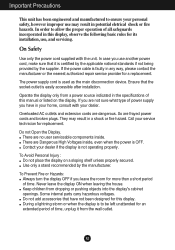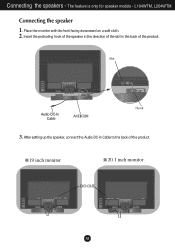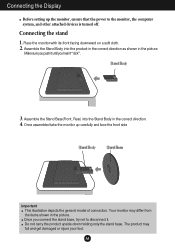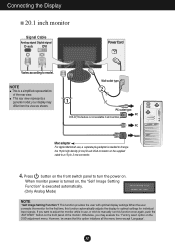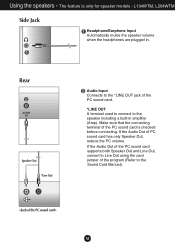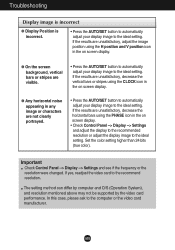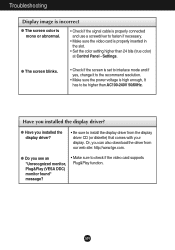LG L204WT Support and Manuals
Get Help and Manuals for this LG item

Most Recent LG L204WT Questions
How Can I Remove The Stand Of My Lg L204wt Monitor?
I got the base off but I can't seem to get the neck off.
I got the base off but I can't seem to get the neck off.
(Posted by binesh505 12 years ago)
LG L204WT Videos
Popular LG L204WT Manual Pages
LG L204WT Reviews
We have not received any reviews for LG yet.