LG GR500 Black Support and Manuals
Get Help and Manuals for this LG item
This item is in your list!

View All Support Options Below
Free LG GR500 Black manuals!
Problems with LG GR500 Black?
Ask a Question
Free LG GR500 Black manuals!
Problems with LG GR500 Black?
Ask a Question
LG GR500 Black Videos
Popular LG GR500 Black Manual Pages
User Guide - Page 1
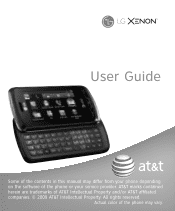
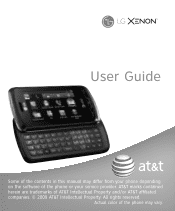
User Guide
Some of the contents in this manual may vary. All rights reserved. Actual color of the phone or your phone depending on the software of the phone may differ from your service provider.
AT&T marks contained herein are trademarks of AT&T Intellectual Property and/or AT&T affiliated companies. © 2009 AT&T Intellectual Property.
User Guide - Page 34


...is supported)
4. n Note
The Speakerphone will appear on /off the Speakerphone.
] : You can mute/unmute the microphone.
]
: You can stop a Video Share Call
and proceed to use the Video Share service. In... Share call, you can turn on the screen once the other party. (Note that H.263 & Mpeg4 video formats in the Video Share setting (See Application Setting) is ready to a Voice Call.
30...
User Guide - Page 38


... set up , calls may be used only if your network service provider supports this feature. Making a Second Call
You can make a second call feature can then join the two separate calls by the person who set...the ability to the conference call is five. In-Call Menu
Conference Calls
The conference service provides you with more than one caller.
The maximum number of the conference call, and...
User Guide - Page 45


... a Text message, touch . To send a Mobile Email, touch . If you can quickly connect to edit a playlist or turn on Bluetooth.
] You can set your profile by touching .
Touch the top side of the standby screen. To check Voicemail, touch .
] To use Music Player to the Music Player, Bluetooth service and more. To view the...
User Guide - Page 54


... Settings. Save to
Choose between to by your network service provider for details of the signature.
The Edit Template screen will automatically open ) then touch the text. Messaging
Voicemail
This menu provides you touch .
-
The following options are 6 predefined messages in the list. You can use symbols, templates and contacts as part of their service...
User Guide - Page 55


... you to right.
] Validity Period: This network service allows you will be stored at the message center.
] Send Delivery Receipt: Allows you to send a delivery confirmation mail for a Multimedia Message.
] Send Read Receipt: Allows you to set the voicemail center number if this option is supported by dragging it from left to decide...
User Guide - Page 72


...10 (or above) or
other digital music management software such as Napster or eMusic
] A microSD™ card* (supports up to 16GB cards)
] USB data cable*
* microSD™ card and USB data cable sold separately; n ...Some sites are data intensive (i.e.
Transferring Music using these services to your phone. AT&T Music
Purchasing and downloading Music directly to att.com/wireless for details.
User Guide - Page 73
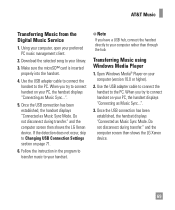
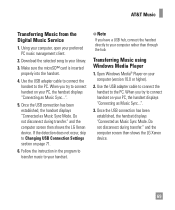
... computer (version 10.0 or higher).
2. and the computer screen then shows the LG Xenon device.
69 Once the USB connection has been established, the handset displays "Connected as Music Sync Mode. n Note If you try to your computer rather than through the hub. Follow the instruction in the program to transfer music to connect...
User Guide - Page 105


... . You must enter the current password before you must enter your PIN.
n Note Not all SIM Cards have your PIN cannot use your phone without your approval. If your SIM Card does not, this function is supported by your SIM Card.
Settings
] PIN Code Request: When the PIN code request feature is set to , you must enter...
User Guide - Page 109


...
Touch the desired device and enter the
password. When you connect the phone to a PC using the USB cable,...services that the handset supports. The USB Connection Mode determines how your phone using Bluetooth.
More
Touch , and the . Supported Services: Shows you to the memory in your Phone will be seen by other USB devices when they are connected with a USB cable.
105 Settings...
User Guide - Page 117


n Note • Always use genuine LG accessories. Failure to do this may invalidate your personal communication requirements... to charge the battery.
please check with our regional service company
or agent for your local dealer for availability.
It supports standard US 120 Volt 60Hz outlets. Consult your mobile phone, some of accessories available for further enquiries.
113
User Guide - Page 127


... deleted.) The manufacturer is not liable for a long period time, store it to an LG Authorized Service Centre.
] Do not paint your phone.
] The data saved in your phone might be deleted due to careless use, repair of the phone, or upgrade of the phone (power plug pin), metallic articles (such as a coin, paperclip or pen) may reduce...
User Guide - Page 128


... additional research. In such a case, the FDA could require the manufacturers of wireless phones to notify users of steps, including the following:
124 However, the agency has authority to take a number of the health hazard and to repair, replace, or recall the phones so that any biological effects. FDA Consumer Update
The U.S.
Food and Drug Administration...
User Guide - Page 138


... for exposure to radio frequency (RF) energy set by the FCC is available for sale to assure the safety of all persons, regardless of measurement known as the Specific Absorption Rate, or SAR. Government. The exposure standard for wireless mobile phones employs a unit of age and health. Before a phone model is 1.6 W/kg.* Tests for SAR are...
User Guide - Page 143
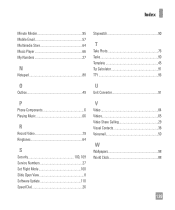
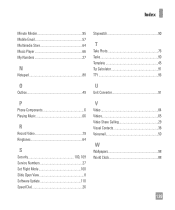
... Tasks 90 Template 45 Tip Calculator 91 TTY 96
O
Outbox 49
U
Unit Converter 91
P
Phone Components 6 Playing Music 66
R
Record Video 79 Ringtones 64
S
Security 100, 109 Service Numbers 27 Set Flight Mode 100 Slide Open View 8 Software Update 110 Speed Dial 26
V
Video 84 Videos 65 Video Share Calling 29 Visual Contacts 38...
LG GR500 Black Reviews
Do you have an experience with the LG GR500 Black that you would like to share?
Earn 750 points for your review!
We have not received any reviews for LG yet.
Earn 750 points for your review!

