LG 86UL3J-B Support and Manuals
Popular LG 86UL3J-B Manual Pages
Owners Manual - Page 1
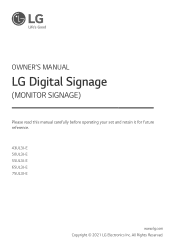
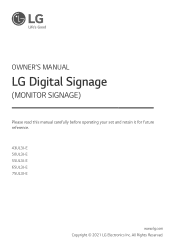
OWNER'S MANUAL
LG Digital Signage
(MONITOR SIGNAGE)
Please read this manual carefully before operating your set and retain it for future reference.
43UL3J-E 50UL3J-E 55UL3J-E 65UL3J-E 75UL3J-E
www.lg.com Copyright © 2021 LG Electronics Inc. All Rights Reserved.
Owners Manual - Page 4


...When lightning storms or when unused for service or repair. Even the monitor is connected to grasp the ...plug when unplugging the power cord. This may result in . Contact your local customer service for long periods of fire or electrical shock, do not touch the monitor with dust, dry the power plug completely or wipe dust off by LG...
Owners Manual - Page 6
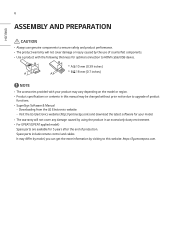
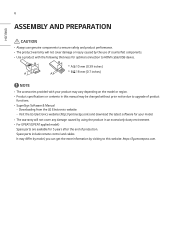
...model, you can get the more information by visiting to this manual may vary depending on the model or region. •• Product specifications or contents in an excessively dusty environment. •• For EPEAT (EPEAT applied model)
Spare parts...prior notice due to upgrade of product
functions. •• SuperSign Software & Manual
-- Visit the LG Electronics website (http://...
Owners Manual - Page 8
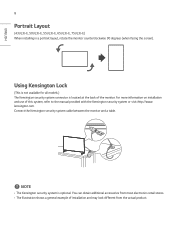
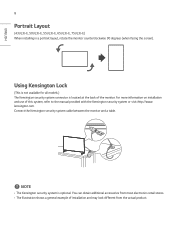
... located at the back of this system, refer to the manual provided with the Kensington security system or visit http://www. Using Kensington Lock
(This is not available for all models.) The Kensington security system connector is optional. For more information on installation and use of the monitor. Connect the Kensington security system...
Owners Manual - Page 9


...from the wall. LG Electronics is securely ...mm 100 mm
To install your dealer, see the optional Tilt Wall Mounting Bracket Installation and Setup Guide.
Detailed installation instructions are longer than standard...Installing on a Wall
For proper ventilation, allow a clearance of 100 mm (3.9 inches) on each side and from your monitor on a wall, attach a wall mounting bracket (optional part...
Owners Manual - Page 10
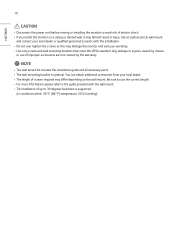
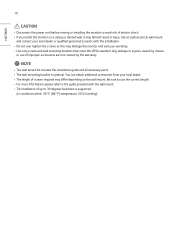
...only screws and wall mounting brackets that meet the VESA standard. Use an authorized LG wall mount
and contact your local dealer or qualified personnel to 30 degrees facedown... humidity) NOTE
•• The wall mount kit includes the installation guide and all necessary parts. •• The wall mounting bracket is supported.
(in injury. Any damage or injuries caused by misuse
or use...
Owners Manual - Page 11
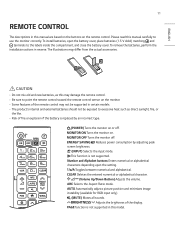
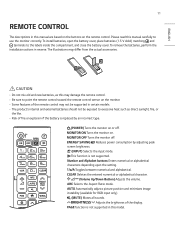
... explosion if the battery is replaced by adjusting peak
screen brightness....setting. To remove the batteries, perform the installation actions in this model. Adjusts the brightness of the display. Selects the Aspect Ratio mode.
ENGLISH
11
REMOTE CONTROL
The descriptions in certain models. •• The product's internal and external batteries should not be supported in this manual...
Owners Manual - Page 12
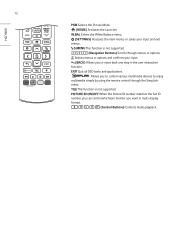
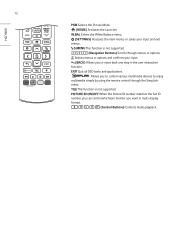
...you want in the user interaction function.
When the Picture ID number matches the Set ID
number, you can control whichever monitor you to control various multimedia devices to ... (HOME) Activates the Launcher.
This function is not supported. (Navigation Buttons) Scrolls through the SimpLink menu.
Enters the White Balance menu. (SETTINGS) Accesses the main menus or saves your input. (...
Owners Manual - Page 13
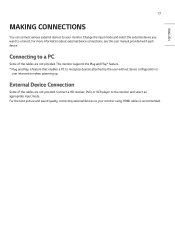
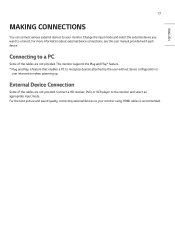
This monitor supports the
* feature.
*
: a feature that enables a PC to the monitor and select an appropriate input mode. For more information about external device connections, see the user manual provided with each device.
Connect a HD receiver, DVD, or VCR player to recognize devices attached by the user without device configuration or
user intervention...
Owners Manual - Page 14
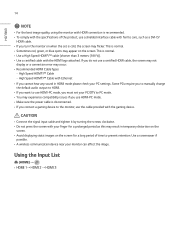
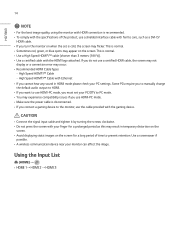
...connection is recommended. •• To comply with the specifications of the product, use a shielded interface cable with ferrite ... to manually change the default audio output to HDMI. •• If you want to use HDMI-PC mode, you must set your...or a connection error may flicker. This is normal. •• Sometimes red, green, or blue spots may appear on when the set is normal. &#...
Owners Manual - Page 16
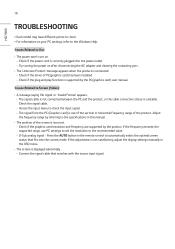
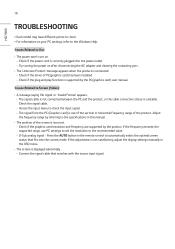
...
ENGLISH
TROUBLESHOOTING
ŮŮEach model may have different points to check. ŮŮFor information on after disconnecting the AC adapter and cleaning the contacting port.
•• The 'Unknown Product' message appears when the product is connected. -- Check the signal cable. -- If the frequency exceeds the supported range, use PC settings to set...
Owners Manual - Page 17
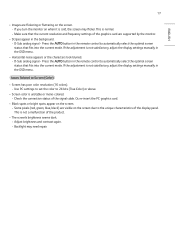
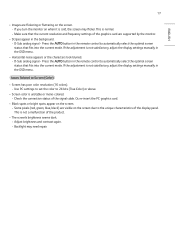
... to automatically select the optimal screen
status that the current resolution and frequency settings of the graphics card are supported by the monitor.
•• Stripes appear in
the OSD menu. If the adjustment is not satisfactory, adjust the display settings manually in the background.
-- Press the
button in
the OSD menu.
••...
Owners Manual - Page 18
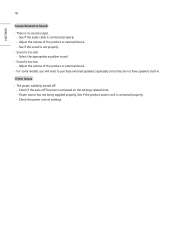
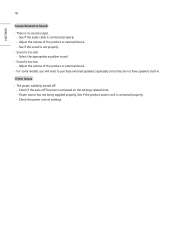
... device.
•• For some models, you will need to Sound
•• There is activated on the settings related time. -- Check if the auto-off . -- See if the sound is set properly.
•• Sound is... the product or external device. --
Check the power control settings. See if the audio cable is connected properly. -- See if the product power cord is connected properly. ...
Owners Manual - Page 26
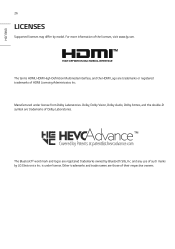
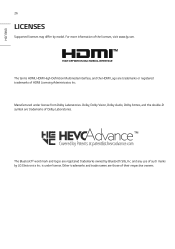
...Supported licenses may differ by Bluetooth SIG, Inc.
Other trademarks and trade names are trademarks of their respective owners. Dolby, Dolby Vision, Dolby Audio, Dolby Atmos, and the double-D symbol are those of Dolby Laboratories. Manufactured under license. and any use of the licenses, visit www.lg....com. For more information of such marks by LG Electronics Inc....
Owners Manual - Page 27
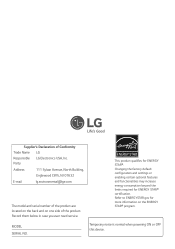
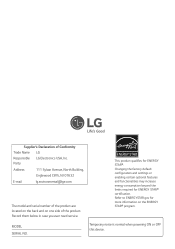
...07632
E-mail
lg[email protected]
The model and serial number of the product are located on the back and on the ENERGY STAR® program. Changing the factory default configuration and settings or enabling certain... Record them below in case you ever need service. Refer to ENERGYSTAR.gov for more information on one side of Conformity Trade Name LG
Responsible LG Electronics USA, Inc.
LG 86UL3J-B Reviews
Do you have an experience with the LG 86UL3J-B that you would like to share?
Earn 750 points for your review!
We have not received any reviews for LG yet.
Earn 750 points for your review!

