LG 49SE3KE-B Support and Manuals
Get Help and Manuals for this LG item
This item is in your list!

View All Support Options Below
Free LG 49SE3KE-B manuals!
Problems with LG 49SE3KE-B?
Ask a Question
Free LG 49SE3KE-B manuals!
Problems with LG 49SE3KE-B?
Ask a Question
Popular LG 49SE3KE-B Manual Pages
Owners Manual - Page 1
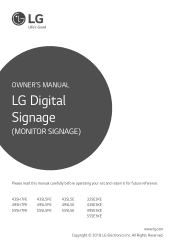
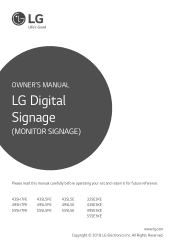
OWNER'S MANUAL
LG Digital Signage
(MONITOR SIGNAGE)
Please read this manual carefully before operating your set and retain it for future reference.
43SH7PE 49SH7PE 55SH7PE
43SL5PE 49SL5PE 55SL5PE
43SL5E 49SL5E 55SL5E
32SE3KE 43SE3KE 49SE3KE 55SE3KE
www.lg.com Copyright © 2018 LG Electronics Inc. All Rights Reserved.
Owners Manual - Page 5


... use without taking proper measures, electrical shock or fire can cause injury to humans, problems to support the product.
-- Contact LG Customer
Service. •• Do not drop an object on a wall if it may be injured. If you install the product too close to the wall, it could be deformed or fire can occur...
Owners Manual - Page 7


...rest from water. -- Electrical Swatter) -- Contact LG Customer Service for a long time. •• Do ...water onto a soft cloth 2 to disassemble, repair or modify the product yourself. --
Persistent .... •• Set the appropriate resolution by referring to the User's Guide. •• ... Monitor may cause staining. To
avoid this problem, use a screen saver and power off ...
Owners Manual - Page 12
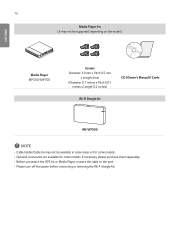
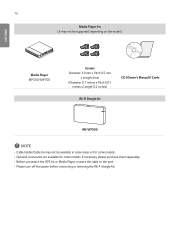
... the Wi-Fi dongle kit. 12
Media Player kit (It may not be supported depending on the model.)
ENGLISH
Media Player MP500/ MP700
Screws Diameter 3.0 mm x Pitch 0.5 mm
x Length 6mm (Diameter 0.1 inches x Pitch 0.01
inches x Length 0.2 inches)
CD (Owner's Manual)/ Cards
Wi-Fi Dongle kit
AN-WF500
NOTE
•• Cable holder/Cable...
Owners Manual - Page 22
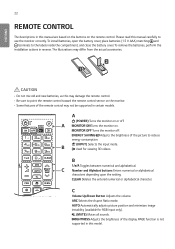
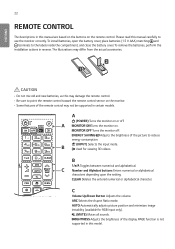
...mix old and new batteries, as this model.
Selects the Aspect Ratio mode.
To install batteries, open the battery cover, place... Enters numerical or alphabetical
characters depending upon the setting.
supported in this may damage the remote control. &#...supported in certain models.
ENGLISH
22
REMOTE CONTROL
The descriptions in this manual carefully to use the monitor correctly...
Owners Manual - Page 27


...? Check the signal cable. •• Access the input menu to the graphics card user manual. The Unknown Product message appears when the product is displayed. Problem Did you install the driver? The screen image looks abnormal. 27
TROUBLESHOOTING
ENGLISH
No image is connected.
Connect the signal cable that matches with the source input signal...
Owners Manual - Page 38


.... MODEL SERIAL
Temporary noise is not certified with EPA's ENERGY STAR. Address E-mail
111 Sylvan Avenue, North Building, Englewood Cliffs, NJ 07632
lg[email protected]
Make sure to ENERGYSTAR.gov for more information on the back and one side of Conformity
Trade Name
LG
Responsible Party LG Electronics USA, Inc.
Supplier's Declaration of the SET.
User Guide - Page 4


... certain models and countries. •• SNMP 2.0 is supported. ENGLISH
4
NOTE
•• Software-related content may be changed without prior notice due to upgrades of the product functions. •• Some features described in the User Manual may not be played at different times. •• [Playlist]: Create a playlist with photos and videos.
SETTINGS...
User Guide - Page 6


...photo and video content stored on the model. •• When [Mode] is set this feature to other input sources ...8226; [Auto]: Switch to [Manual], a photo slideshow is played back when there is no signal. If you set to [Off], all of priority.... •• The USB [Fail Over] feature is disabled during software updates (including [EZ Download]). •• If both USB 1 and USB ...
User Guide - Page 8


...manual in [City] to view and change the time and date on the screen. •• [Menu Language]: Sets the language of assign numbers is 1-255.) •• [Auto Set ID]: Automatically assigns a unique Set...;• [Reset Set ID]: Reset the Set ID of the product to 1.
[Time & Date]
[General] [Time & Date] This feature enables you assigned to each product. (For some models, the range of...
User Guide - Page 11


... display or Internet connection failures due to communication errors/ malfunctions associated with this display. •• Many network connection problems during set by re-setting the router or modem. For detailed information, contact your Internet provider or consult your router manual.
[Wi-Fi Connection] If you have set your monitor up for a wireless network, you can...
User Guide - Page 12


... router supports wireless connection. •• To connect to the user guide of the corresponding router regarding SSID and security settings of your telecommunication carrier or
INTERNET service provider. •• Network setting menu will not be available until the display connected to physical network. •• When a Wi-Fi dongle is used with a model that...
User Guide - Page 25
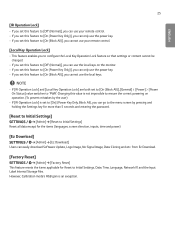
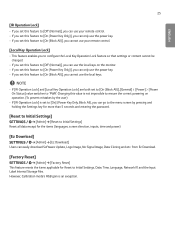
..., time and power)
[Ez Download]
[Admin] [Ez Download] Users can easily download Software Update, Logo Image, No Signal Image, Data Cloning and etc. Changing this feature to [On (Block... and holding the Settings key for more than 5 seconds and entering the password.
[Reset to Initial Settings]
[Admin] [Reset to Initial Settings] Reset all data except for Reset to Initial Settings, Date, Time,...
User Guide - Page 36


36
ENGLISH
IR CODE
•• All models do not support the HDMI/USB function. •• Some key codes may not be supported depending on the model.
Code (Hex) 08 C4 C5 95 0B 10 11 12 13 14 15 16 17 18 19 02 03 E0 E1 DC 32 2F 7E 79 ...
User Guide - Page 47


... not be available for all models. Transmission 1. (f)(a)( )(Set ID)( )(Data1)( )(Data2)( )(Data3)(Cr) 2. (f)(a)( )(Set ID)( )(0)(0)( )(Data1)(Cr) 1.
Data4 00-06: (Sunday - Acknowledgment (x)( )(Set ID)( )(OK/NG)(Data1)(Data2)(Data3)(x)
15. When Setting Auto Time Data1 00: [Auto]
01: [Manual] * To view the set . Transmission (f)(x)( )(Set ID)( )(Data1)( )(Data2)( )(Data3)(Cr...
LG 49SE3KE-B Reviews
Do you have an experience with the LG 49SE3KE-B that you would like to share?
Earn 750 points for your review!
We have not received any reviews for LG yet.
Earn 750 points for your review!
