LG 65UL3J-E Support and Manuals
Popular LG 65UL3J-E Manual Pages
Owners Manual - Page 1
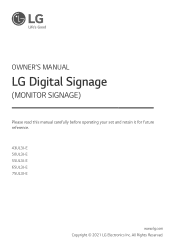
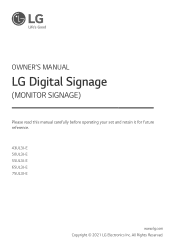
All Rights Reserved. OWNER'S MANUAL
LG Digital Signage
(MONITOR SIGNAGE)
Please read this manual carefully before operating your set and retain it for future reference.
43UL3J-E 50UL3J-E 55UL3J-E 65UL3J-E 75UL3J-E
www.lg.com Copyright © 2021 LG Electronics Inc.
Owners Manual - Page 4


... the power plug must remain readily accessible.
•• Do not let your local customer service for long periods of fire or electrical shock, do not touch the monitor with dust, dry ...the power plug completely or wipe dust off by LG Electronics. When lightning storms or when unused for service or repair.
This may result in fire or electric shock.
•• ...
Owners Manual - Page 6
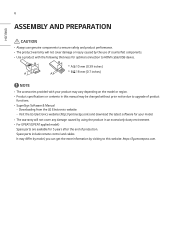
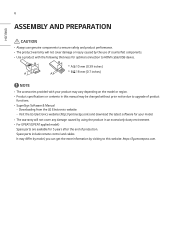
... with your product may vary depending on the model or region. •• Product specifications or contents in this website: https://lg.encompass.com. Visit the LG Electronics website (http://partner.lge.com) and download the latest software for 5 years after the end of production.
Spare parts include remote control and cables. 6
ASSEMBLY AND PREPARATION...
Owners Manual - Page 8
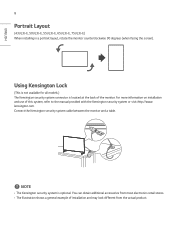
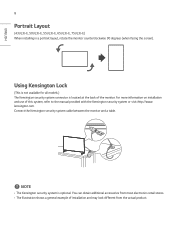
...models.) The Kensington security system connector is optional. kensington.com. You can obtain additional accessories from most electronics retail stores. •• The illustration shows a general example of installation...table. ENGLISH
8
Portrait Layout
(43UL3J-E, 50UL3J-E, 55UL3J-E, 65UL3J-E, 75UL3J-E) When installing in a portrait layout, rotate the monitor counterclockwise 90 degrees ...
Owners Manual - Page 10
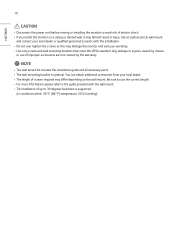
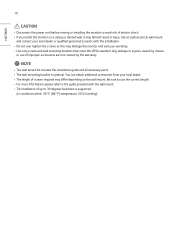
... the wall mount. Use an authorized LG wall mount
and contact your warranty. •• Use only screws and wall mounting brackets that meet the VESA standard. NOTE
•• The wall mount kit includes the installation guide and all necessary parts. •• The wall mounting bracket is supported.
(in injury. ENGLISH
10
CAUTION...
Owners Manual - Page 11
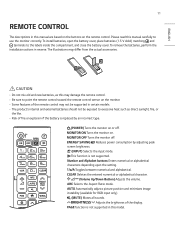
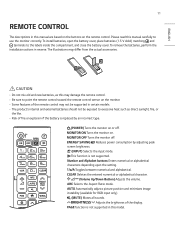
... the brightness of the display. function is not supported in this manual carefully to use the monitor correctly. To remove the batteries, perform the installation actions in reverse. Number and Alphabet buttons Enters numerical or alphabetical characters depending upon the setting.
This function is not supported.
Automatically adjusts picture position and minimizes image instability...
Owners Manual - Page 12
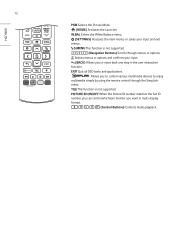
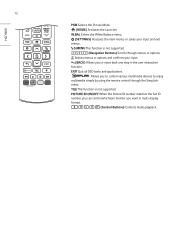
...control through menus or options.
Quit all OSD tasks and applications. When the Picture ID number matches the Set ID
number, you can control whichever monitor you to control various multimedia devices to move back one step in...Selects the Picture Mode. (HOME) Activates the Launcher. This function is not supported. (Navigation Buttons) Scrolls through the SimpLink menu. This function is not...
Owners Manual - Page 13
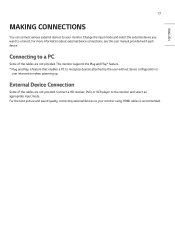
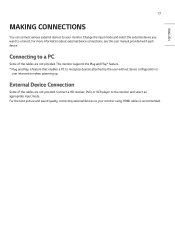
... select an appropriate input mode. For more information about external device connections, see the user manual provided with each device.
Connect a HD receiver, DVD, or VCR player to your monitor...mode and select the external device you want to your monitor using HDMI cables is recommended. This monitor supports the
* feature.
*
: a feature that enables a PC to a PC
Some of the ...
Owners Manual - Page 14
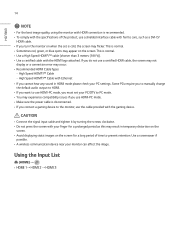
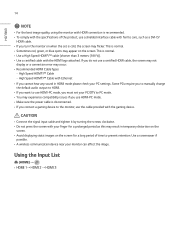
...cable, the screen may not
display or a connection error may experience compatibility issues if you use HDMI-PC ...manually change the default audio output to HDMI. •• If you want to use HDMI-PC mode, you must set is cold, the screen may appear on when the set your PC settings... recommended. •• To comply with the specifications of time to the monitor, use the cable ...
Owners Manual - Page 16
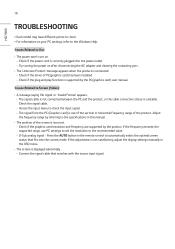
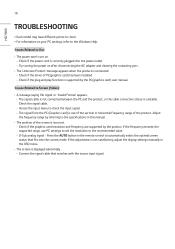
... referring to the specifications in this manual.
•• The position of PC(graphics card) has been installed. -- Press the
button in
the OSD menu.
•• The screen is out of the vertical or horizontal frequency range of the product. Check the signal cable. -- D-Sub analog signal - Check if the driver of the...
Owners Manual - Page 17
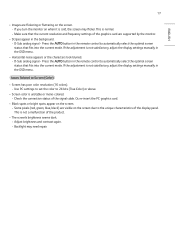
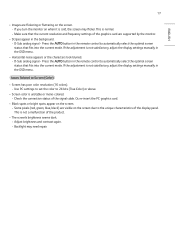
... or mono-colored. -- D-Sub analog signal - Some pixels (red, green, blue, black) are supported by the monitor.
•• Stripes appear in the background.
-- If you turn the monitor on... when it is not satisfactory, adjust the display settings manually in
the OSD menu. If the adjustment is cold, the screen may need repair. 17
ENGLISH
•• Images are flickering ...
Owners Manual - Page 18
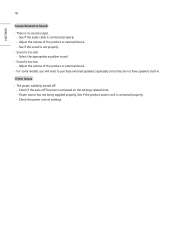
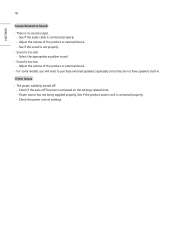
... suddenly turned off function is no sound output. -- Check the power control settings. See if the audio cable is too dull. -- Adjust the volume of the product or external ...device.
•• For some models, you will need to Sound
•• There is activated on the settings related time. -- See if the sound is set properly.
•• Sound is connected properly....
Owners Manual - Page 22
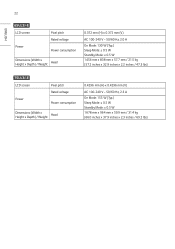
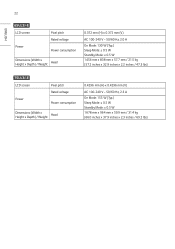
ENGLISH
22
65UL3J-E LCD screen
Power
Pixel pitch Rated voltage
Power consumption
Dimensions (Width x Height x Depth) / Weight
Head
0.372 mm (H) x 0.372 mm (V)
AC 100-240 V ~ 50/60 Hz, 2.0 A
...
Owners Manual - Page 26
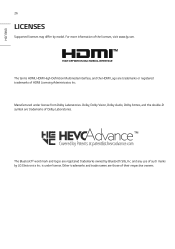
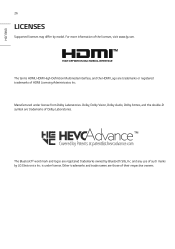
...are registered trademarks owned by Bluetooth SIG, Inc. and any use of the licenses, visit www.lg.com.
Manufactured under license. is under license from Dolby Laboratories.
Other trademarks and trade names are... trademarks of their respective owners. For more information of such marks by model. The terms HDMI, HDMI High-Definition Multimedia Interface, and the HDMI Logo are those of...
Owners Manual - Page 27
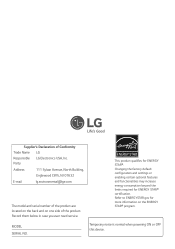
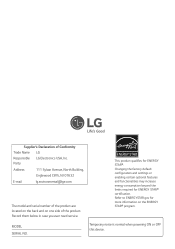
... in case you ever need service.
This product qualifies for ENERGY STAR® certification. Party
Address
111 Sylvan Avenue, North Building, Englewood Cliffs, NJ 07632
E-mail
lg[email protected]
The model and serial number of Conformity Trade Name LG
Responsible LG Electronics USA, Inc. Changing the factory default configuration and settings or enabling certain optional...
LG 65UL3J-E Reviews
Do you have an experience with the LG 65UL3J-E that you would like to share?
Earn 750 points for your review!
We have not received any reviews for LG yet.
Earn 750 points for your review!

