LG 50UF8300 Support and Manuals
Popular LG 50UF8300 Manual Pages
Owners Manual - English - Page 1


... with LED backlighting. Please read this manual carefully before operating your TV and retain it for future reference.
43UF7600 49UF7600 55UF7600
60UF7650 65UF7650 70UF7650 60UF7690 65UF7690
60UF7700 65UF7700 70UF7700 79UF7700
50UF8300 58UF8300
55UF8500 60UF8500 65UF8500 55UF8600 65UF8600
55UF9500 65UF9500 79UF9500
55UG8700 65UG8700
*MFL68741502*
www.lg.com
P/No : MFL68741502 (1505-REV03...
Owners Manual - English - Page 4


...Code
Antenna Lead in Wire
Antenna Discharge Unit (NEC Section 810-20)
Grounding Conductor (NEC Section 810-21)
Power Service Grounding Electrode System (NEC Art 250, Part H)
••Cleaning When cleaning, unplug the power cord and wipe gently with respect to proper grounding of the mast and supporting... install...installed...install...install in the vicinity of...Install...install...Code (NEC...MAIN...
Owners Manual - English - Page 8


... ensure the safety and product's lifespan.
••Any damages or injuries by the warranty.
••Some models appear to the manufacturer's circumstances or policies.
(Depending upon the model. ••Product specifications or contents of this manual. ••The available menus and options may differ from
the input source or product...
Owners Manual - English - Page 11


... the screws that are not
covered by misuse or using an improper accessory are listed in the VESA
standard screw specifications.
••The wall mount kit includes an installation
manual and necessary parts.
••The wall mount bracket is not covered by performing the stand attachment in the following table.
Any damages...
Owners Manual - English - Page 12


... Hub is present, change the PC output to another resolution, change the refresh rate to the manual provided with the connected device. ••The external device connections shown may not work.
Depending upon the graphics card, some resolution settings may be noise associated with the resolution, vertical pattern, contrast, or brightness.
CAUTION...
Owners Manual - English - Page 14


.... You can change channels by using the Magic Remote.
••Manufacturer and installer cannot provide service related to human safety as you cancel and
re-register Magic Remote at once. ENGLISH
Wheel (OK) Press the center of the Wheel button to frequency interference. Settings) Accesses the quick settings. * Pressing and holding the EXIT button will...
Owners Manual - English - Page 15


... settings. Check if there is for
the general statement for the regional frequency table. ••This device should be installed and operated with the remote control. -- Check if the Sleep Timer / Timer Power Off feature is turned on CD-ROM for download. ENGLISH
Licenses
Supported licenses may be interrupted. -- Specifications
Product specifications may differ by model...
Owners Manual - English - Page 21


www.lg.com OWNER'S MANUAL
EXTERNAL CONTROL DEVICE SETUP
Please read this manual carefully before operating the set and retain it for future reference.
Owners Manual - English - Page 23


... externally. Note: The type of connectivity. * Cable is specified in the manual.
(PC)
2
RS-232C IN
(CONTROL & SERVICE)
(TV)
31
(PC) The connection interface may differ from your TV....not made nor provided by LG.
(CONTROL & SERVICE)
• It can be different between model series.
* Please be purchased from computer stores that not all models support this type of control port...
Owners Manual - English - Page 24
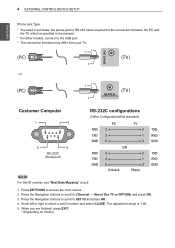
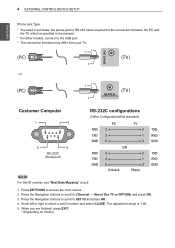
...a set ID number and select CLOSE. The adjustment range is specified in the manual.
(TV) RS-232C IN
(PC) * For other models, connect...model) Scroll left or right to SET ID and press OK. 4. Press the Navigation buttons to scroll to the USB port.
(CONTROL & SERVICE)
(TV)
* The connection interface may differ from your TV.
(PC) (PC)
- USB IUNSB IN
ENEGNLGISH
4 EXTERNAL CONTROL DEVICE SETUP...
Owners Manual - English - Page 25


...k
06. Sharpness
k
11. Remote Control Lock k Mode
13. Control m
g
j
00 to 64
Backlight, Control Panel
Light
k
00 to 01
3D (Only 3D
models)
27. Contrast k
07. Extended...(Main)
b
l
00 to 01
15. Treble k
a
00 to 01
25. 3D (Only x 3D models)
t
26. Volume Mute
k
05. EXTERNAL CONTROL DEVICE SETUP 5
ENEGNLGISH
Communication Parameters
• Baud rate :...
Owners Manual - English - Page 27


... each function. EXTERNAL CONTROL DEVICE SETUP 7
ENEGNLGISH
* Commands may work differently depending on ) Ack [e][ ][Set ID][ ][OK/NG][Data][x]
02.
Transmission [k][e][ ][Set ID][ ][Data][Cr] Data 00...model)
Ack [c][ ][Set ID][ ][OK/NG][Data][x]
* Using the PC input, you select either 16:9 or 4:3 screen aspect ratio.
* In DTV/HDMI/Component mode (high-definition), Just Scan is supported...
Owners Manual - English - Page 28


...adjust the screen sharpness. When main power is off & on
Ack [m][ ][Set ID][ ][OK/NG][Data][x]
* If you are not using the remote control, use this mode....model)
14. Transmission [k][r][ ][Set ID][ ][Data][Cr] Data Min : 00 to Max : 64
Ack [s][ ][Set ID][ ][OK/NG][Data][x] * (Depending on the monitor and
remote control. You can also adjust in the PICTURE menu. Transmission [k][j][ ][Set...
Owners Manual - English - Page 31


...] [Data 03]
00
O
O
O
01
X
X
X
02
X
X
X
03
X
O
O
X : don't care
Ack [t][ ][Set ID][ ][OK][Data00][Data01][Data02] [Data03][x] [t][ ][Set ID][ ][NG][Data00][x]
26. EXTERNAL CONTROL DEVICE SETUP 11
ENEGNLGISH
24.
Extended 3D(Command: x v) (only 3D models) (Depending on model) * This option works when 3D Mode (Genre) is manual
only.
3) When [Data 00] is 06, 07 00 : Off 01...
Specification - English - Page 1


...Rate LED Plus (Local Dimming) ULTRA Luminance Tru-4K Upscaler Color Prime Tru-Black Control Just Scan (1:1 Pixel Matching) Real Cinema 24p 4K UHD File Playback SMART TV webOS Processor Magic Remote Natural Voice Recognition Universal Control Capability LG... Weight
49.4 lbs
W Stand Weight
50.3 lbs
Shipping Weight
61.7 lbs
UPC
719192599680
50UF8300 (49.5" diagonal) DIMENSIONS/ WEIGHTS
W/O...
LG 50UF8300 Reviews
Do you have an experience with the LG 50UF8300 that you would like to share?
Earn 750 points for your review!
We have not received any reviews for LG yet.
Earn 750 points for your review!

