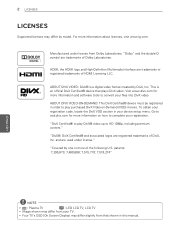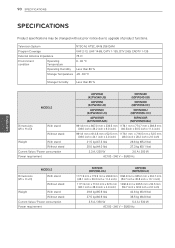LG 42LV355C Support and Manuals
Get Help and Manuals for this LG item

Most Recent LG 42LV355C Questions
Is Model Lg 42lv355c-zb Hd Tv?
(Posted by demetrioskoromias 9 years ago)
Screw Size For 42lv3500 Model Flat Tv
what size and type of screws (4) are required to attach the to the stand?
what size and type of screws (4) are required to attach the to the stand?
(Posted by wer94131 10 years ago)
Popular LG 42LV355C Manual Pages
LG 42LV355C Reviews
We have not received any reviews for LG yet.