LG 42LT560E Support and Manuals
Most Recent LG 42LT560E Questions
LG 42LT560E Videos
Popular LG 42LT560E Manual Pages
Quick Reference Guide - Page 1


QUICK REFERENCE GUIDE
LED LCD TV
Please read this manual carefully before operating your set and retain it for future reference.
22LT560C 26LT560C 32LT560C 37LT560C 42LT560C
32LT560E 37LT560E 42LT560E 47LT560E
P/NO : MFL67415402 (1204-REV03)
www.lgsolutions.com
Quick Reference Guide - Page 2


... setup menu. Manufactured under GPL, LGPL, MPL and other open source code... tools to the source code, all referred license terms, warranty disclaimers and copyright notices...code under license from the date on how to [email protected]. 2 LICENSES / OPEN SOURCE SOFTWARE NOTICE
LICENSES
Supported licenses may differ by one or more of the following U.S. Go to vod.divx.com for download. LG...
Quick Reference Guide - Page 4


...long periods of this owner's manual to be
placed upon ....exposed to unplug the TV.
Do not pull...replacement part by mistake, force
the patient to qualified service
authorized service. Check the specification...replaced with a cart, stand, tripod, bracket,
appliance and has no additional outlets or
or table specified by the manufacturer, or
branch circuits. 4 IMPORTANT SAFETY INSTRUCTIONS...
Quick Reference Guide - Page 5


... over the apparatus (e.g. a TV with wet hands. yyAs long as death or serious injury can come in Wire
Ground Clamp
Electric Service Equipment
Ground Clamp
NEC: National Electrical Code
Antenna Discharge Unit (NEC Section 810-20)
Grounding Conductor (NEC Section 810-21)
Power Service Grounding Electrode System (NEC Art 250, Part H)
yyCleaning When cleaning, unplug...
Quick Reference Guide - Page 7


...CONTENTS 7
TABLE OF CONTENTS
2 LICENSES
2 OPEN SOURCE SOFTWARE NOTICE
3 IMPORTANT SAFETY INSTRUCTIONS
7 TABLE OF CONTENTS
8 INSTALLATION PROCEDURE
8 ASSEMBLING AND PREPARING 8 Unpacking 10 Optional Extras (For LT560E series) 11 Parts and buttons 12 Setting up the TV 12 - Attaching the stand 14 -
Mounting on , the user is connected.
- Operation is no guarantee that may not cause harmful...
Quick Reference Guide - Page 8


... or injuries sustained due to the TV set. yyProduct specifications and/or manual contents subject to change without prior notice due to upgrade
of some models, the thin film on the model. ASSEMBLING AND PREPARING
Unpacking
Check your product box for the following items. If there are not covered by the warranty.
ENEGNLGISH
NOTE yyThe items supplied with...
Quick Reference Guide - Page 15


... x 100
Standard screw M4
Number of screws 4
Wall mount bracket LSW100B(G) (optional)
32LT560C 32LT560E
200 x 100 M4 4 LSW100B(G)
Model
37/42LT560C 37/42LT560E
VESA
200 x 200
Standard screw M6
Number of the TV carefully and install the wall mount bracket on a wall
Attach an optional wall mount bracket at the rear of screws 4
Wall mount...
Quick Reference Guide - Page 16


... as this may differ depending on the VESA
standard screw specifications. yyThe wall mount kit includes an installation
manual and necessary parts. yyThe wall mount bracket is strong and
large enough to the TV and void your local dealer. You can obtain additional accessories from your warranty. yyBrackets, bolts and ropes are not covered by the...
Quick Reference Guide - Page 18


.../NUM
CC
VOL
TIMER
DELETE
MUTE
P
CH A G E
PORTAL INFO GUIDE
OK
MENU SETTINGS
EXIT
(POWER) Turns the TV on the TV.
DVD Selects the remote's operating mode: DVD. Also supports characters.
- (DASH) Selects a program number for multiple program channels such as this manual carefully and use the TV correctly. Make sure to point the remote control toward...
Quick Reference Guide - Page 20
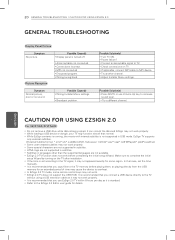
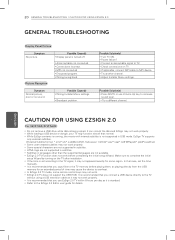
... subtitles. It can corrupt the data and EzSign may not work properly. 20 GENERAL TROUBLESHOOTING / CAUTION FOR USING EZSIGN 2.0
GENERAL TROUBLESHOOTING
Display Panel Picture
Symptom No picture.
yyBroadcast problem. Possible Solution(s) yyTurn TV ON.
It is not supported in subtitles. Possible Cause(s) yyWrong Installer Menu settings. yyWhile loading a USB device or dongle, your...
Quick Reference Guide - Page 21


SPECIFICATIONS 21
SPECIFICATIONS
Product specifications may be changed without prior notice due to upgrade of product ...18.7 inch x 2.6 inch)
11.2 kg (24.6 lbs)
10.0 kg (22.0 lbs)
MODELS
Dimensions (W x H x D)
Weight
With stand Without stand With stand Without stand
42LT560C (42LT560C-UA)
42LT560E (42LT560E-UA)
47LT560E (47LT560E-UA)
991.7 mm x 666.5 mm x 273.1 mm 1101.0 mm x 728.5 mm x ...
Quick Reference Guide - Page 27


... code 'space (0x20)' * In this model, set will send the 'a', 'b'. [OK] : Use the large character.
Data01: Illegal Code Data02: Not supported function Data03: Wait more time * In this format when receiving normal data. EXTERNAL CONTROL DEVICE SETUP 27
Transmission / Receiving protocol
Transmission [Command1][Command2][ ][Set ID][ ][Data][Cr]
[Command 1] : First command to control the set...
Quick Reference Guide - Page 28


...TV will display On
Screen Display (OSD). Transmission [k][f][ ][Set ID][ ][Data][Cr] Data Min: 00 ~ Max: 64 (*transmit by Hexadecimal code) *Refer to "Real data mapping". Transmission [k][j][ ][Set...[d][ ][Set ID][ ][OK/NG][Data][x] * In case of the set . Acknowledgement [k][ ][Set ID][...adjust mute using the MUTE button on your model.
03.
Volume Control (Command: k f) To adjust volume...
Quick Reference Guide - Page 29


....
EXTERNAL CONTROL DEVICE SETUP 29
ENEGNLGISH
12.
Transmission [k][r][ ][Set ID][ ][Data][Cr]
Data Min: 00 ~ Max: 64 (*transmit by Hexadecimal code) *Refer to 3D...code)
Acknowledgement [v][ ][OK][Data01][Data02][x] [v][ ][NG][Data01][x]
* Use the feature depending on your model. Acknowledgement [t][ ][Set ID][ ][OK/NG][Data][x]
17. 3D (Command: x t) (For 3D TV) To change 3D option for TV...
Quick Reference Guide - Page 36


Record them below should you ever need service. MODEL
SERIAL
LG Customer Information Center
For inquires or comments, visit www.lg.com or call:
1-888-865-3026 1-888-542-2623
USA, Commercial User CANADA
Register your product Online! Pro:Idiom is a trademark of LG Electronics U.S.A., Inc. All other features may increase power consumption that could exceed the limits...
LG 42LT560E Reviews
Do you have an experience with the LG 42LT560E that you would like to share?
Earn 750 points for your review!
We have not received any reviews for LG yet.
Earn 750 points for your review!


