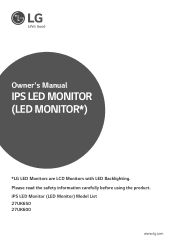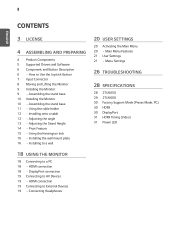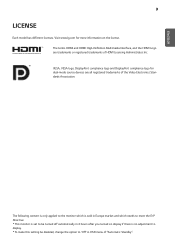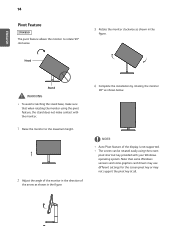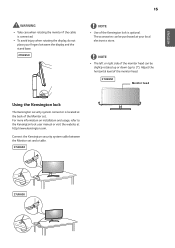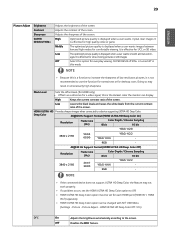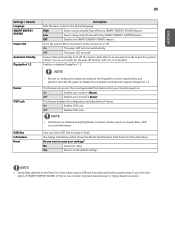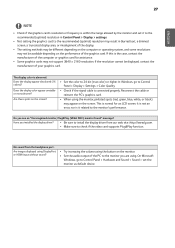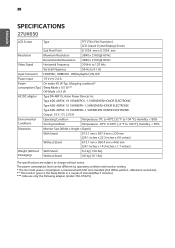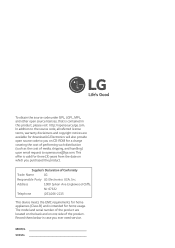LG 27UK650-W Support and Manuals
Get Help and Manuals for this LG item

View All Support Options Below
Free LG 27UK650-W manuals!
Problems with LG 27UK650-W?
Ask a Question
Free LG 27UK650-W manuals!
Problems with LG 27UK650-W?
Ask a Question
LG 27UK650-W Videos
Popular LG 27UK650-W Manual Pages
LG 27UK650-W Reviews
We have not received any reviews for LG yet.