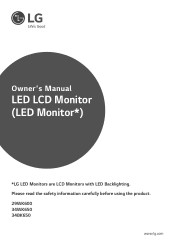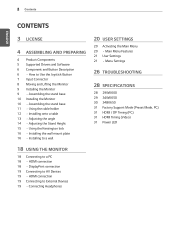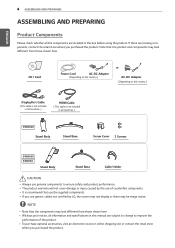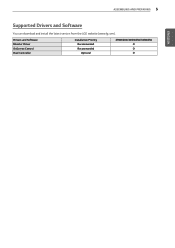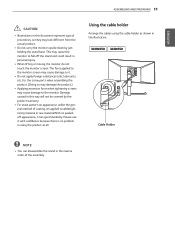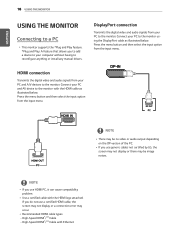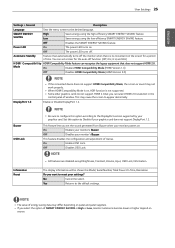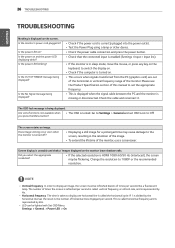LG 34WK650-W Support and Manuals
Get Help and Manuals for this LG item

View All Support Options Below
Free LG 34WK650-W manuals!
Problems with LG 34WK650-W?
Ask a Question
Free LG 34WK650-W manuals!
Problems with LG 34WK650-W?
Ask a Question
LG 34WK650-W Videos
Popular LG 34WK650-W Manual Pages
LG 34WK650-W Reviews
We have not received any reviews for LG yet.