LG 26LS3590 Support and Manuals
Popular LG 26LS3590 Manual Pages
User Guide - Page 2
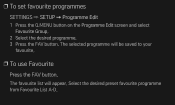
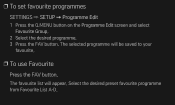
... programme will appear. The favourite list will be saved to your
favourite.
❐❐To use Favourite
Press the FAV button.
❐❐To set favourite programmes
SETTINGS ➾ SETUP ➙ Programme Edit
1 Press the Q.MENU button on the Programme Edit screen and select Favourite Group.
2 Select the desired programme. 3 Press the FAV...
User Guide - Page 3
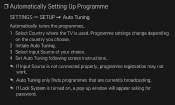
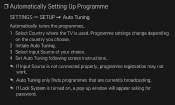
... screen instructions.
✎✎ If Input Source is not connected properly, programme registration may not work.
✎✎ Auto Tuning only finds programmes that are currently broadcasting.
✎✎ If Lock System is used. ❐❐Automatically Setting Up Programme
SETTINGS ➾ SETUP ➙ Auto Tuning
Automatically tunes the programmes. 1 Select Country where the TV...
User Guide - Page 5
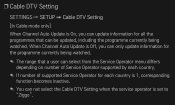
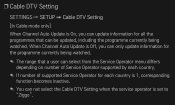
❐❐Cable DTV Setting
SETTINGS ➾ SETUP ➙ Cable DTV Setting
[In Cable mode only] When Channel Auto Update is On, you can only update information for each country.
✎✎ If number of supported Service Operator for the programme currently being watched.
✎✎ The range that can not select the Cable DTV Setting when the service operator is...
User Guide - Page 6
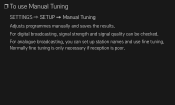
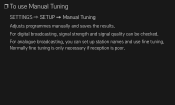
For analogue broadcasting, you can be checked. Normally fine tuning is only necessary if reception is poor. For digital broadcasting, signal strength and signal quality can set up station names and use Manual Tuning
SETTINGS ➾ SETUP ➙ Manual Tuning
Adjusts programmes manually and saves the results. ❐❐To use fine tuning.
User Guide - Page 7
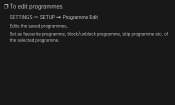
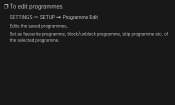
of the selected programme. ❐❐To edit programmes
SETTINGS ➾ SETUP ➙ Programme Edit
Edits the saved programmes. Set as favourite programme, block/unblock programme, skip programme etc.
User Guide - Page 8
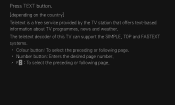
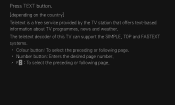
... decoder of this TV can support the SIMPLE, TOP and FASTEXT systems. • Colour button: To select the preceding or following page. • Number button: Enters the desired page number. • ꔵ : To select the preceding or following page.
Press TEXT button.
[depending on the country]
Teletext is a free service provided by the...
User Guide - Page 15
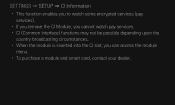
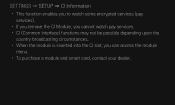
SETTINGS ➾ SETUP ➙ CI Information
• This function enables you to watch some encrypted services (pay services).
• If you remove the CI Module, you cannot watch pay services. • CI (Common Interface) functions may not be possible depending upon the
country broadcasting circumstances. • When the module is inserted into the CI slot, ...
User Guide - Page 34
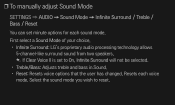
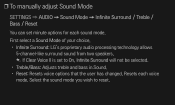
.... First select a Sound Mode of your choice. • Infinite Surround: LG's proprietary audio processing technology allows
5-channel-like surround sound from two speakers. ✎✎ If Clear Voice II is set minute options for each voice mode. ❐❐To manually adjust Sound Mode
SETTINGS ➾ AUDIO ➙ Sound Mode ➙ Infinite Surround / Treble...
User Guide - Page 38
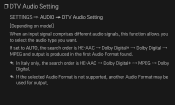
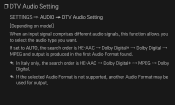
If set to select the audio type you to AUTO, the search order is HE-AAC → Dolby...; Dolby Digital.
✎✎ If the selected Audio Format is not supported, another Audio Format may be used for output. ❐❐DTV Audio Setting
SETTINGS ➾ AUDIO ➙ DTV Audio Setting
[Depending on model] When an input signal comprises different audio signals, this function allows you ...
User Guide - Page 45
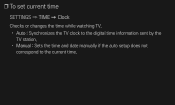
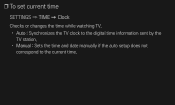
❐❐To set current time
SETTINGS ➾ TIME ➙ Clock
Checks or changes the time while watching TV. • Auto : Synchronizes the TV clock to the digital time information sent by the
TV station. • Manual : Sets the time and date manually if the auto setup does not
correspond to the current time.
User Guide - Page 71
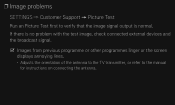
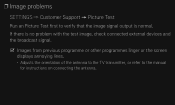
... programme or other programmes linger or the screen displays annoying lines.
• Adjusts the orientation of the antenna to the TV transmitter, or refer to verify that the image signal output is normal. ❐❐Image problems
SETTINGS ➾ Customer Support ➙ Picture Test
Run an Picture Test first to the manual for instructions on connecting the antenna.
User Guide - Page 72
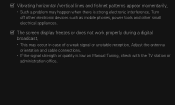
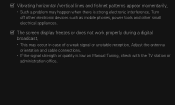
... other small electrical appliances.
ꕢꕢ The screen display freezes or does not work properly during a digital broadcast.
• This may happen when there is low on Manual Tuning, check with the TV station or administration office. ꕢꕢ Vibrating horizontal /vertical lines and fishnet patterns appear momentarily.
• Such a problem may occur in...
User Guide - Page 74
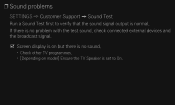
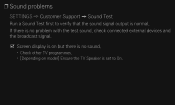
... connected external devices and the broadcast signal.
ꕢꕢ Screen display is on but there is no sound.
• Check other TV programmes. • [Depending on model] Ensure the TV Speaker is set to verify that the sound signal output is normal. ❐❐Sound problems
SETTINGS ➾ Customer Support ➙ Sound Test
Run a Sound Test first to On.
User Guide - Page 78
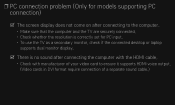
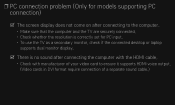
❐❐PC connection problem (Only for models supporting PC connection)
ꕢꕢ The screen display does not come on after connecting to the computer.
• Make sure that the computer and the TV are securely connected. • Check whether the resolution is correctly set for PC input. • To use the TV as a secondary monitor, check...
User Guide - Page 80
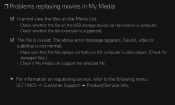
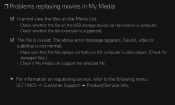
Sound, video or subtitles is invalid. The above error message appears. SETTINGS ➾ Customer Support ➙ Product/Service Info. ❐❐Problems replaying movies in My Media
ꕢꕢ I cannot view the files on the Movie List.
• Check whether the file on the USB storage device can support the selected file.
✎✎ For information on...
LG 26LS3590 Reviews
Do you have an experience with the LG 26LS3590 that you would like to share?
Earn 750 points for your review!
We have not received any reviews for LG yet.
Earn 750 points for your review!

