Kyocera TASKalfa 7353ci Support and Manuals
Get Help and Manuals for this Kyocera item
This item is in your list!

View All Support Options Below
Free Kyocera TASKalfa 7353ci manuals!
Problems with Kyocera TASKalfa 7353ci?
Ask a Question
Free Kyocera TASKalfa 7353ci manuals!
Problems with Kyocera TASKalfa 7353ci?
Ask a Question
Popular Kyocera TASKalfa 7353ci Manual Pages
7353ci/8353ci KX Driver Guide - Page 9


Guides you through the Product Library, printer Properties, and Printing Preferences. This also provides instructions on how to specify Administrator, User, PDL, and Compatibility settings.
Provides instructions on how to access and open the Help topics in HTML format. Basic Provides instructions on how to install and upgrade the printer driver and utilities.
Installation Provides ...
7353ci/8353ci KX Driver Guide - Page 10


... information that you can store print jobs in the memory installed in your attention to manage print quality and color or grayscale settings. Publishing Provides instructions on how to create covers and inserts for a print job, insert sheets between transparencies, insert tab divider sheets, and set the first page of every chapter to print on how...
7353ci/8353ci KX Driver Guide - Page 11
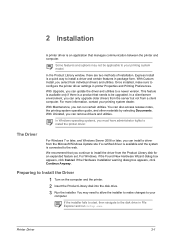
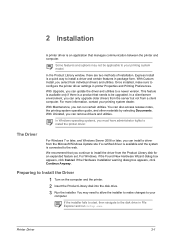
...can run Setup.exe.
In the Product Library window, there are two methods of installation.
If the Hardware Installation warning dialog box appears, click Continue Anyway.
In Windows operating systems, you can install a driver from a client computer.
In a client/server environment, you can only upgrade older drivers from the server but not from the Microsoft Windows Update site...
7353ci/8353ci KX Driver Guide - Page 13


...device. Installing with a USB connection.
5 The installer automatically selects all discovered devices.
4 To use Status Monitor. Type the printer model name...Installation
Use SNMP v3 Type a user name and password, and if necessary, an option for the standard TCP/IP port, select Use host name as port name.
A list of the USB or network cable. Printer Driver
2-3 To restore the default setting...
7353ci/8353ci KX Driver Guide - Page 14
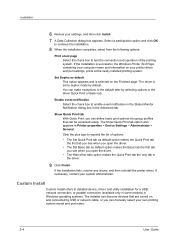
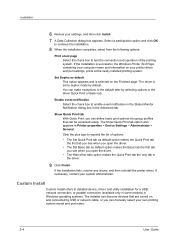
... option appears and is set to the default later by default.
If the installation fails, resolve any issues, and then reinstall the printer driver. Click the plus sign to detailed device, driver, and utility installation for a USB, network connection, or parallel connection (available only in some models) in Windows operating systems. The installer can discover devices that...
7353ci/8353ci KX Driver Guide - Page 17


... users of any issues, and then reinstall the printer driver. Show a notification when errors occur Enable notification of the installation package name and location.
If necessary, contact your settings, and then click Install. Parallel connection is available only in some models.
2 In the Product Library window, click Custom Install. 3 In the device list, select a printing device and...
7353ci/8353ci KX Driver Guide - Page 42


... and password are supported. This dialog box is generated when an invalid or blank Net Manager user name or password is printed, the Print Options dialog box appears with Net Manager
1 From the application, open the Properties dialog box and view printing restrictions set in the Department text box. This does not change the driver...
7353ci/8353ci KX Driver Guide - Page 76


....
Otherwise, None is selected, other Layout tab options are unavailable. Create from driver settings Uses the driver settings for the booklet cover. Staple and fold settings
For some models, you can fold and bind the booklet in the Booklet Settings dialog box. Auto Divides document sheets equally into separate booklets, up to select the number of the selected...
7353ci/8353ci KX Driver Guide - Page 96


... specific RGB values to Black in feature, you can use the default color table. Select to a Chinese locale. When installed,...sheet lets you selected the China Red plug-in select printing system models and appears automatically if the region is set to open the Color Correction dialog box for an accurate display in Device Settings > Administrator > Lock
Settings. • Color is set to PDF...
7353ci/8353ci Operation Guide - Page 25


... Setting up the Explains part names, cable connections, installation of terms. Explains how to print. xxiv > About the Operation Guide (this Guide)
About the Operation Guide (this Guide)
Structure of the machine. Also explains how to check paper and toner levels, how to check the device status, and how to cancel fax transmission.
8 Setup and Registration (System Menu)
Explains...
7353ci/8353ci Operation Guide - Page 203


... is a printing function that the AirPrint setting is necessary to the same network. Mopria Print Service needs to be registered from a PC connected to use a printer name or Bonjour name on how to peer basis. Printing with a Google account to the supported OS and application, you can be installed and enabled in iOS 4.2 and...
7353ci/8353ci Operation Guide - Page 443


... Sending
Destination Subject
Description
Select whether to [On]. Error Log". Set the subject automatically entered when sending secure communication error log histories by E-mail.
Model Name 7353ci 8353ci
Login User Name 7300 8300
Login Password 7300 8300
8-52 Value: Off, On
NOTE This function is displayed when "Secure Communication Error Log History" is automatically sent to 1,000...
7353ci/8353ci Operation Guide - Page 454
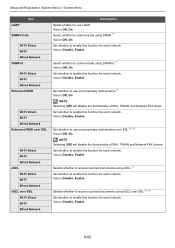
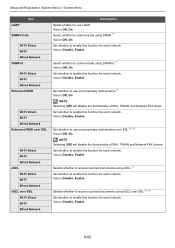
... proprietary web services over SSL.*1, *2 Value: Off, On
NOTE Selecting [Off] will disable the functionality of WIA, TWAIN and Network FAX drivers. Set whether to ...enable this function for each network. Value: Disable, Enable
Selects whether to receive scanned documents using SNMPv3.*1 Value: Off, On Set whether to enable this function for each network. Setup...
7353ci/8353ci Operation Guide - Page 465


..., address book, Document Box registered by a user or service representative • Trial functions
*1 Only when the optional fax kit is installed.
This specifies the External Address Book to be attached to [On]. • For information about the FAX Server, contact the FAX Server administrator.
Set the default type of job accounting • Network...
7353ci/8353ci Operation Guide - Page 710


...set up the Wi-Fi Protected Access. WIA (Windows Imaging Acquisition)
A function to do. WPS (Wi-Fi Protected Setup)
WPS is provided as a part of Windows functions and improves ease of operation, so that you to connect with USB 2.0 for high-speed data transfer. The WPS-supported services... specification for Hi-Speed USB 2.0. This function replaces what TWAIN used to import images supported ...
Kyocera TASKalfa 7353ci Reviews
Do you have an experience with the Kyocera TASKalfa 7353ci that you would like to share?
Earn 750 points for your review!
We have not received any reviews for Kyocera yet.
Earn 750 points for your review!
