Kyocera TASKalfa 6003i Support and Manuals
Get Help and Manuals for this Kyocera item
This item is in your list!

View All Support Options Below
Free Kyocera TASKalfa 6003i manuals!
Problems with Kyocera TASKalfa 6003i?
Ask a Question
Free Kyocera TASKalfa 6003i manuals!
Problems with Kyocera TASKalfa 6003i?
Ask a Question
Popular Kyocera TASKalfa 6003i Manual Pages
4003i/5003i/6003i Operation Guide - Page 23


... Adobe Reader to view the manuals on the DVD.
Install the following versions of emulation. Printer Driver User Guide
Explains how to install the printer driver and use File Management Utility to set various parameters and send and save with information
Print without launching Adobe Acrobat or Reader.
> Guides Provided with the Machine
Guides (PDF) on the DVD (Product Library...
4003i/5003i/6003i Operation Guide - Page 24
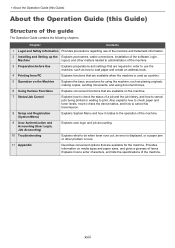
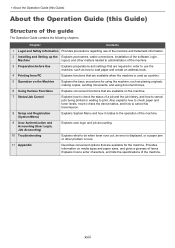
....
10 Troubleshooting
Explains what to do when toner runs out, an error is displayed, or a paper jam or other matters related to administration of the machine.
3 Preparation before Use
Explains preparations and settings that are required in order to use of the machine and trademark information.
2 Installing and Setting up the Explains part names, cable connections, installation of...
4003i/5003i/6003i Operation Guide - Page 62


... terms of defective parts, upon their return... the Software is repair or replacement of this License ...bugs, errors and omissions...OF SUBSTITUTE GOODS OR SERVICES; Redistributions of the Software...set forth in material and workmanship. When this list of this code cannot simply be liable for any Windows specific code (or a derivative thereof) from the apps directory (application code...
4003i/5003i/6003i Operation Guide - Page 70


Installing and Setting up the Machine > Part Names (Machine Exterior)
29 28 27 26
25
22
23 24
22 Paper Length Guide 23 Paper Width Guide 24 Paper Width Adjusting Tab 25 Support Tray Section of the Multipurpose Tray
26 Multipurpose Tray 27 Paper Width Guide 28 Right Cover 1 Lever 29 Right Cover 1
2-3
4003i/5003i/6003i Operation Guide - Page 203


Command Center RX User Guide
Printing by Google Cloud Print
Google Cloud Print is a printing service provided by Mopria
Mopria is a wireless LAN standard that the AirPrint setting is one .
Printing with a Google account to print from a machine connected to be installed and enabled in advance. According to the same network. This service enables a user with...
4003i/5003i/6003i Operation Guide - Page 435
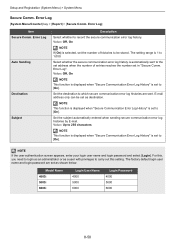
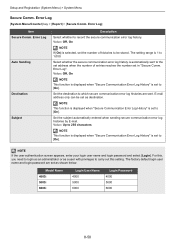
.... Setup and Registration (System Menu) > System Menu
Secure Comm. Error Log".
NOTE This function is displayed when "Secure Communication Error Log History" is set to [On]. For this, you need to login as an administrator or as a user with privileges to carry out this setting. Model Name 4003i 5003i 6003i
Login User Name 4000 5000 6000
Login Password...
4003i/5003i/6003i Operation Guide - Page 446
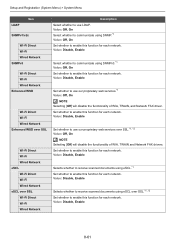
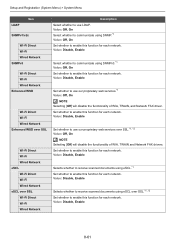
...Select whether to communicate using SNMPv3.*1 Value: Off, On Set whether to enable this function for each network. Value:...drivers. Set whether to enable this function for each network. Value: Disable, Enable
Set whether to use LDAP. Value: Disable, Enable
Set whether to use our proprietary web services over SSL.*1, *2 Set whether to enable this function for each network. Setup...
4003i/5003i/6003i Operation Guide - Page 456
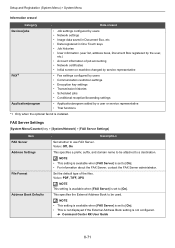
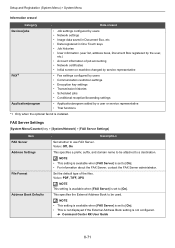
... name to be used. NOTE • This setting is available when [FAX Server] is installed.
Command Center RX User Guide
8-71
FAX Server Settings
[System Menu/Counter] key > [System/Network] > [FAX Server Settings]
Item FAX Server Address Settings
File Format
Address Book Defaults
Description
Set whether to use FAX Server.
Setup and Registration (System Menu) > System Menu
Information...
4003i/5003i/6003i Operation Guide - Page 694
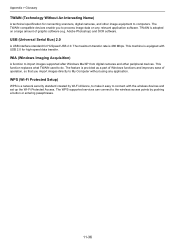
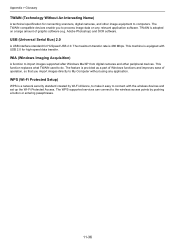
... software.
WPS (Wi-Fi Protected Setup)
WPS is equipped with the wireless devices and set up the Wi-Fi Protected Access. The maximum transfer rate is adopted on any application. This machine is a network security standard created by pushing a button or entering passphrases.
11-36 The WPS-supported services can connect to the wireless...
4003i/5003i/6003i Printer Driver Guide - Page 9
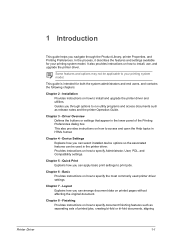
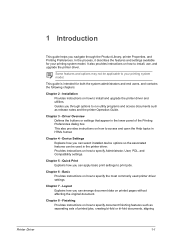
... device options so the associated features can apply basic print settings to install, use, and upgrade the printer driver. This guide is intended for your printing system model. Chapter 6 - Chapter 7 - It also provides instructions on printed pages without affecting the original document. Guides you navigate through options to run utility programs and access documents such as separating...
4003i/5003i/6003i Printer Driver Guide - Page 10
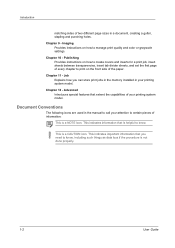
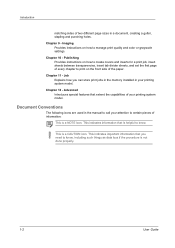
... settings. Document Conventions
The following icons are used in your attention to know , including such things as data loss if the procedure is not done properly.
1-2
User Guide ... you can store print jobs in the memory installed in the manual to know .
Job Explains how you need to call your printing system model. Imaging Provides instructions on the front side of two different page...
4003i/5003i/6003i Printer Driver Guide - Page 11
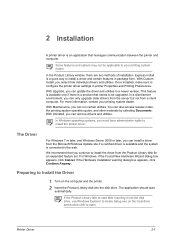
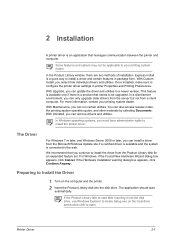
.... Some features and options may not be upgraded. With Maintenance, you can install a driver from the Product Library disk for an expanded feature set. We recommend that you can run certain utilities. In a client/server environment, you continue to install the driver from the Microsoft Windows Update site if a certified driver is available and the system is a quick...
4003i/5003i/6003i Printer Driver Guide - Page 14
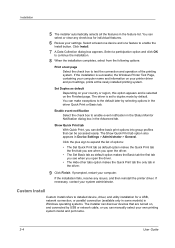
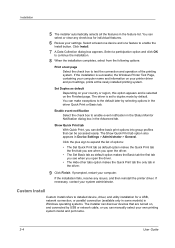
... see when you open the driver.
• The Set Basic tab as default Depending on your country or region, this option appears and is successful, the Windows Printer Test Page, containing your own printing system model and port name.
2-4
User Guide The driver is set to enable the Install button. Select at the newly installed printing system. If prompted...
4003i/5003i/6003i Printer Driver Guide - Page 48
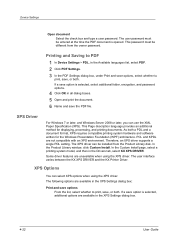
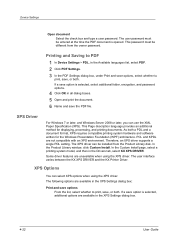
... Printer Driver. Therefore, an XPS driver supports a single PDL setting. In the Product Library window, click Custom Install.
In the Custom Install page, select a printing system model, and then in the XPS Settings dialog box:
Print and save options From the list, select whether to
print, save the PDF file. XPS Options
You can use the XML Paper Specification (XPS...
4003i/5003i/6003i Printer Driver Guide - Page 76
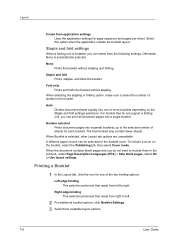
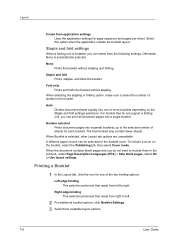
... option when the application creates the booklet layout. Staple and fold settings
When a folding unit is installed, you can print all document pages into one of the two binding...support a folding unit, you do not want to the selected number of sheets in the print job, under Page Description Languages (PDL) > Skip blank pages, select On or Use layout settings. For models...7-6
User Guide
Kyocera TASKalfa 6003i Reviews
Do you have an experience with the Kyocera TASKalfa 6003i that you would like to share?
Earn 750 points for your review!
We have not received any reviews for Kyocera yet.
Earn 750 points for your review!
