Kyocera FS-C8008N Support and Manuals
Get Help and Manuals for this Kyocera item
This item is in your list!

View All Support Options Below
Free Kyocera FS-C8008N manuals!
Problems with Kyocera FS-C8008N?
Ask a Question
Free Kyocera FS-C8008N manuals!
Problems with Kyocera FS-C8008N?
Ask a Question
Kyocera FS-C8008N Videos
Popular Kyocera FS-C8008N Manual Pages
KM-NET ADMIN Operation Guide for Ver 2.0 - Page 50


... with support for all models. Polling is not available for hole punching. Counters Updates the device's counter totals in KB) memory for full color or monochrome printing. Memory Installed (in the Device Settings tab. Event Log Click View to display each error. Status Updates the device's current status, displayed in a printing device, the Troubleshooting tab displays the error and...
KM-NET ADMIN Operation Guide for Ver 2.0 - Page 99


... form,
for accounts). Firmware Upgrade A wizard available in place of installing the most current firmware on a network. IP Address Internet Protocol Address.
The manufacturer may upgrade firmware to the parent group, grandparent group, etc. The network uses the address to a device.
Hostname can be used in Device Manager that shows device settings (for printing devices) and...
KM-NET Viewer Operation Guide Rev-5.2-2010.10 - Page 74


...
E
excluded devices The Discovery process can be instructed to correct incompatibility with third party
software or mechanical problems in the computer. F
firmware Device and network card firmware support the device's internal software.
Counters
can be totaled.
The manufacturer may upgrade firmware to not include
specific devices in an unauthorized manner.
Up to...
Printer Accounting Systems Settings Guide - Page 33


... your purchase or contact our customer service center. Check whether an account code has been specified or whether the correct account code was entered.
33 Press [GO] to solve a problem, contact the Kyocera Mita Corporation authorized dealer where you are unable to clear the error. Accounting System Settings Guide Chapter 3 Error Messages
Chapter 3 Error Messages
Illegal Account Press GO...
IB-23 User's Manual in PDF Format - Page 84
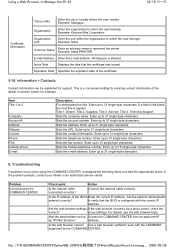
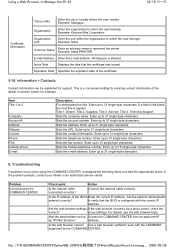
... service center, for support.
Item Title 1 to 15 single-byte characters. If a field is left blank, the next title is allowed. Title 3: Service; Sets the address. Enter up to verify that the certificate was issued. Enter up to 4
Company Account # Address Website Contact Phone FAX Cellular phone E-mail
Description For designating the title. Troubleshooting
If problems...
IB-2x Quick Configuration Guide Rev 2.2 - Page 7


... Port and Install the Printer Driver 1.
If TCP/IP Protocol is not in the
list of available ports, select the IPP or LPR port which was created by the KPrint Add
Port wizard. 3. Run the Windows Add Printer wizard (Start, Settings, Printers, Add Printer). 2.1. Follow the prompts to allow printer sharing.
4.2. If TCP/IP is this guide.
8 Configure the...
IB-2x Quick Configuration Guide Rev 2.2 - Page 8


... if the
9
Select the appropriate printer model. 7.
LPR1, and click on the included CD-ROM (Kyocera Mita Network Library or Kyocera Mita Software Library).
For information on the setup procedure, see the POP3 and email setup procedure in Windows which you would like to automatically receive the driver when connecting to a remote printer, e.g. After completion of server providing...
IB-2x Quick Configuration Guide Rev 2.2 - Page 9


... to automatically receive the printer driver when connecting to utilize sharing on the printer just created with this guide.
Windows Printing via NetBEUI
Peer to Peer printing is most often used for printing across the Internet but may be configured to complete the Add Printer wizard. 9.
Printer sharing is installed. English
File and Printer Sharing service is not commonly...
FS-C8008N/DN Operation Guide Rev-1.0 - Page 63


...FS-C8008N Page Printer
STATUS PAGE
Firmware Version:
Released:
1
Hardware Information
Memory
2
3
Page Information
Installed Options
4
5
Network Status
Emulation
7
6
Error Log
8
Consumable Status
9
Interfaces
10
Figure 3-4
1 Software Version This item shows the version and release date of the printer firmware.
2 Hardware Information This item shows various printer settings...
FS-C8008N/DN Operation Guide Rev-1.0 - Page 72


... repeatedly until >List of Code JOB appears.
>List of Code JOB
5 Press the ENTER key. FS-C8008N Page Printer
PERMANENT CODE JOB LIST
Figure 3-5 3-27 The printer prints a Code Job list as shown in Figure 3-5 below.
3.4 e-MPS
Printing a List of Code Jobs
If you select Permanent Job Storage on the printer driver, you can have a List of Code JOB ?
6 Press the ENTER...
FS-C8008N/DN Operation Guide Rev-1.0 - Page 74


FS-C8008N Page Printer
VIRTUAL MAIL BOX LIST
Figure 3-6
3-29 A question mark (?) appears.
>List of VMB
3.4 e-MPS
5 Press the ENTER key.
4 Press the U or V key repeatedly until >List of VMB appears.
>List of VMB ?
6 Press the ENTER key again. The printer prints a list of jobs currently posted in the virtual mailboxes as shown in Figure 3-6 below.
FS-C8008N/DN Operation Guide Rev-1.0 - Page 86


The display returns to Ready. The printer prints a network
status page as an example shown in Figure 3-7 below. FS-C8008N Page Printer
NETWORK STATUS PAGE
Figure 3-7
3-41
3.5 Changing the Interface Parameters
8 Press the ENTER key again. 9 Press the MENU key.
FS-C8008N/DN Operation Guide Rev-1.0 - Page 108


... to as a partition name) which the printer automatically assigns one . Error information. Check that you want to write to...printer showing the information, but pertaining only to Ready.
9 Repeat above steps until Memory Card > appears. Deleting Data It is supported...the display returns to the data just written. FS-C8008N Page Printer
WRITE INFORMATION
Figure 3-10
Partition Type: Partition...
FS-C8008N/DN Operation Guide Rev-1.0 - Page 110
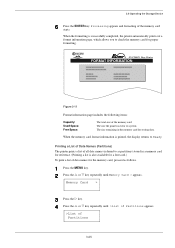
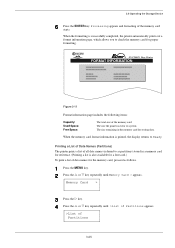
... data. When the memory card format information is successfully completed, the printer automatically prints out a format information page, which allows you to check...stored in the memory card for its system. Processing appears and formatting of the memory card. FS-C8008N Page Printer
FORMAT INFORMATION
Figure 3-11
Format information page includes the following items:
Capacity: Used Space: Free...
FS-C8008N/DN Operation Guide Rev-1.0 - Page 111


... is printed, the display returns to Ready.
3-66 The size of the memory card in bytes.
The total capacity of the written data in bytes. FS-C8008N Page Printer
PARTITION LIST
Device Information
Partition Information
Figure 3-12
The printout (example above) includes the following information:
Device Name/Number: Capacity: Used Space: Free Space...
Kyocera FS-C8008N Reviews
Do you have an experience with the Kyocera FS-C8008N that you would like to share?
Earn 750 points for your review!
We have not received any reviews for Kyocera yet.
Earn 750 points for your review!

