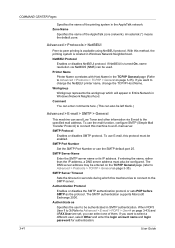Kyocera FS-C2526MFP Support and Manuals
Get Help and Manuals for this Kyocera item

View All Support Options Below
Free Kyocera FS-C2526MFP manuals!
Problems with Kyocera FS-C2526MFP?
Ask a Question
Free Kyocera FS-C2526MFP manuals!
Problems with Kyocera FS-C2526MFP?
Ask a Question
Kyocera FS-C2526MFP Videos
Popular Kyocera FS-C2526MFP Manual Pages
Kyocera FS-C2526MFP Reviews
We have not received any reviews for Kyocera yet.