Kyocera FS-8000CD Support and Manuals
Get Help and Manuals for this Kyocera item
This item is in your list!

View All Support Options Below
Free Kyocera FS-8000CD manuals!
Problems with Kyocera FS-8000CD?
Ask a Question
Free Kyocera FS-8000CD manuals!
Problems with Kyocera FS-8000CD?
Ask a Question
Most Recent Kyocera FS-8000CD Questions
Popular Kyocera FS-8000CD Manual Pages
KM-NET ADMIN Operation Guide for Ver 2.0 - Page 36


... printing device's Home Page (older Kyocera models), Command Center (newer Kyocera models), or the home page of the navigation buttons. The device toner is printing. Upgrading The device firmware is offline. Select All
Click Select All to the polling schedule. As an example, it would support changing Polling and SNMP Communications settings for all printing devices at once...
KM-NET ADMIN Operation Guide for Ver 2.0 - Page 37


... Manager.
Click Show Unmanaged Devices to filter.
Wizard Detail
Select devices
If you start Multi-Set from the navigation area, you can configure a device's settings for Kyocera devices appearing in the Supported Model list in this group or Only the following model types, select the check boxes from the list that correspond to configure. Click Hide...
KM-NET ADMIN Operation Guide for Ver 2.0 - Page 39


... are submitted, the server controls the process. Firmware Upgrade
The Firmware Upgrade wizard provides a guided method of your selections, then click Finish to configure the selected devices.
For Schedule to run immediately by clicking on the link. Log File
The Log File contains a record of supported models, see the Supported Model list in the form hh:mm (24 hour...
KM-NET ADMIN Operation Guide for Ver 2.0 - Page 48


... change selected settings. The options are displayed for each paper source. Properties that support stapling.
Monochrome models display black toner only. Click the buttons on the right to open or close each paper source. Host Name Type the name of each toner color by graphic image and percentage. Error Stapler is not installed. Device Manager...
KM-NET ADMIN Operation Guide for Ver 2.0 - Page 50


Memory Installed (in KB) memory for full color or monochrome printing. Hard Disk Devices with support for all models. Current Errors Error Displays a description of requesting updated information from the printing device. Advice Follow the steps to display each error.
Status Updates the device's current status, displayed in the Device Settings tab. Counters Updates the device's counter ...
KM-NET ADMIN Operation Guide for Ver 2.0 - Page 66


... strong security mode.
Balance Pattern: Select which counters are counted to the "Other" account.
4-9
User Guide Anonymous Access: Select the print permission setting for a network printing device by selecting a device in the navigation area to display the supported device settings in the right pane.
Accounting Manager
Selecting the Polling Schedule
You can also view...
KM-NET ADMIN Operation Guide for Ver 2.0 - Page 99


... Admin 2.0
vii The manufacturer may upgrade firmware to each IP address is unique to the parent group, grandparent group, etc. Error Total A value that match the selected firmware file. Firmware is performed on models that represents the total number and type of errors committed by Kyocera. F
firmware Device and network card firmware support the device's internal software. Typically...
KM-NET ADMIN Operation Guide for Ver 2.0 - Page 101


....
KMnet Admin 2.0
ix Multihomed A computer that contains the latest information about installation, system
requirements, supported models, and any known limitations or incompatibilities.
For example, if a
network is ... categories of time that determine whether and to one NIC. Print Job A file or set up a polling schedule in a network that has been submitted to both end users and...
KM-NET Viewer Operation Guide Rev-5.2-2010.10 - Page 61


... some of supported models, see the Readme file. The master firmware file must be obtained from the administrator in the upgrade wizard requires that match the selected master firmware file.
Firmware Upgrade is 1 to ensure the device has completed the upgrade.
Firmware Upgrade Risks
There are potential risks associated with your dealer or service organization and establish...
KM-NET Viewer Operation Guide Rev-5.2-2010.10 - Page 74


...The manufacturer may upgrade firmware to correct incompatibility with third party
software or mechanical problems in an ...Guide
Counter polling can be set by each managed network printing device.
The administrator must establish it can be easily changed in a computer
file for security
reasons, or because they will be instructed to not include
specific devices in firmware...
PRESCRIBE Commands Command Reference Manual Rev 4.8 - Page 346


... a service person status page
Function
The STAT command instructs the printing...firmware versions. These values do not change when power is switched off. These fonts are temporary conditions set...service person. • Nonresident fonts in accordance with the language setting of the Technical Reference manual for service personnel.) Also, the printing system can alter them.
• Service...
KM-NET for Clients Operation Guide Rev-3.7 - Page 27


...Select whether the encryption is printed out on European models.
Auto (Normal) Auto (FAX/TEL) Auto (TAD) Auto (DRD) * Manual
* This is not displayed on the received documents...models. Specify the output tray in the FAX reception mode.
When enabled, specify the encryption key as well. This is not displayed on a single sheet. Operation Guide
23 Specify the paper feed setting...
IB-2x Quick Configuration Guide Rev 2.2 - Page 7


... the Port and Install the Printer Driver 1. Run the Windows Add Printer wizard (Start, Settings, Printers, Add...Installed Check under Start, Settings, Control Panel, Network, Protocols. The wizard will guide you through the port configuration.
Windows 95/98/Me LPR or IPP
Verify that File and printer sharing for sharing.
4.1.
Insert the CD-ROM (Kyocera Mita Network Library or Kyocera...
IB-2x Quick Configuration Guide Rev 2.2 - Page 12
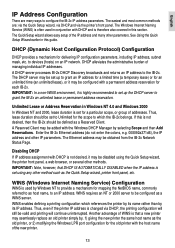
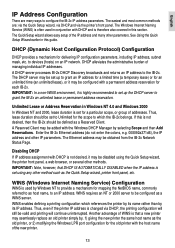
WINS (Windows Internet Naming Service) Configuration
WINS is set using the Quick Setup wizard, the printer front panel, a web browser, or several other method such as a WINS server. WINS enables defining a printing configuration which the IB-2x belongs. English
IP Address Configuration
There are : via the Quick Setup wizard, via DHCP,and via DHCP, the printing...
IB-2x Quick Configuration Guide Rev 2.2 - Page 14
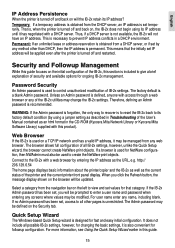
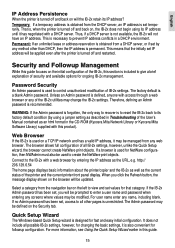
...URL, e.g. For user name enter any web browser. Quick Setup Wizard
The Windows-based Quick Setup wizard is recommended. Permanent: If an unlimited lease or address...Kyocera Mita Network Library or Kyocera Mita Software Library) supplied with a DHCP server. For more information, see Using the Quick Setup Wizard earlier in Troubleshooting of IB-2x settings. WARNING: If the Admin password...
Kyocera FS-8000CD Reviews
Do you have an experience with the Kyocera FS-8000CD that you would like to share?
Earn 750 points for your review!
We have not received any reviews for Kyocera yet.
Earn 750 points for your review!
