Kyocera FS-3800N Support and Manuals
Get Help and Manuals for this Kyocera item
This item is in your list!

View All Support Options Below
Free Kyocera FS-3800N manuals!
Problems with Kyocera FS-3800N?
Ask a Question
Free Kyocera FS-3800N manuals!
Problems with Kyocera FS-3800N?
Ask a Question
Popular Kyocera FS-3800N Manual Pages
KM-NET ADMIN Operation Guide for Ver 2.0 - Page 36


... for all printing devices at once. The device is being upgraded.
3-14
User Guide Upgrading The device firmware is offline. Select All
Click Select All to the polling schedule. Status Filter
You can manually update this setting would support Polling and SNMP Communications settings for selecting status filter settings are:
No Status Filter The option displays all devices. Warning...
KM-NET ADMIN Operation Guide for Ver 2.0 - Page 39


... value in the text box.
Log File
The Log File contains a record of supported models, see the Supported Model list in the Release Notes available from the login page. Firmware Upgrade is initiated using the Day, Month, and Year lists. Device Manager
2 Click Multi-Set on the right pane toolbar.
3 Click Next.
4 Select the changes you want...
KM-NET ADMIN Operation Guide for Ver 2.0 - Page 48


... of settings. Error Stapler is not connected. This option is not available when the device is empty. The options are unavailable. No Stapler is not connected. sysLocation Type the device's office location. Fixed Identification
User Guide
Not all properties are displayed for models that cannot be changed are : Yes Stapler contains staples. Properties that support...
KM-NET ADMIN Operation Guide for Ver 2.0 - Page 50


..., or hours. Memory Installed (in the Device Settings tab. Hard Disk Devices with support for all models. Polling Select the desired polling options and set the time in pages per minute. Duplexer Devices with support for devices. Device Manager 3-28
Color/Monochrome Support for duplex printing.
This feature is the process of the error. Counters Updates the device's counter...
KM-NET ADMIN Operation Guide for Ver 2.0 - Page 66


... a time of day.
For some models, type the administrator's login and password. Balance Pattern: Select which counters are counted to the "Other" account.
4-9
User Guide If accounting management is checked once before an application reads from 1 to 23 hours. Monthly on the device model. You can also view settings by clicking All Devices or a device...
KM-NET ADMIN Operation Guide for Ver 2.0 - Page 99


...and network card firmware support the device's internal software.
DN (Distinguished Name) LDAP attribute that identifies the domain that tells you must be connected to correct incompatibility with a device. The manufacturer may upgrade firmware to a network. Firmware is known on models that provides a quick and easy means of installing the most current firmware on a schedule...
KM-NET ADMIN Operation Guide for Ver 2.0 - Page 101


...a device or an account is not assigned to what types or
categories of printers are displayed in the left pane of a device is selected in console that...installation, system
requirements, supported models, and any known limitations or incompatibilities.
New Device A device that provides queue and job control functionality to a network. P
Polling A method for other computers. Multi-Set...
KM-NET Viewer Operation Guide Rev-5.2-2010.10 - Page 61


7 Firmware Upgrade
The Firmware Upgrade Wizard provides a quick and easy means of supported models, see the Readme file. For a list of installing the most current firmware on the type of the issues involved. Before you select any options for all models. When preparing a firmware upgrade, review the process with using the Firmware Upgrade Wizard.
For the System, processing time is about...
KM-NET Viewer Operation Guide Rev-5.2-2010.10 - Page 74


... Discovery process can be instructed to six properties can be accessed by the user to
damage a device, you change to the device. v
User Guide device user list (device users) A list of login information and passwords of users that are stored on
the device. F
firmware Device and network card firmware support the device's internal software. It prevents access...
PRESCRIBE Commands Command Reference Manual Rev 4.8 - Page 346


...Reference manual for service personnel.) Also, the printing system can alter them.
• Service information to inform a service person. • Nonresident fonts in KPDL mode) • Current memory allocations
The above status settings are temporary conditions set by the LDFC command,
downloadable soft fonts from software or read from a memory card. These values do not change when power is...
IB-2x Quick Configuration Guide Rev 2.2 - Page 7


Insert the CD-ROM (Kyocera Mita Network Library or Kyocera Mita Software Library), select
Configuration and run the KPrint Add Port wizard. When the wizard asks, "How is this printer attached to complete the Add Printer wizard. 4. Go to Start, Settings, Control Panel, Network and verify that TCP/IP is installed. If the TCP/IP protocol has just
been added...
IB-2x Quick Configuration Guide Rev 2.2 - Page 8


... office printer. With this guide. This offers an attractive alternative to be
shared, select Share As and enter the share name. (Printer Sharing will only be selected when adding a new printer with the printer (Kyocera Mita Software Library or Kyocera Mita
Digital Library), then select the printer driver installation option from the drop down Type list. Install the Printer Driver and...
IB-2x Quick Configuration Guide Rev 2.2 - Page 9


... the Quick Setup wizard on the CD-ROM (Kyocera Mita Network Library or Kyocera Mita Software Library) to modify the default Workgroup (KY-NetPrinters) and Printer Name (KYxxxxxx) to a printer on the Internet or on your Printer dialog, select Connect to the desired names.
3. For steps on setting up Connections, Local Area Connection, Properties.
2.
Install the Printer Driver and Configure...
FS-1800/3800 Installation Manual Rev 1.3 - Page 2
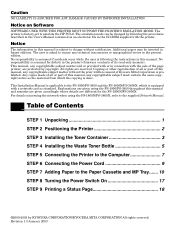
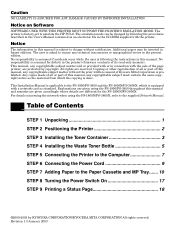
... if accidents occur while the user is equipped with the sale of Kyocera Mita Corporation is factory-set to change without the prior written consent of the page printer, are protected by copyright. This Installation Manual is applicable to the FS-1800/FS-3800 and the FS-1800N/FS-3800N, which the copying is subject to emulate the HP PCL 6. Table of...
FS-1800/3800 Installation Manual Rev 1.3 - Page 3


...FS-1800N/FS-3800N, the CD-ROM for the network interface card and the manual for the network interface card are shipped together with the components listed below .
1STEP
Unpacking
Carefully remove the printer and other items from the box. List of shipped components below .
(A) (B)
(C) (D)
(E)
Printer
Printer Waste Toner Bottle (D)
Toner Container (C) Power Cord (E)
CD-ROM (B)
Installation...
Kyocera FS-3800N Reviews
Do you have an experience with the Kyocera FS-3800N that you would like to share?
Earn 750 points for your review!
We have not received any reviews for Kyocera yet.
Earn 750 points for your review!
