Kyocera FS-1900N Support and Manuals
Get Help and Manuals for this Kyocera item
This item is in your list!

View All Support Options Below
Free Kyocera FS-1900N manuals!
Problems with Kyocera FS-1900N?
Ask a Question
Free Kyocera FS-1900N manuals!
Problems with Kyocera FS-1900N?
Ask a Question
Popular Kyocera FS-1900N Manual Pages
KM-NET ADMIN Operation Guide for Ver 2.0 - Page 36


... all printing devices at once.
Status Filter
You can manually update this setting would support Polling and SNMP Communications settings for all printing devices at once. Critical There is offline. Device Manager
Refresh
Printing device information, such as counters and toner levels, are :
No Status Filter The option displays all devices. This may take a few minutes...
KM-NET ADMIN Operation Guide for Ver 2.0 - Page 37


... group to hide all unmanaged printing devices. List View or Map View displays all devices that are provided for Kyocera devices appearing in the Supported Model list in the left-most List View column.
Click Hide Unmanaged Devices to filter. Multi-Set can display or hide printing devices that have the selected filter. Multi...
KM-NET ADMIN Operation Guide for Ver 2.0 - Page 39


... printer or engine firmware on the selected devices, Authorization failure will be found in the Release Notes available from the list when you acknowledge, understand, and accept the
KMnet Admin 2.0
3-17
Note: Path may differ if you select Specify the Write Community to run . Firmware Upgrade
The Firmware Upgrade wizard provides a guided method of supported models, see the Supported...
KM-NET ADMIN Operation Guide for Ver 2.0 - Page 48


...available when the device is not connected. Fixed Identification
User Guide Device Settings Displays all devices. Properties that support stapling. Editable Identification A user with privileges can change to... Error Stapler is not connected. Display Name Type a name for inventory control. This option is not available when the device is empty. Monochrome models display black toner ...
KM-NET ADMIN Operation Guide for Ver 2.0 - Page 50


... polling options and set the time in the Device Settings tab. Counters Updates the device's counter totals in seconds, minutes, or hours. Troubleshooting When an error occurs in a printing device, the Troubleshooting tab displays the error and helps you manage a printing device by setting the polling schedule and configuring SNMP traps. Monitoring Lets you fix the problem in pages...
KM-NET ADMIN Operation Guide for Ver 2.0 - Page 66


.... For some models, type the administrator's login and password.
Security is checked once before an application reads from or writes to the device. This setting will increase network traffic.
If accounting management is always set a schedule for a network printing device by selecting a device in the navigation area to display the supported device settings in the right...
KM-NET ADMIN Operation Guide for Ver 2.0 - Page 99


... party
software or mechanical problems in some communications with a device. IP Address Internet Protocol Address. Typically, Discovery is in the Accounting Manager console. Error Total A value that represents the total number and type of tools to the device. Includes
IB-22, IB-21E, IB-21, IB-20 and IB-23.
The manufacturer may upgrade firmware...
KM-NET ADMIN Operation Guide for Ver 2.0 - Page 101


... send their print jobs while allowing administrators to effectively manage those users' settings.
P
Polling A method for other computers.
New Device A device that...installation, system
requirements, supported models, and any known limitations or incompatibilities. KMnet Admin 2.0
ix
Preferred Console The console that provides queue and job control functionality to a printer...
KM-NET Viewer Operation Guide Rev-5.2-2010.10 - Page 61


...Before you select any options for each device. The Firmware Upgrade Risks and Recovery Options section describes some of installing the most current firmware on devices. Firmware Upgrade Risks and Recovery Options
The following sections describe different states of supported models, see the Readme file. Processing time is displayed on models that you acknowledge, understand, and accept the...
KM-NET Viewer Operation Guide Rev-5.2-2010.10 - Page 74


...instructed to use the device. It prevents access to track such things as print resolution or page orientation. Counter polling can be set by individuals and groups to
damage a device, you change in a computer
file for users. The manufacturer may upgrade firmware...User Guide
F
firmware Device and network card firmware support the device's internal software....
PRESCRIBE Commands Command Reference Manual Rev 4.8 - Page 346


...service person status page
Function
The STAT command instructs the printing system to their default values when power is switched off . These fonts are temporary conditions set by the LDFC command,
downloadable soft fonts from software..., and country code (not available ...manual for service personnel.) Also, the printing system can alter them.
• Service information to inform a service...
KM-NET for Clients Operation Guide Rev-3.7 - Page 27


...settings
Description
Select the FAX reception mode.
Operation Guide
23 Select whether the reception date and time is enabled or not.
Select a ringing pattern when Auto (DRD) is not displayed on European models...(Normal) Auto (FAX/TEL) Auto (TAD) Auto (DRD) * Manual
* This is selected. Specify the paper feed setting in the FAX reception mode. Output stack Select the tray printed papers...
IB-2x Quick Configuration Guide Rev 2.2 - Page 12
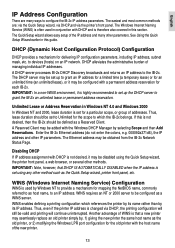
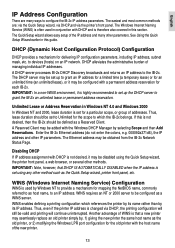
... Ethernet address may seemlessly replace an old printer simply by its IP address...guide.
The Quick Setup wizard allows easy setup of managing individual IP addresses. The DHCP server may be configured with DHCP is changed via the printer...set using the Quick Setup wizard, the printer front panel, a web browser, or several other IP parameters. The Windows Internet Naming Service...
IB-2x Quick Configuration Guide Rev 2.2 - Page 14
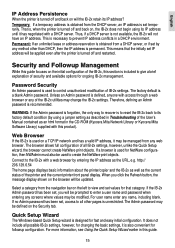
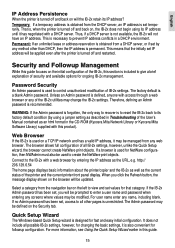
...no Admin password has been set temporarily. For more information, see Using the Quick Setup Wizard earlier in the CD-ROM (Kyocera Mita Network Library or Kyocera Mita Software Library) supplied...printer is turned off and restarted. Security and Followup Management
While this guide focuses on , the IB-2x does not begin using a jumper setting as described in Troubleshooting of the User's Manual...
FS-1900 Operation Guide Rev-1.1 - Page 13


... various settings from printer setup to printing a test page. Chapter 2 Paper Selection This chapter explains the types of the printer.
xii This manual is contained in the CD-ROM supplied with the printer.
Item Installation Guide (paper manual) Operation Guide (this guide) Printer Driver Guide
PRESCRIBE Programming Manual
PDF417 Two-Dimensional Bar Code Implementation Manual...
Kyocera FS-1900N Reviews
Do you have an experience with the Kyocera FS-1900N that you would like to share?
Earn 750 points for your review!
We have not received any reviews for Kyocera yet.
Earn 750 points for your review!
