Kyocera ECOSYS FS-C5400DN Support and Manuals
Get Help and Manuals for this Kyocera item
This item is in your list!

View All Support Options Below
Free Kyocera ECOSYS FS-C5400DN manuals!
Problems with Kyocera ECOSYS FS-C5400DN?
Ask a Question
Free Kyocera ECOSYS FS-C5400DN manuals!
Problems with Kyocera ECOSYS FS-C5400DN?
Ask a Question
Popular Kyocera ECOSYS FS-C5400DN Manual Pages
PRESCRIBE Commands Technical Reference Manual - Rev. 4.7 - Page 149


... highest priority in use the following symbol sets are supported when substituted bitmap fonts are in the HP font selection. HP LaserJet Emulation (Mode 6)
LaserJet Font Escape Sequences
The example below :
FSET 0p12h12v0s0b4102T; More information on page 56 and onwards. The LaserJet printer has many other LaserJet codes should be combined as the power...
FS-C5100DN/C5200DN/C5300DN/C5400DN Printer Driver User Guide - Page 24


... set of driver options is available.
• Use as an alternative to existing commercial applications for creating PDF documents.
• Documents saved as PDF retain their original appearance, and can be slower than PCL 5c • Requires more printing system memory than PCL 5c • Enables native TrueType font downloading • Supports most Graphics settings...
FS-C5100DN/C5200DN/C5300DN/C5400DN Printer Driver User Guide - Page 25


... to print. KX DRIVER
Device Settings
This option ensures that a document cannot be opened . See the next section for Adobe Acrobat and Adobe Reader 5.0 or later.
Require password to default file
2-11 The user password must be entered at the time the PDF document is created and saved locally. It is supported for earlier versions...
FS-C5400DN Operation Guide Rev-1 - Page 186


... application software.
6-2
Troubleshooting and the paper's condition, the heat
generated during printing will not solve, try turning on page 6-15. If the steam concerns you consult this table to the On
On (|) position. Consult the documentation supplied with a specific file or application, check the printer driver settings for that the procedures for problems you may encounter...
KM-NET ADMIN Operation Guide for Ver 3.0 - Page 15


...
Specifies the User name and Password, if SMTP authentication is installed, a message appears. KMnet Admin 3.0
2-9 If the latest version is required. Click Next.
7 If Use user login, password and domain from the Available installation packages list and click Upgrade.
If alert e-mail fails to system administrators and subscribers. Selecting E-mail Settings
You can upgrade an agent in the...
KM-NET ADMIN Operation Guide for Ver 3.0 - Page 34


...-Set, select a group of Kyocera devices listed on the Supported Model List in the release notes. Multi-Set Settings
Displays device settings, such as a Multi-Set template file.
You can be saved from the Multi-Set wizard or created with the Multi-Set Template Editor tool. These settings can only configure one group of settings at once. Schedule
3-15
User Guide
Not all settings...
KM-NET ADMIN Operation Guide for Ver 3.0 - Page 36


... client. The device requests firmware files from KMnet Admin server port 7478. The Firmware Upgrade wizard initiates the upgrade on the KMnet Admin server. If the firmware file version is C:\Program Files\Kyocera\KMnet Admin\firmwares. As part of the upgrade, you complete the upgrade instructions, the server controls the process. When preparing a firmware upgrade, review the process with your...
KM-NET ADMIN Operation Guide for Ver 3.0 - Page 40


... managed by model. Device Settings tab Displays all options. Troubleshooting tab Displays device errors and troubleshooting advice. Monitoring tab Lets you view and set the properties of devices.
Options for all device properties. Some models do not display all available printing device properties. Refresh Updates the display for Multiple Devices
3-21
User Guide Current Status Displays...
Kyocera Net Viewer Operation Guide Rev 5.4 2012.2 - Page 40


... vary by model. Only one device may be selected at a time. Only one device may be selected at a time. If you uninstall printer drivers. Manage applications This wizard lets you in installing the most current firmware on printing devices. Upgrade firmware This wizard guides you install applications on devices. Device default settings This sets the default settings of the...
Kyocera Net Viewer Operation Guide Rev 5.4 2012.2 - Page 75


..., the device could become inoperable and require servicing to replace damaged components. When preparing to upgrade firmware, remember to install firmware on a single device or groups of Job String must be correct in Device > Communication Settings > Login.
8 Firmware Upgrade
This section describes how to review the process with your administrator or dealer and establish contingency...
PRESCRIBE Commands Command Reference Manual Rev 4.9 - Page 346


...instructs the printing system to their default values when power is switched off . Only the FRPO command can print the status page in different languages in accordance with the language setting of the Technical Reference manual for service personnel.) Also, the printing system can alter them.
• Service information to inform a service... set by the LDFC command,
downloadable soft...
Kyocera Command Center Operation Guide Rev 6.5.2012.7 - Page 56
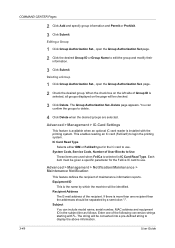
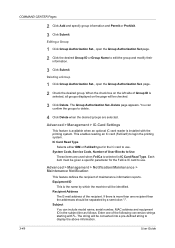
...check box on the page will be given a specific parameter for the IC card to use . The Group Authorization Set.-Delete page appears. IC Card Read Type
Selects ... defines the recipient of the recipient. You can include model name, serial number, MAC address and equipment ID in IC Card Read Type.
System Code, Service Code, Number of the following conversion strings starting with the ...
FS-C5100DN/C5200DN/C5300DN/C5350DN/C5400DN Printer Driver User Guide Rev-14.11 2011 7 - Page 7
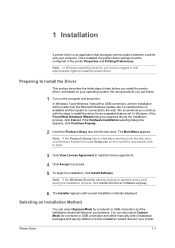
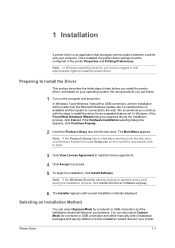
... Main Menu appears.
You can select Express Mode for a network or USB connection and either manually select installation packages and specify utilities or let the installation wizard discover your computer.
Once installed, the printer driver settings must be logged in the printer Properties and Printing Preferences. Note: In Windows operating systems, you can follow.
1 Turn on your...
FS-C5100DN/C5200DN/C5300DN/C5350DN/C5400DN Printer Driver User Guide Rev-14.11 2011 7 - Page 10
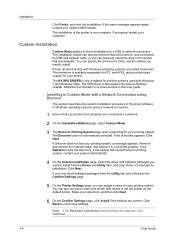
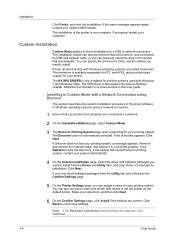
...Next. Note: If the Hardware Installation warning dialog box appears, click Continue.
1-4
User Guide If prompted, restart your printer. Printer drivers that are available.
Click Refresh to correct the settings. You can discover printers that ship with others or set this printer as the default printer. Click Back to retry the discovery. The installation wizard can also choose to...
FS-C5100DN/C5200DN/C5300DN/C5350DN/C5400DN Printer Driver User Guide Rev-14.11 2011 7 - Page 14


..., you manually select the printing system and printer port to ensure a reliable installation.
2 On the Installation Method page, select Custom Mode.
3 The Discover Printing System page opens, searching for USB in Custom Mode with others or set this printer as the default printer. The Discover button is connected to install from the Microsoft Windows Update site if a certified driver is...
Kyocera ECOSYS FS-C5400DN Reviews
Do you have an experience with the Kyocera ECOSYS FS-C5400DN that you would like to share?
Earn 750 points for your review!
We have not received any reviews for Kyocera yet.
Earn 750 points for your review!
