Konica Minolta C83hc High Chroma Support and Manuals
Get Help and Manuals for this Konica Minolta item
This item is in your list!

View All Support Options Below
Free Konica Minolta C83hc High Chroma manuals!
Problems with Konica Minolta C83hc High Chroma?
Ask a Question
Free Konica Minolta C83hc High Chroma manuals!
Problems with Konica Minolta C83hc High Chroma?
Ask a Question
Popular Konica Minolta C83hc High Chroma Manual Pages
SD-513 User Manual - Page 102
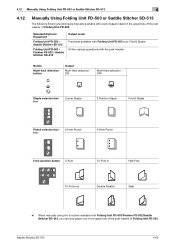
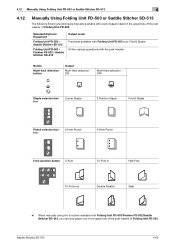
...
Output mode Functions available with Folding Unit FD-503 only, Fold & Staple All the manual operations with the post inserter
Button
Multi-feed detection button
Output
Multi-feed detection ON
Multi...Fold
Tri-Fold-in
Half-Fold
Tri-Fold-out
Double Parallel
Gate
0 When manually using the functions available with a set of paper loaded in the upper tray of the post inserter of Folding Unit...
SD-513 User Manual - Page 137


... off the air flow of the side.
11 Press [OK]. The Tray Setting Screen will be restored.
5-8
Saddle Stitcher SD-513 Tray Setting 5.1
The Air Assist Screen will be displayed.
10 Select [Auto] or [Manual] under "Side" to select the desired air flow of "Air Assist". 5
9 Press [Change Set] on the right side of the side...
Plockmatic SD-350/SD-500 System Operator Manual - Page 3
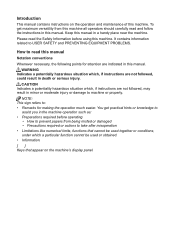
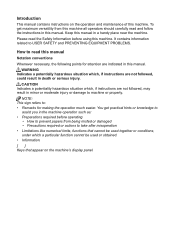
... making the operation much easier. It contains information related to USER SAFETY and PREVENTING EQUIPMENT PROBLEMS.
How to prevent papers from this machine all operators should carefully read this manual. CAUTION Indicates a potentiality hazardous situation which , if instructions are indicated in death or serious injury. Keep this machine. WARNING Indicates a potentially hazardous...
Plockmatic SD-350/SD-500 System Operator Manual - Page 16
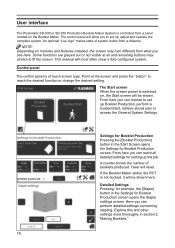
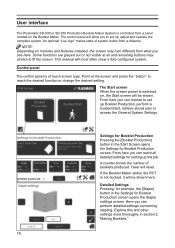
... the Settings for Booklet Production screen. This manual will reset. From here you to set up Booklet Production, perform a Guided Start, retrieve stored jobs or access the General System Settings. The control panel will be shown. NOTE: Depending on the Booklet Maker. Some functions are greyed out or not visible at the screen and press the...
Plockmatic SD-350/SD-500 System Operator Manual - Page 73
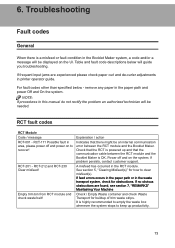
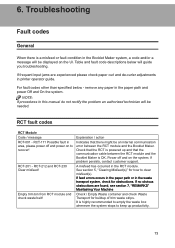
... for obstructions.
6. Troubleshooting
Fault codes
General
When there is a misfeed or fault condition in printer operator guide. RCT-171 Possible fault in the RCT module. RCT-201 - Empty trim bin from RCT module and check waste belt! Check that the RCT is powered up productivity.
73 If problem persists, contact customer support. A misfeed has occurred...
Plockmatic SD-350/SD-500 System Operator Manual - Page 95
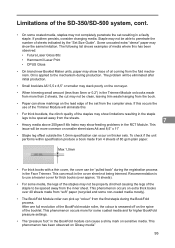
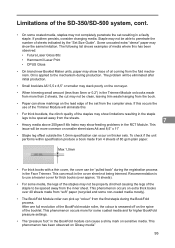
... on the spine of sheets indicated by the "Set Size Guide". This phenomenon occurs more for some coated media and... completely penetrate the set from the first staple during the BookFold process. To check if the unit performs within specification produce a book... oil coming from 4 sheets of 80 gsm plain paper. The problem will be spaced away from the inner sheet. This
issue will...
Plockmatic SD-350/SD-500 System Operator Manual - Page 107
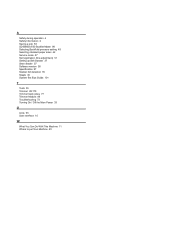
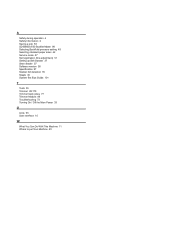
... 98 Selecting BookFold pressure setting 49 Selecting standard paper sizes 42 Service mode 57 Set registration (fine adjustment) 51 Setting up Belt Stacker 37 Sheet feeder 57 Software version 56 Specification 97 Stacker full detection 55 Staple 45 System Set Size Guide 101
T
Tools 55 Trimmer 28,?70 Trimmer fault codes 77 Trimmer Module 99 Troubleshooting 73 Turning On...
Plockmatic SD-350/SD-500 Software Update Procedure - Page 6
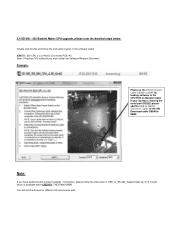
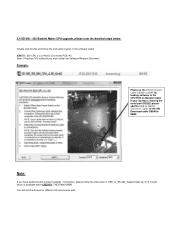
... maker If your lap top is available within CSES-ID: TNEU1600156EN You will find the drivers for different OS versions as well. XXX500_350 CPU v x.xx Win02 (Controller PCB "A") Note: If loading CPU software you have problems with comport settings / connection, please follow the instruction in the software loader.
Note:
If you must follow the...
AccurioPress C6100/C6085 AccurioPress C3080/C3070/C3080P/C83hc Auto Inspection User Guide - Page 14


... Set. (UK-301)] [Delete All Data Setting] [U-ROM Digital Signature Set.]
[HDD ALL Backup] [HDD ALL Restore]
Description
Specify the password for Web Utilities of the reference images and uncreated automatic inspection reports in an external storage medium. Configure a setting to an external storage medium. This function deletes data by overwrite processing to more safely update the firmware...
AccurioPress C6100/C6085 AccurioPress C3080/C3070/C3080P/C83hc Auto Inspection User Guide - Page 45
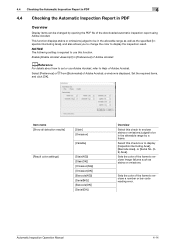
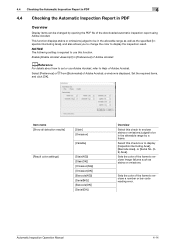
... be in [Preferences] of Adobe Acrobat. Select [Preference] or from [Bookmarks] of the downloaded automatic inspection report using Adobe Acrobat. Sets the color of the frame to enclose a number or bar code reading error. Automatic Inspection Operation Manual
4-14
a window is required to display [Inspection Excluding Area], [Barcode Area], or [Serial No. (09) Area...
AccurioPress C6100/C6085 AccurioPress C3080/C3070/C3080P/C83hc Auto Inspection User Guide - Page 61


... of variable jobs.
Automatic Inspection Operation Manual
7-9 7.3 Decoding the Barcode Area or Serial No. (0-9) Area to Check the Contents
7
% You can also select Utility/Counter - [User Setting] - [Common Setting] or Utility/Counter - [Administrator Setting] - [Common Setting] to configure the setting.
2 Select [ON] in the HTML User's Guide.
4 Press [JOB LIST] on this machine.
% When...
AccurioPress C3080/C3080P/C3070/Print C3070L Quick Guide IC-605/IC-417/IC-313/IC-314 Quick Guide - Page 64
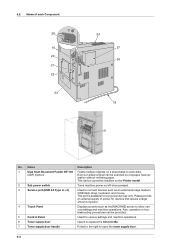
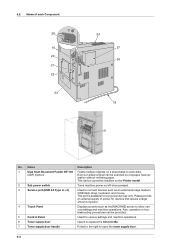
...19 20 21 22
23
24 27 26
18
No. Also, operation or troubleshooting procedures can be installed on the Printer model.
2
Sub power switch
Turns machine power on a sheet basis to scan data... for various settings and machine operations.
6
Toner supply door
Opens to replace the toner bottle.
7
Toner supply door handle
Pulled to the right to allow various settings and machine operations...
IC-307 User Guide - Page 20


...set of parameters.
Print Driver software
Use the Print Driver software to set of parameters ● Check the status of the printer ● Define PostScript parameters for the job ● Preview imposition layout
In the Print Driver window, you must install the Print Driver software manually... a job to
print different jobs with specific parameters set up your computer. Later, you can ...
IC-307 User Guide - Page 193
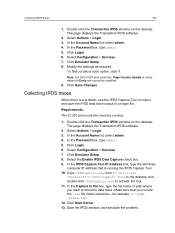
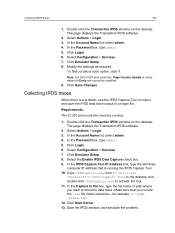
..., and simulate the problem. Click Emulator Setup. 8. Click Save Changes. Collecting IPDS traces
When there is running .
1. In the Password box, type admin. 5.
Make sure that is a problem, use the IPDS...In the Password box, type admin. 5. Modify the settings as required.
In the Account Name list, select admin. 4. Note: For the IC-307 print controller, Page Counter Update is set by ...
IC-307 User Guide - Page 210
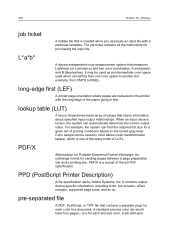
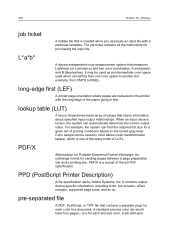
...specification set of the paper going in a document. 200
Chapter 16-Glossary
job ticket
A hidden file that is one of the many kinds of LUTs. lookup table (LUT)
A two or three-dimensional array of the full PDF specification. Color setups...conditions based on .
It contains outputdevice-specific information, including fonts, line screens, offset margins, supported page sizes, and so on the...
Konica Minolta C83hc High Chroma Reviews
Do you have an experience with the Konica Minolta C83hc High Chroma that you would like to share?
Earn 750 points for your review!
We have not received any reviews for Konica Minolta yet.
Earn 750 points for your review!
