Konica Minolta ProJet 460Plus Support and Manuals
Get Help and Manuals for this Konica Minolta item
This item is in your list!

View All Support Options Below
Free Konica Minolta ProJet 460Plus manuals!
Problems with Konica Minolta ProJet 460Plus?
Ask a Question
Free Konica Minolta ProJet 460Plus manuals!
Problems with Konica Minolta ProJet 460Plus?
Ask a Question
Popular Konica Minolta ProJet 460Plus Manual Pages
Cube3 User Guide - Page 5
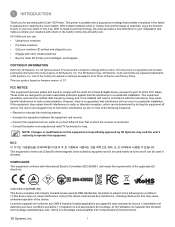
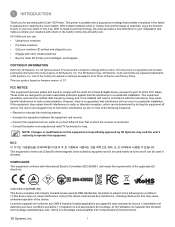
... not specifically approved by 3D Systems may void the user's authority to operate this equipment does cause harmful interference to part 15 of...firmware version: v1.07. This document is based on a circuit different from and two types of Service and Privacy Policy. The 3D Systems logo, 3D Systems, Cube and Cubify are designed to which can radiate radio frequency energy and, if not installed...
Cube3 User Guide - Page 6
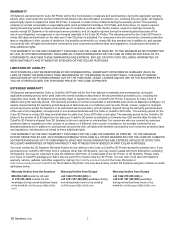
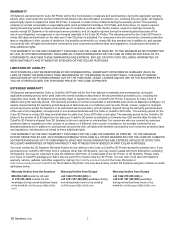
... provided to you, including this user guide. 3D Systems will promptly repair or replace the Cube or CubePro 3D Printer, if required, to make it may also directly contact 3D Systems using the numbers or email addresses below:
Warranty Hotline from a company other support by email at [email protected]. You may be instructed to these additional rights.
The warranty...
Cube3 User Guide - Page 7
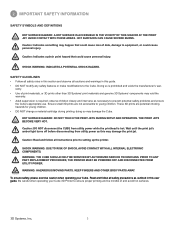
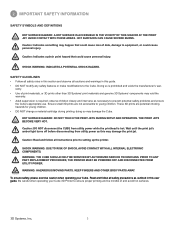
... DURING SETUP AND OPERATION.
Be careful when operating your Cube.
Caution: Indicates a pinch point hazard that could cause loss of data, damage to setting up the printer. Doing so is hot. observe children closely and intervene as necessary to the Cube. THE PRINT JETS BECOME VERY HOT. PRIOR TO ANY PART REPLACEMENT PROCEDURE, THE PRINTER MUST...
Cube3 User Guide - Page 8
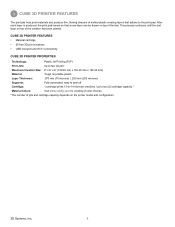
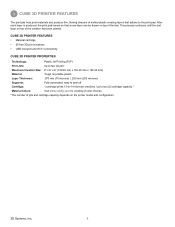
...The number of jets and cartridge capacity depends on the printer model and configuration.
3D Systems, Inc.
4 Up to -14 mid-size creations. 3 CUBE 3D PRINTER FEATURES
The print jets heat print materials and produce ... Thickness:
.070 mm (70 microns) | .200 mm (200 microns)
Supports:
Fully automated; This process continues until the last layer on top of the creation has been printed.
Cube3 User Guide - Page 9


4 AT A GLANCE
B
C
F
A
G
B C
J D
H H
E
KI
A Print Jets B Print Jet Tubes C Material Cartridges D Print Pad E Print Platform F Touchscreen Display
I K
G On / Off Button
H
USB Inlet Port (Mass Storage Device)
I Power Inlet
J Refuse Bins
K
USB B Port (for future use)
3D Systems, Inc.
5
Cube3 User Guide - Page 10


...; Non-condensing relative humidity: 5% - 25%
3D Systems, Inc.
6 and 64-bit operating systems • Windows 7, 8 and 8.1 • Minimum screen resolution: 1024 x 768 • Windows is needed. • Store at 50/60 Hz 24V DC, 5 amp. These applications generate .cube3 file for Ad Hoc Wi-Fi print job submission. 5 SPECIFICATIONS AND REQUIREMENTS
WEIGHT
Maximum Cube...
Cube3 User Guide - Page 12
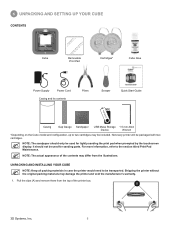
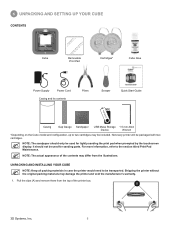
... top of the contents may damage the printer and void the manufacturer's warranty.
1. A
3D Systems, Inc.
8 UNPACKING AND INSTALLING YOUR CUBE
NOTE: Keep all packing materials in case the printer would need to two cartridges may be included.
Pull the clips (A) and remove them from the illustrations.
6 UNPACKING AND SETTING UP YOUR CUBE
CONTENTS
Cube
Removable...
Cube3 User Guide - Page 16
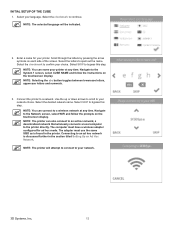
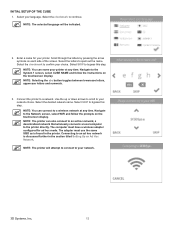
... follow the instructions on the touchscreen display. INITIAL SETUP OF THE CUBE 1. Enter a name for ad hoc mode. Scroll through the letters by pressing the arrow symbols on each side of the screen. Select the checkmark to your printer. Connect the printer to an ad hoc network is found in the section titled Setting Up...
Cube3 User Guide - Page 19


... the print pad calibration and test print.
3D Systems, Inc.
15 Make note of the activation code. Enter the 4-digit activation code into the printer's touchscreen display to continue.
10. Enter your serial number twice and select Activate. Select the checkmark to the main menu. 8. NOTE: Once the printer has been activated, you may press and...
Cube3 User Guide - Page 20


... the cartridge on top of the printer and select the checkmark to continue NOTE: As you rotate the print jet, ensure the print jet tube is tucked under the top of installing your print cartridge. Before installing cartridges, select the cartridge icon or select START to begin to seat it properly.
3D Systems, Inc.
16
Cube3 User Guide - Page 21


... print jet (from the cartridge that will begin to heat. Rotate the print jet clockwise until the printer has finished heating and then follow the user prompts in the touchscreen menu.
16.
The left cartridge has been installed. A
3D Systems, Inc.
17 NOTE: The print jet will be mounted on the right side of the...
Cube3 User Guide - Page 22


... select the checkmark to continue to heat. Select PRINT.
21. NOTE: When installed properly, the print pad magnetically attaches to continue. 18. Mount the cartridge on the right side of the printer and select the checkmark to the adjustment knobs.
3D Systems, Inc.
18 Once the print jet has reached the proper temperature, the...
Cube3 User Guide - Page 23


... the touchscreen display. NOTE: The printer will begin the Auto Level procedure. Once the adjustments have been made, select the checkmark to continue. NOTE: Follow the instructions on the touchscreen display.
The print pad is not level, remove the print pad and select the checkmark to continue.
2 1
3D Systems, Inc.
19 NOTE: The lock...
Cube3 User Guide - Page 24


... Select the checkmark to continue.
Your number may differ from the illustration.
3D Systems, Inc.
20 NOTE: To install the print pad, place it on the touchscreen display is centered properly, ... lock screw.
NOTE: The printer will secure the print pad to the adjustment knobs. Select the checkmark to this value when performing the Manual Level procedure. When the print...
Cube3 User Guide - Page 25


... and apply two thin layers of printing the welcome message test print.
Once the Manual Gap Adjustment procedure has been performed, note the final reading for more information about ...one of 5" (15 cm). NOTE: The printer will assign an installed cartridge color to heat and then begin printing the welcome message test print.
3D Systems, Inc.
21
Follow the prompts in the ...
Konica Minolta ProJet 460Plus Reviews
Do you have an experience with the Konica Minolta ProJet 460Plus that you would like to share?
Earn 750 points for your review!
We have not received any reviews for Konica Minolta yet.
Earn 750 points for your review!
