Konica Minolta C3080P Support and Manuals
Get Help and Manuals for this Konica Minolta item
This item is in your list!

View All Support Options Below
Free Konica Minolta C3080P manuals!
Problems with Konica Minolta C3080P?
Ask a Question
Free Konica Minolta C3080P manuals!
Problems with Konica Minolta C3080P?
Ask a Question
Konica Minolta C3080P Videos
Popular Konica Minolta C3080P Manual Pages
Plockmatic SD-350/SD-500 USB to RS-232 Adapter Manual - Page 22
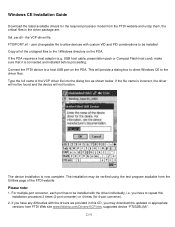
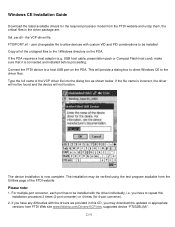
...PDA. The device installation is connected and installed before proceeding. The installation may download the updated or appropriate versions from the FTDI website and unzip them, the critical files in this installation procedure 2 times (2-port converter) or 4 times (for the required processor model from FTDI Web site www.ftdichip.com/Drivers/VCP.htm, supported device "FT232BL...
Plockmatic SD-350/SD-500 USB to RS-232 Adapter Manual - Page 27
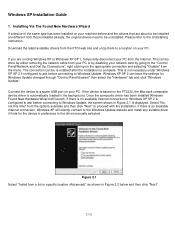
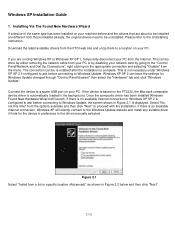
... and unzip them to the driver manually selected. Windows XP SP 2 can have the settings for the device in Figure 2.1 is automatically loaded in Figure 2.2 below and then click "Next".
27-51
Select "No, not this time" from a list or specific location (Advanced)" as shown in the background. Windows XP Installation Guide
1. If the device is...
Plockmatic SD-350/SD-500 USB to RS-232 Adapter Manual - Page 47
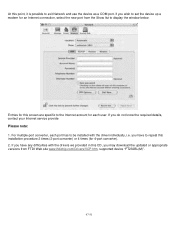
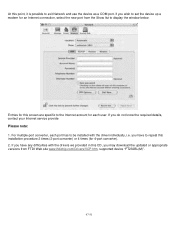
.... For multiple-port converter, each user. At this screen are specific to the Internet account for each port has to be installed with the drivers we provided in this installation procedure 2 times (2-port converter) or 4 times (for 4-port converter). 2.
you may download the updated or appropriate versions from the Show list to display the window...
IC-314 User Guide - Page 5


... a network printer in Windows 15 Loading the Print Driver software for the first time 15 Deactivating the Print Driver software 16 Removing the Print Driver software 16 Downloading fonts...17 Adding a TCP/IP Printer in Windows 17 Setting up printing in Mac OS X...19 Installing the Print Driver software in Mac OS X 10.7 (64 bit) and...
IC-314 User Guide - Page 64


...service representative. Running automatic calibration with the color and quality adjustment package
The Creo server participates in the Konica Minolta Automatic Color Quality Adjustment Package procedure, which is not supported as part of the process. Click Print to exit the wizard. Troubleshooting calibration
Resolve common troubleshooting problems... and performed as part of Black ramp ...
IC-314 User Guide - Page 174
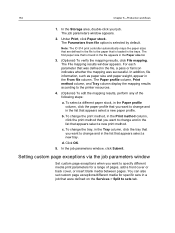
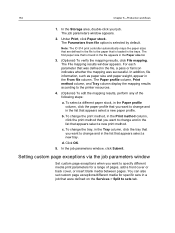
...click the paper profile that you want to change and in the list that were defined on the Services > Split to the printer resources.
4. (Optional) To edit the mapping results, perform any ...are defined in the file to the paper that you want to specify different media print parameters for specific sets in the Paper size list.
3. (Optional) To verify the mapping results, click File mapping....
IC-314 User Guide - Page 282
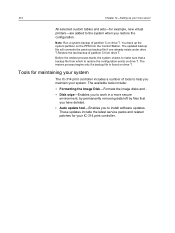
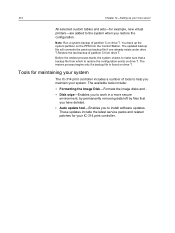
... restore the configuration.
These updates include the latest service packs and related patches for...Setting up the system partition on drive T. Note: Run a system backup of tools to help you to make sure that you have deleted.
● Auto update tool-Enables you maintain your IC-314 print controller. Before the restore process starts, the system checks to install software updates...
IC-314 User Guide - Page 299
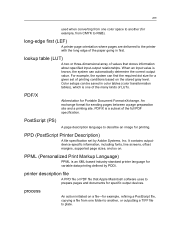
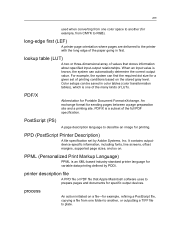
...-specific information, including fonts, line screens, offset margins, supported page...specification set of printing conditions based on the stored gray level. printer description file
A PPD file or PDF file that stores information about specified input-output relationships. When an input value is an XML-based industry standard printer language for specific output devices.
Color setups...
AccurioPress C2070/C3080 Series Daily Maintenance Guide with RU-509 - Page 145


AccurioPress C2070/C2070P/C2060/C3080/C3080P/C3070, AccurioPrint C2060L/C3070L
3-74 3.6 Details of quality adjustment items
3
3 Press [Color Density Control].
4 Press the [Color Density Manual Control] of [Expert Setting].
5 Press [Print Mode].
Plockmatic SD-350/SD-500 Software Update Procedure - Page 15
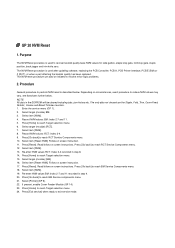
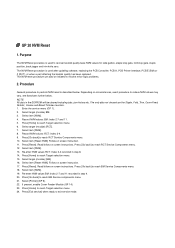
... [Home] to reach BM Service components menu. 21. Select item [NVM]. 13. Select target (module) [BM]. 16. Follow on screen instructions. Read/follow on circumstances, exact procedure to perform NVM reset is used after updating software, replacing the PCB Controller, PCB A, PCB Printer interface, PCB E (BM) or F (RCT), or when a part affecting the booklet quality...
Plockmatic PowerSquare R2L User Manual - Page 42


....
36
Plockmatic PowerSquare™224 User Manual Jobs - Load the 'Default Job Template' to reset the PowerSquare 224 to cancel the job save the current job with the current job settings.
CANCEL to normal settings. Touch the job name or use again at a later date. Touch LOAD & SAVE . 2. REPLACE to save .
3. Touch LOAD & SAVE...
Plockmatic PowerSquare R2L User Manual - Page 72
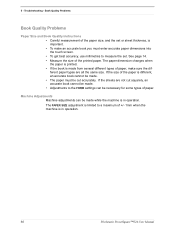
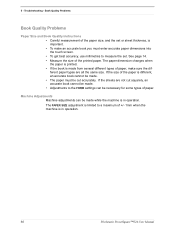
... • Measure the size of the paper size, and the set . Troubleshooting - If the sheets are all the same size. The paper dimension... is in operation.
66
Plockmatic PowerSquare™224 User Manual If the size of paper. 5 -
Book Quality Problems
Book Quality Problems
Paper Size and Book Quality Instructions • Careful measurement of the printed paper. Machine ...
Plockmatic PowerSquare R2L User Manual - Page 91
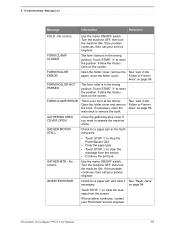
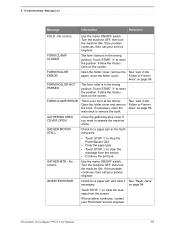
...
Information
Reference
FOLD -
Folder or Former
Area" on the screen. FORM CLAMP ERROR
There is an error at the former. GATHER MTR -
If the problem continues, then call your Plockmatic service engineer. Follow the instructions on page 96.
5 - Plockmatic PowerSquare™224 User Manual
85 Touch START to reset the position. See "Jam in the
paper...
Plockmatic PowerSquare R2L User Manual - Page 94
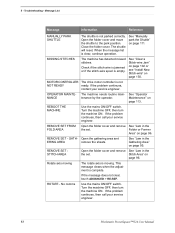
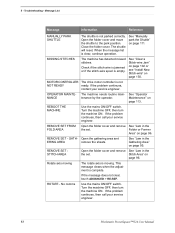
.... Folder or Former
Area" on page 111.
Troubleshooting - See "Manually park the Shuttle" on page 96. REBOOT THE MACHINE
Use the mains ON/OFF switch. See "Jam in the
the set .
Rotate axis moving . If the problem continues, then call your service engineer. 5 - Message List
Message
Information
Reference
MANUALLY PARK SHUTTLE
The shuttle is moving
The...
UK-301 Auto Inspection User Guide - Page 10


... OFF/ON, the logs will be taken to various models
Software DIPSW setting
[Service Mode]-[System Setting]-[Software DIPSW Setting]
DIPSW98-7 Auto Inspection range
0:Level1~7 1:Level1~10
Save Log [Service Mode]-[Save Log] Set the save setting:[Mask the image] Save the image with some part of UK-301. Descriptions When it is...
Konica Minolta C3080P Reviews
Do you have an experience with the Konica Minolta C3080P that you would like to share?
Earn 750 points for your review!
We have not received any reviews for Konica Minolta yet.
Earn 750 points for your review!

