Kodak 8946139 Support and Manuals
Get Help and Manuals for this Kodak item
This item is in your list!

View All Support Options Below
Free Kodak 8946139 manuals!
Problems with Kodak 8946139?
Ask a Question
Free Kodak 8946139 manuals!
Problems with Kodak 8946139?
Ask a Question
Popular Kodak 8946139 Manual Pages
User Manual - Page 1
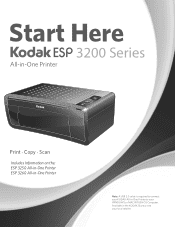
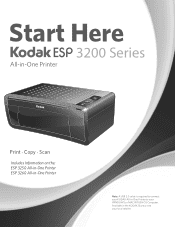
Start Here 3200 Series
All-in-One Printer
Back Home
MS
SD/HC
MMC
Print Copy Scan
Includes Information on the: ESP 3250 All-in-One Printer ESP 3260 All-in-One Printer
Note: A USB 2.0 cable is required to connect your KODAK All-in the KODAK Store or see your WINDOWS or MACINTOSH OS Computer. Available in -One Printer to your local retailer.
User Manual - Page 2


... and Adapter
Back Home
MS
SD/HC
MMC
Printhead
Black & Color Ink Cartridges
Software CD
IMPORTANT: To view a setup video for your printer, go to www.kodak.com/go /aiosupport
c.
Lift the printer access door. Close the printer access door.
2
www.kodak.com/go /inkjetvideo. a. Printer Access Door Scanner Lid
MS SD/HC MMC
b.
d.
Remove all shipping tape...
User Manual - Page 3


... plastic film from the LCD. d. www.kodak.com/go/aiosupport
3 2 Connecting the Power
Back Home
MS
SD/HC
MMC
a. Connect the: • power cord to the adapter • adapter to the printer • power cord to the power source
USB
Do not connect the USB cable to the printer until instructed during software install. Press ON .
User Manual - Page 4


... the angle shown. Carefully remove the printhead from its bag. Do not touch the copper-colored contacts. d. e. Place the printhead into the carriage.
Lift the printer access door. Push firmly against the target label of the printhead until you hear a loud snap.
4
www...
User Manual - Page 5


... black ink cartridge from its bag. c. Press down on the ink cartridge until you hear it click into the printhead. Close the printer access door and press OK. www.kodak.com/go/aiosupport
5 b. Handle ink cartridges carefully to avoid ink transfer.
Insert the black ink cartridge into position. Back Home
MS
SD...
User Manual - Page 6


... two to the far left paper-edge guide is fully extended. Paper Tray
Left Paper-edge Guide Paper Stop
b.
Move the paper forward until it stops. h.
d. g.
Pull out the paper tray extender until it is to three minutes. Back Home
OK
MS
SD/HC
MMC
6
www.kodak.com/go/aiosupport Make sure the...
User Manual - Page 7


... pictures, print, copy, scan, order supplies, access the User Guide, and configure your all-in-one printer from your computer. You can use it to follow the on WINDOWS OS
FOR WINDOWS & MACINTOSH
a. 6 Installing Software on -screen instructions until installation is installed with your KODAK All-in-One Printer Software. Load the KODAK All-in-One Printer Software CD into the CD drive.
User Manual - Page 8


... will appear on -screen instructions. Connect the USB cable to the USB port on the printer and to order supplies and configure your KODAK All-in -One Printer Software CD into the CD drive. FOR WINDOWS & MACINTOSH
KODAK Home Center Software for MACINTOSH OS
KODAK Home Center is installed with your all-in -One Printer Software CD icon on MACINTOSH OS...
User Manual - Page 9


... third party ink or ink tanks), failure to follow Kodak's operation, maintenance or repacking instructions, failure to loss of revenue or profit, downtime costs, loss of the use of the equipment, cost of substitute equipment, facilities or services or claims of repair or replacement, whichever is Kodak's only obligation.
Your statutory rights are warranted for any...
User Manual - Page 10


... normally when the operating instructions are no user-serviceable parts inside. Ink may be harmful if swallowed. • Do not place your printer may damage the housing...printer and its associated AC adapter will require repair by Kodak, such as
an AC adapter, may occur. • The use only.
there are followed, unplug your printer from the power outlet and contact Kodak at www.kodak...
User Manual - Page 11


... right away when prompted during software installation or on inkjet supplies to get you started. residents only. Inkjet supplies offer valid for U.S. Registration takes a minute-but the rewards are lasting.
Registration has its rewards-including a terrific offer. Register your KODAK All-in-One Printer and get great support, expert tips, free software downloads-plus a phenomenal deal...
User Manual - Page 12


... Questions (FAQs), Step-by unplugging the printer. Power cycle the printer by -Step Solutions and Repairs, User Guides, and more. Wait five seconds, and then plug the power cord back into the printer.
2. Confirm that your local retailer.
3. For additional assistance:
Go to www.kodak.com/go /downloads to -date software and firmware. Macintosh® is a registered trademark...
Kodak 8946139 Reviews
Do you have an experience with the Kodak 8946139 that you would like to share?
Earn 750 points for your review!
We have not received any reviews for Kodak yet.
Earn 750 points for your review!
