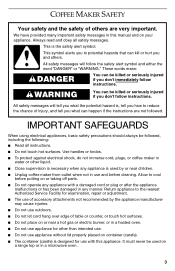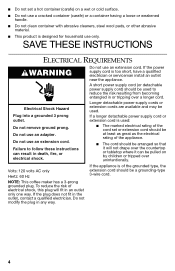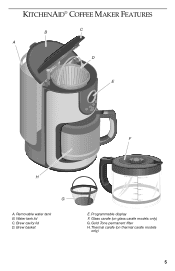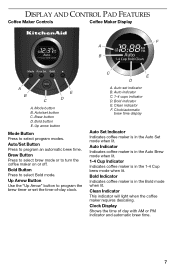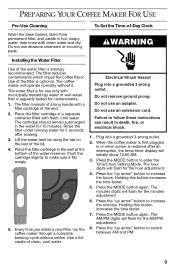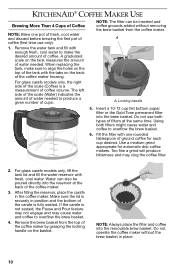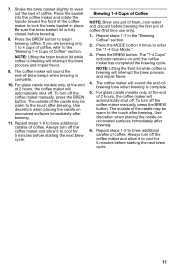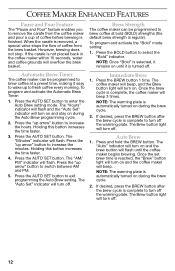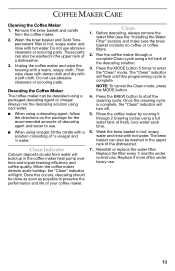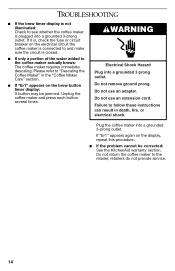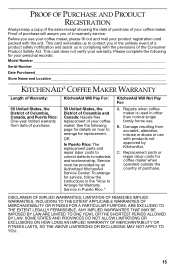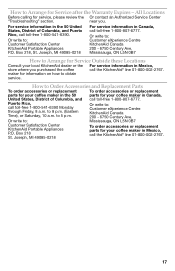KitchenAid KCM112OB Support and Manuals
Get Help and Manuals for this KitchenAid item

View All Support Options Below
Free KitchenAid KCM112OB manuals!
Problems with KitchenAid KCM112OB?
Ask a Question
Free KitchenAid KCM112OB manuals!
Problems with KitchenAid KCM112OB?
Ask a Question
Most Recent KitchenAid KCM112OB Questions
How To Repair Kitchenaid Coffee Maker Kcm1110b
(Posted by shdanna 10 years ago)
Coffee Maker Kcm1110b How To Set Auto Timer?
(Posted by lhuddleston 11 years ago)
Auto Brew
I have been trying to set coffee pot up to brew at a certain time and it won't work. Is this onlya f...
I have been trying to set coffee pot up to brew at a certain time and it won't work. Is this onlya f...
(Posted by amityconine 12 years ago)
Popular KitchenAid KCM112OB Manual Pages
KitchenAid KCM112OB Reviews
We have not received any reviews for KitchenAid yet.