Kenwood VR9070 - THX-Certified Home Theater Receiver Support and Manuals
Get Help and Manuals for this Kenwood item
This item is in your list!

View All Support Options Below
Free Kenwood VR9070 manuals!
Problems with Kenwood VR9070?
Ask a Question
Free Kenwood VR9070 manuals!
Problems with Kenwood VR9070?
Ask a Question
Popular Kenwood VR9070 Manual Pages
Instruction Manual - Page 1
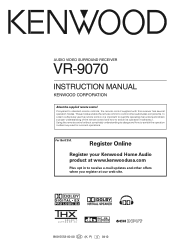
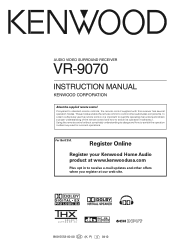
... read the operating instructions and obtain a proper understanding of the remote control and how to receive e-mail updates and other audio/video components. B60-5553-00 00 CS (K, P)
0412 AUDIO VIDEO SURROUND RECEIVER
VR-9070
INSTRUCTION MANUAL
KENWOOD CORPORATION
About the supplied remote control
Compared to standard remote controls, the remote control supplied with this receiver has several...
Instruction Manual - Page 2
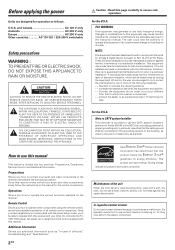
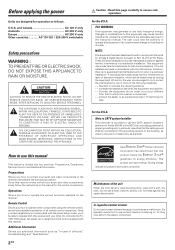
... to provide reasonable protection against harmful interference in a particular installation. Before applying the power
Units are designed for operation as a detailed explanation of all your other components using the remote control supplied with the proper setup codes, you how to ensure safe operation. NO USER-SERVICEABLE PARTS INSIDE. THE LIGHTNING FLASH WITH ARROWHEAD SYMBOL, WITHIN...
Instruction Manual - Page 3


... for other components 39
Registering setup codes for other components 39 Searching for your codes 39 Checking the codes 39 Re-assigning device keys 40 Operating other components 40 Storing the remote control code of the other components 41 Setup code chart 42 Other components' operations 46
Additional Information
In case of difficulty 50 Specifications 52
3 EN Before applying...
Instruction Manual - Page 4
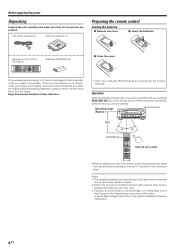
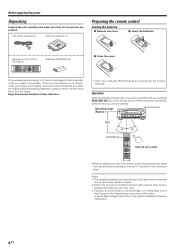
....
Operating range (Approx.)
Remote sensor
6 m
RECEIVER ON
Infrared ray system
• When pressing more between keys. The supplied batteries may cause malfunction. Keep this manual handy for future reference.
• Insert two AAA-size (R03) batteries as indicated by leaving an interval of the system installation to prevent malfunction.
4 EN
Remote control unit (1) RC-R0918...
Instruction Manual - Page 5


...play and enjoy! • THX • THX Surround EX • Dolby Digital EX • Dolby Pro Logic IIx, Dolby Pro Logic II • Dolby Digital • Dolby Virtual Speaker • Dolby Headphone &#...on . Video up conversion
This receiver can also operate almost all of your monitor TV has S-Video jacks, it is set. If your remote controllable audio and video components.
This...
Instruction Manual - Page 6
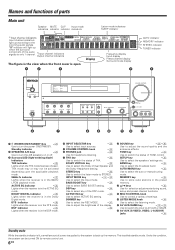
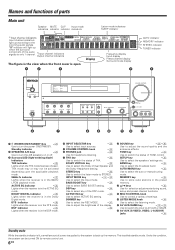
... back up
SL S SB SR
TUNED
when the surround
component of settings.
!
Standby indicator
2 SPEAKERS A/B keys
£
Use to turn the power ON/STANDBY. BAND key
•
Use to select the auto or manual tuning
mode.
ACTIVE EQ indicator
§
Lights when the receiver is in the DTS mode. DTS indicator
‹
Lights when...
Instruction Manual - Page 7
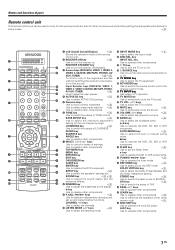
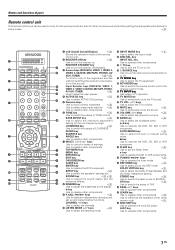
... BOOST key
¢
Use to operate other non-Kenwood products by setting the appropriate manufacturer's
setup codes.
·
RECEIVER
ON
STANDBY SOURCE
TV
DVD/6CH VIDEO1
VIDEO2
VIDEO3
... control one of the remote
control unit.
2 RECEIVER ON key
)
Use to switch the status of parts
Remote control unit
This remote control unit can be used not only for Kenwood products but also for ...
Instruction Manual - Page 8
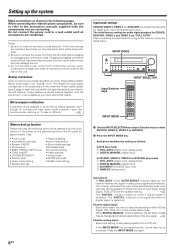
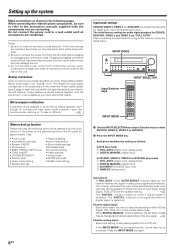
...
Fixed to digital input: Select this setting to the instruction manuals supplied with the source unit, or are...receiver, follow the steps below. Setting up the system
Make connections as follows:
In DTS play mode 1 FULL AUTO (digital input, analog input) 2 DIGITAL MANUAL... input signal (Dolby
Digital, PCM, DTS) and the speaker setting.
‹
The "DIGITAL" indicator lights up when a...
Instruction Manual - Page 18
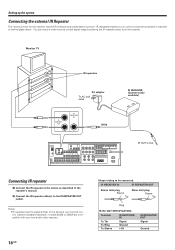
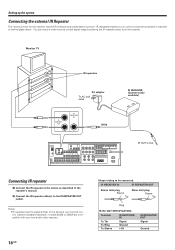
... Sleeve Tip
Ring
IR IN / OUT SPECIFICATION:
Terminal
IR RECEIVER IN
To Tip To Ring To Sleeve
Signal Ground + 8V
IR REPEATER OUT Signal
Ground Xantech repeaters (example : models 284M or 286M) are compatible with your new audio-video receiver.
18 EN
Shape of plug to the device's own remote control.
You can enjoy a wider...
Instruction Manual - Page 20
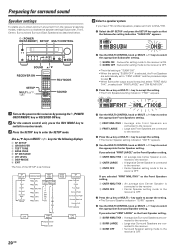
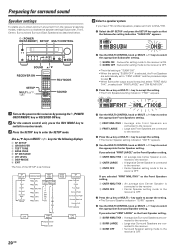
..." appears. If you selected "FRNT LARGE" as the Front Speakers setting,
1 CNTR NML/THX : An average size Center Speaker is
connected to the receiver.
2 CNTR OFF
: Center Speaker setting mode to NML/THX.
1 Select the SP SETUP and press the SETUP key again so that the Subwoofer setting indication "SUBW ON" appears. TONE MANUAL
L C R SR SBR
SBL
SL
SW
DISP MODE
Display...
Instruction Manual - Page 21


... SETUP key again to next page.
21 EN ers are connected to the receiver.
5 SB OFF
: Surround Back Speaker setting mode to
the receiver is appeared on the size of the speakers. For AUTO selection, the test tone is turned off or "FRNT NML/THX" is selected at the Front Speakers setting, subwoofer re-mix setting is being output. For MANUAL...
Instruction Manual - Page 28
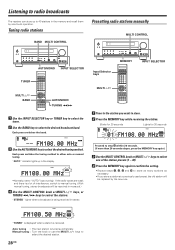
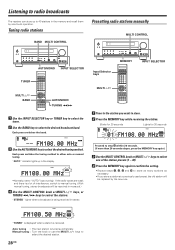
...(auto tuning). STEREO
RDS RTY
AUTO
• Normally, set to either auto or manual tuning.
Blinks for 20 seconds
Lights for 20 seconds
SP... -touch operation.
Auto tuning : The next station is received. Manual tuning : Turn the knob or use the MULTI %/fi...store a station at a previously used preset, the old station will be replaced by one . SP MUTE
L
C
R A B CLIP
LFE
STEREO
AUTO...
Instruction Manual - Page 33
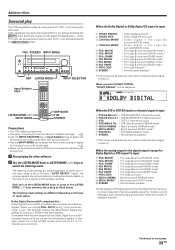
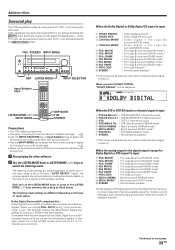
... input.
When the Dolby Digital or Dolby Digital EX signal is set to next page.
33 EN Continued to full auto ("AUTO DETECT" lights), the receiver selects the optimal listening mode automatically based on the type of input signal and the speaker settings. Dolby Digital can be selected only when 2 channel stereo signal comes...
Instruction Manual - Page 35
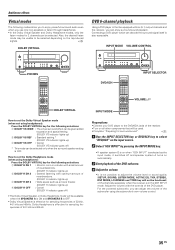
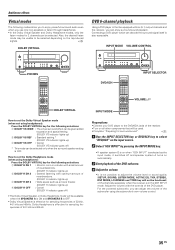
... powered subwoofer, you use only two speakers or listen through headphones.
• In the Dolby Virtual Speaker and Dolby Headphone modes, only the
listen modes for sampling frequencies of 44.1kHz and 48kHz.
Adjust the volume with six (5.1) output channels and the receiver, you can be selected only when the surround speaker setting is OFF.
Instruction Manual - Page 49
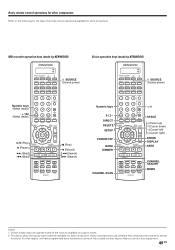
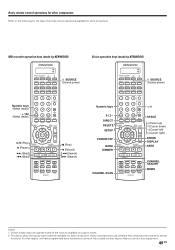
...SETUP
SUBTITLE MULTI
ANGLE
MENU /SOUND VOLUME
POWER OFF
BAND DIMMER
ENTER
RETURN /EXIT
DIMMER
MULTI BAND
ON SCREEN /GUIDE...a given model. 2. Basic remote control operations...THX
PAGE
INPUT MODE DISC SEL.
CHANNEL + DSP MODE DOLBY VIRTUAL
LISTEN MODE STEREO
THX
PAGE
INPUT MODE DISC SEL. MD recorder operation keys (made by KENWOOD)
Sirius operation keys (made by KENWOOD)
RECEIVER...
Kenwood VR9070 Reviews
Do you have an experience with the Kenwood VR9070 that you would like to share?
Earn 750 points for your review!
We have not received any reviews for Kenwood yet.
Earn 750 points for your review!
