Kenwood DVF-R5070 Support and Manuals
Get Help and Manuals for this Kenwood item
This item is in your list!

View All Support Options Below
Free Kenwood DVF-R5070 manuals!
Problems with Kenwood DVF-R5070?
Ask a Question
Free Kenwood DVF-R5070 manuals!
Problems with Kenwood DVF-R5070?
Ask a Question
Popular Kenwood DVF-R5070 Manual Pages
User Manual - Page 2
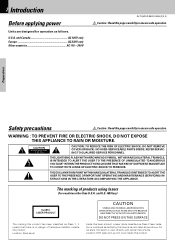
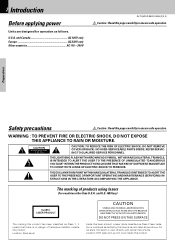
... PRESENCE OF IMPORTANT OPERATING AND MAINTENANCE (SERVICING) INSTRUCTIONS IN THE LITERATURE ACCOMPANYING THE APPLIANCE. ... V only Other countries AC 110 - 240 V
DV-705/DVF-R5070 (EN/K,P,E,Y)
Caution : Read this laser product, a laser diode...SERVICING TO QUALIFIED SERVICE PERSONNEL. DO NOT PRESS ON THIS SURFACE
Inside this page carefully to ensure safe operation. NO USER-SERVICEABLE PARTS...
User Manual - Page 3
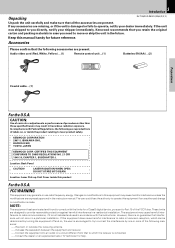
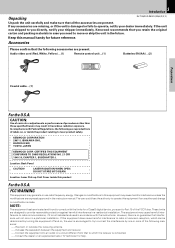
... is not installed and used in a particular installation. DO NOT STARE INTO BEAM. Kenwood recommends that you retain the original carton and packing materials in the instruction manual.
If any...damaged or fails to move or ship the unit in a residential installation.
3 Introduction
Unpacking
DV-705/DVF-R5070 (EN/K,P,E,Y)
Unpack the unit carefully and make sure that the ...
User Manual - Page 4
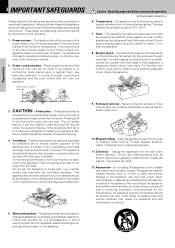
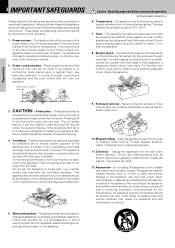
...instructions should still fail to fit, contact your electrician to replace...DVF-R5070 (EN/K,P,E,Y)
6. The appliance should be situated away from the appliance. Care should be taken so that produce heat.
If the internal parts...instructions...and operating instructions before cleaning...exposed to the instruction manual.
2. Power...TV sets,...instructions. ...instruction manual...
User Manual - Page 5
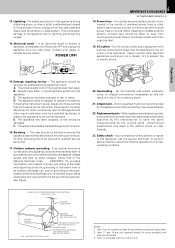
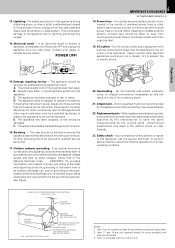
...wall outlet. When installing an outside antenna...Replacement parts- Safety check - Upon completion of fire or electric shock.
21. Item 17 and 18 are required, be serviced by following the instruction manual. Item 17 complies with respect to proper grounding of the mast
and supporting...CODE
GROUND CLAMPS
ELECTRIC SERVICE EQUIPMENT
NEC - POWER OFF!
5 IMPORTANT SAFEGUARDS
DV-705/DVF-R5070...
User Manual - Page 7
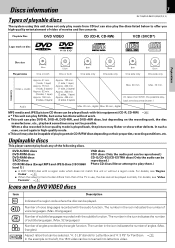
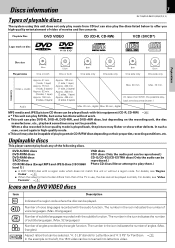
...DVF-R5070 (EN/K,P,E,Y)
The system using this unit does not only play music from that can be reproduced.) Photo CD discs (Never attempt to play them.)
÷ A DVD VIDEO disc with this unit or without a region code.... DVD AUDIO discs DVD-ROM discs DVD-RAM discs SACD discs
CD-ROM discs (Except MP3 and JPEG discs [ ISO 9660 level 1] )
VSD discs CDV discs (Only the audio part can ...
User Manual - Page 8
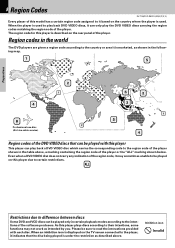
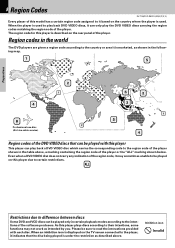
... back a DVD VIDEO disc which carries the corresponding code to certain restrictions.
8 Region Codes
DV-705/DVF-R5070 (EN/K,P,E,Y)
Every player of this player
This player can play the...code according to be played with each disc. Restrictions due to difference between discs
Some DVD and VCD discs can be sure to read the instructions provided with this model has a certain region code...
User Manual - Page 9
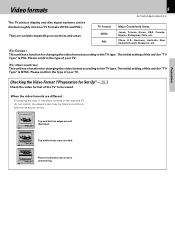
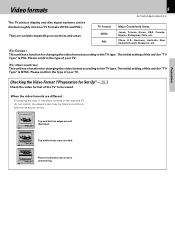
...may be useed
When the video formats are dark.
Top and bottom edges are variable depending on countries and areas.
9
DV-705/DVF-R5070 (EN/K,P,E,Y)
TV Format NTSC PAL
Major Countries & Areas
Japan, Taiwan, Korea, USA, Canada, Mexico, Philippines, Chile, etc.... PAL). Top and bottom areas are different :
Try playing the disc. The initial setting of this unit for "TV Type" is PAL.
User Manual - Page 10


...Important items
Maintenance
DV-705/DVF-R5070 (EN/K,P,E,Y)
Maintenance of the...OFF. In this unit and the outside. Storage
When a disc is installed increases, etc. Set the POWER ON/OFF switch to transportation and movement
Before transporting or moving ...with a soft, Do not use a cracked or deformed disc or a disc repaired with this unit is not to either the playing side or the label side...
User Manual - Page 14
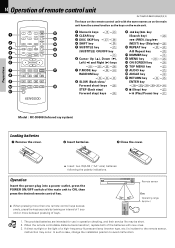
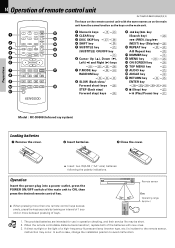
....)
Notes
1. If direct sunlight or the light of keys. In such a case, change the installation position to the remote sensor,
malfunction may be short. 2. When the remote controllable distance becomes short, replace both of remote control unit
DV-705/DVF-R5070 (EN/K,P,E,Y)
The keys on the remote control unit with new ones. 3. DIMMER key...
User Manual - Page 16


... functions
Preparation for Set Up
Set Up functions
DV-705/DVF-R5070 (EN/K,P,E,Y)
1 Set the POWER ON/OFF switch to your receiver should control 96 kHz ... this model. And when a DVD recorded with Dolby digital or DTS is played back, a bitstream signal will deliver 96 kHz signal out. Language Set up menu
The SETUP functions are the initial set for items marked with built-in
Sets the ...
User Manual - Page 18


...Restore Setup Info This resets all settings, except for setting or changing of the rating level. (The password set ...Password input is required for PARENTAL and PASSWORD, to be selected. Automatic
%JTQMBZJTNBEFXJUIBVUPNBUJDTJ[FDIBOHFUPNBUDIUIFTJ[FPGUIF57TDSFFO
Rating Level
This can be seen by children. 18
Set Up functions
DV-705/DVF-R5070 (EN/K,P,E,Y)
Preparations
System Set...
User Manual - Page 19
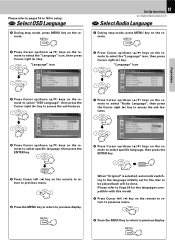
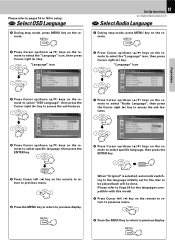
... (5/∞) keys on the remote to select specific language, then press the ENTER key.
MENU
...;) keys on the remote to select specific language, then press the ENTER key....to Page 26 for the languages compatible with this model.
5 Press Cursor left (2) key on the... key.
MULTI CONTROL
"Language" icon
19 Set Up functions
DV-705/DVF-R5070 (EN/K,P,E,Y)
Select Audio Language
1 During stop...
User Manual - Page 20
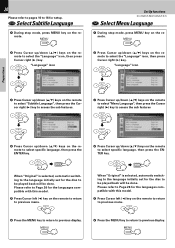
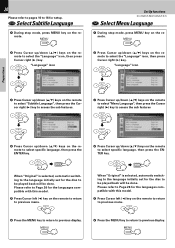
...Set Up functions
DV-705/DVF-R5070 (EN/K,P,E,Y)
Select Menu Language
1 During stop mode, press MENU key on the re- MULTI CONTROL
"Language" icon
2 Press Cursor up /down (5/∞) keys on the remote to select specific... language initially set for the languages compatible with this model.
5 Press...on the remote to the language initially set for setup. "Language" icon
MULTI CONTROL
MULTI ...
User Manual - Page 38
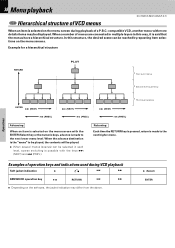
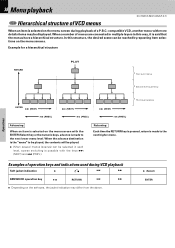
... made to the next lower menu level.
38 Menu playback
Hierarchical structure of VCD menus
Set Up functions
DV-705/DVF-R5070 (EN/K,P,E,Y)
When an item is selected on the menu screen during VCD playback
Soft jacket indication
3
4
¢
KENWOOD operation key
6
RETURN
4
¢
÷ Depending on the software, the jacket indication may be...
User Manual - Page 47
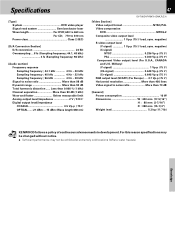
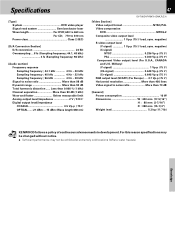
... distortion ......
Specifications
[Type] ...KENWOOD follows a policy of continuous advancements in development. Less than 0.008 % (1 kHz) Channel separation More than 90 dB (1 kHz) Wow and flutter Below measurable limit Analog output level/impedance 2 V / 510 1 Digital output level/impedance COAXIAL 0.5 Vp-p / 75 1 OPTICAL ..... -21 dBm ~ -15 dBm (Wave length 660 nm)
47
DV-705/DVF-R5070...
Kenwood DVF-R5070 Reviews
Do you have an experience with the Kenwood DVF-R5070 that you would like to share?
Earn 750 points for your review!
We have not received any reviews for Kenwood yet.
Earn 750 points for your review!
