Kenwood DVF-J6050 Support and Manuals
Get Help and Manuals for this Kenwood item
This item is in your list!

View All Support Options Below
Free Kenwood DVF-J6050 manuals!
Problems with Kenwood DVF-J6050?
Ask a Question
Free Kenwood DVF-J6050 manuals!
Problems with Kenwood DVF-J6050?
Ask a Question
Kenwood DVF-J6050 Videos
Popular Kenwood DVF-J6050 Manual Pages
User Manual - Page 1
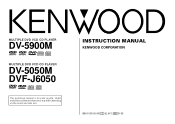
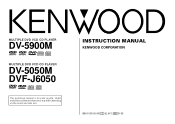
... CD PLAYER
DV-5900M
COMPACT
COMPACT
DIGITAL VIDEO
DIGITAL AUDIO TEXT
MULTIPLE DVD VCD CD PLAYER
DV-5050M DVF-J6050
COMPACT
COMPACT
DIGITAL VIDEO
DIGITAL AUDIO TEXT
This instruction manual is for some models. Model availability and features (functions) may differ depending on the country and sales area.
INSTRUCTION MANUAL
KENWOOD CORPORATION
B60-5105-00 00 CS (E M Y) AP 0105
User Manual - Page 3
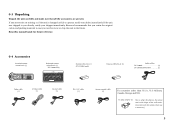
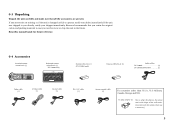
... immediately. Kenwood recommends that all the accessories are missing, or if the unit is necessary.)
3 If any accessories are present. Keep this manual handy for...Batteries (R6/AA) (2) (DV-5900M only)
Batteries (R03/AAA) (2)
Audio cables DV-5900M 3) DV-5050M/DVF-J6050 1)
Video cable (1)
S-Video cable (1)
Coaxial cable (1)
RS-232C cable (1)
System control cable (2)
For countries...
User Manual - Page 4


...(The number of real cinemas.
PLUS1 - This instruction manual is variable depending on the discs.)
Angle function:...LCD remote control unit provided with a KENWOOD AV receiver. Daisy chain connection
Up to...connected to the user's existing TV set
6-Channel Output Terminals (DV-5900M only...400 lines) or laserdisc (430 lines).
Model availability and features (functions) may differ depending...
User Manual - Page 6
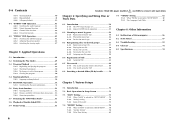
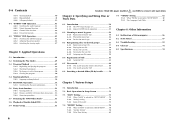
... 82 7-5-1 When "VISUAL" is selected in "SET UP MENU" ........ 82 7-5-2 Disc Language Code Table 85
Chapter 8: Other Information
8-1 Malfunction of Microcomputer 86 8-2 To Be Noted 87 8-3 Troubleshooting 89 8-4 Glossary 91 8-5 Specifications 94
Chapter 7: Various Setups
7-1 Introduction 71
7-2 Basic Operations in Setup Screen 72
7-3 "MAIN" Setting 73 7-3-1 When "MAIN" is selected in...
User Manual - Page 13
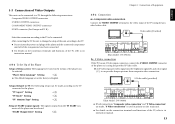
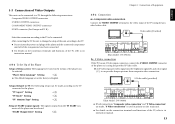
...OUTPUT
Y CB CR
Y CB CR
COMPONENT
1
2
VIDEO OUTPUT
1
2
INTERLACE PROGRESSIVE
Illust Model : DV-5900M
÷ If both connections "Composite video connection" and "S Video connection" are... to its instruction manual.
13
Chapter 1 Chapter 2 Chapter 3 Chapter 4 Chapter 5 Chapter 6 Chapter 7 Chapter 8 "TV Aspect" Setting
d
"TV Mode" Setting
d
"TV Monitor Type" Setting
d
Setup of SCART ...
User Manual - Page 15
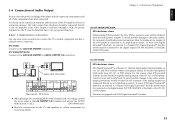
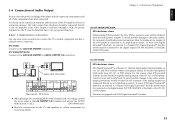
...components until all of the AV amplifier, refer to its instruction manual. If the video output is a discrete 5.1 channel ... CR
Y CB CR
COMPONENT
1
2
VIDEO OUTPUT
1
2
INTERLACE PROGRESSIVE
Illust Model : DV-5900M
÷ When playing a disc containing MPEG multi-channel audio...) of the CD, LD or DVD player. DV-5050M/DVF-J6050 Connect to the AV amplifier. To avoid possible damage to...
User Manual - Page 20


...CB CR
COMPONENT
VIDEO
1
2
OUTPUT
1
2
INTERLACE PROGRESSIVE
Illust Model : DV-5900M
20 RS-232C cable(Reverse type) (Provided)
RS.... http://www.kenwoodusa.com
1-9 DVD Control Function (Except for DVF-J6050 Asia version)
The basic operations of this unit, such as...remote controlled from the LCD remote control unit provided with a KENWOOD AV receiver*.
÷ Connect the DVD control terminal of ...
User Manual - Page 25


...; buttons
7 MODE button &
*
8 SET UP button
9 DISC FLIP button (
0 RANDOM button
REPEAT button
AUDIO button
)
! button TIME button PGM button CLEAR button SEQ. For DV-5050M/DVF-J6050
1 2 3 4 5 6 7 8...FILE SEARCH button
P.B.C. button
^ DISC +, - (DISC up, down) buttons & RETURN button
* SET button
ª
( Basic operation related buttons
7 button 3 button 1 button 8 button ¡ ...
User Manual - Page 29
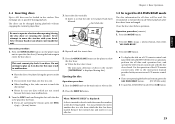
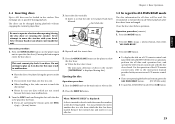
...LCD remote control unit with the disc door closed.
Press the SET button.
÷ To display the title on the player main.../CLOSE button on a LCD remote control unit (provided with a KENWOOD Receiver or optional), perform the all discs will be played along ...the operation of discs in an idle slot. Never attempt to the instruction manual provided with your hand. Repeat 2 and 3 to operate a ...
User Manual - Page 53


... the disc reversing operation. digit BONUS GROUP's password.
-- -- To reproduce only the DVD VIDEO part, set to inform the user of the presence of ...part in a special group as a user service.
"Off" : Select to the "MENU".
4. Press the ENTER button to the previous screen. Setting items " " : Select to return to open the setup screen.
3. At the factory, the player has been set...
User Manual - Page 79


...Setups
Speaker Setting (Custom)
Test L SL
Exit
C
R
SW SR
0 dB SL
L 0 dB
SW
0 dB
C
0 dB
0 ms
0 dB
R
0 ms
SR 0 dB
Table : "Speaker Setting CUSTOM" Function & Setting (2/2)
Speaker Item
Function Item
Setting... the instruction manual of speaker(s) is installed, it is used . Press the cursor button to select "Exit", then press
the ENTER button.
÷ For the "Speaker Setting" when...
User Manual - Page 80
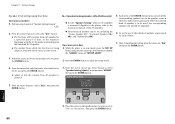
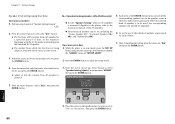
... set to the instruction manual of the AV amplifier.
¶ Three kinds of "SET UP MENU".
5. b : "Speaker Setting Quick" (DV-5900M only)
¶ For the "Speaker Setting...Setting Custom". Chapter 7 : Various Setups
Chapter 8 Chapter 7 Chapter 6 Chapter 5 Chapter 4 Chapter 3 Chapter 2 Chapter 1
Speaker level setting using Test Tone
Operation procedure
1. Press the cursor button to open the setup...
User Manual - Page 84


... ENTER button.
4.
Composite S
RGB
Composite video signal. Europe and U.K. = On
- Black Level Setup
DV-5900M DV-5050M
This function makes the adjustment of "SET UP MENU".
2. Table : SET UP MENU "VISUAL" Function & Setting (3/3)
Function Item
Setting Item
Initial Position
Icon
NTSC = PAL DVF-J6050
Function
Icon
Switches if the signal from the TV SCART connector. Except for...
User Manual - Page 88
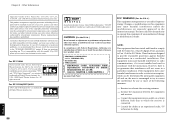
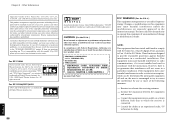
... 2967-3, ISHIKAWA-CHO, HACHIOJI-SHI, TOKYO, JAPAN
KENWOOD CORP.
Reorient or relocate the receiving antenna.
--- Increase the separation between the equipment and receiver.
---
In case of this product and may result in a particular installation.
For DV-5050M/DVF-J6050
"DTS" and "DTS Digital Out" are designed to Part 15 of procedures other than those specified...
User Manual - Page 95


....4 kg (22.9 lb)
[DVF-J6050] Power consumption 35 W Dimensions W : 440 mm (17-5/16")
H : 203 mm (8") D : 555 mm (21-20/17") Weight (net 10.4 kg (22.9 lb)
KENWOOD follows a policy of continuous advancements in development. Sufficient performance may be exhibited at extremely cold locations (Where water freezes).
95
For this reason specifications may not be...
Kenwood DVF-J6050 Reviews
Do you have an experience with the Kenwood DVF-J6050 that you would like to share?
Earn 750 points for your review!
We have not received any reviews for Kenwood yet.
Earn 750 points for your review!

