Kenwood DVF-R4050 Support and Manuals
Get Help and Manuals for this Kenwood item
This item is in your list!

View All Support Options Below
Free Kenwood DVF-R4050 manuals!
Problems with Kenwood DVF-R4050?
Ask a Question
Free Kenwood DVF-R4050 manuals!
Problems with Kenwood DVF-R4050?
Ask a Question
Kenwood DVF-R4050 Videos
Popular Kenwood DVF-R4050 Manual Pages
User Manual - Page 2
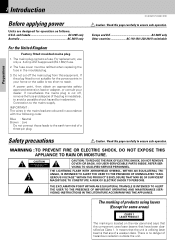
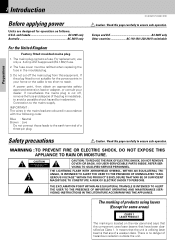
...points in your dealer. DV-505/DVF-R4050 (EN)
Caution : Read this ...must be refitted when replacing the fuse in accordance with the following code:
Blue : Neutral ...carefully to reach. NO USER-SERVICEABLE PARTS INSIDE, REFER SERVICING TO QUALIFIED SERVICE PERSONNEL. WARNING :TO PREVENT ... OF IMPORTANT OPERATING AND MAINTENANCE (SERVICING) INSTRUCTIONS IN THE LITERATURE ACCOMPANYING THE APPLIANCE...
User Manual - Page 3
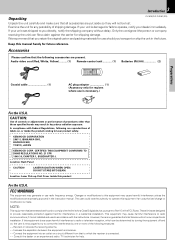
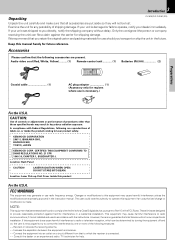
... following are expressly approved in the instruction manual. LASER RADIATION WHEN OPEN.
FCC ... instructions. KENWOOD CORPORATION 2967-3, ISHIKAWA-CHO, HACHIOJI-SHI, TOKYO, JAPAN
KENWOOD CORP.
NOTE:
This equipment has been tested and found to Part...DVF-R4050 (EN)
Unpack the unit carefully and make sure that all accessories are put aside so they will not occur in a particular installation...
User Manual - Page 4
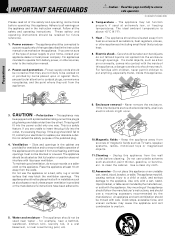
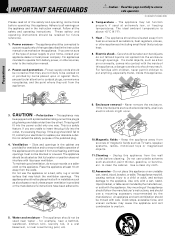
...instructions, and should use a mounting accessory recommended by the manufacturer. DV-505/DVF-R4050 (EN)
Please read all of the type described in the instruction manual...parts are provided for future reference.
1. The appliance may fall and liquid is provided or the manufacturer's instructions...instruction manual. Follow all warnings on the appliance and in installation...replace...TV sets, ...
User Manual - Page 5
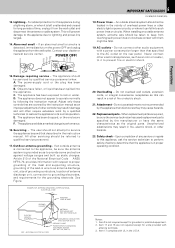
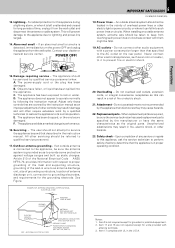
... the appliance to the appliance, be fatal.
19.AC outlets - When replacement parts are not required except for long periods of any service or repairs to this appliance, ask the service technician to perform safety checks to operate normally by the instruction manual as the original parts. For added protection for grounded or polarized equipment. 2. The power-supply...
User Manual - Page 6
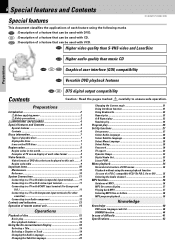
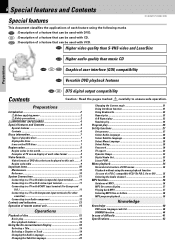
...Set Up functions 27
Set up menu 27 Select Audio Language 28 Select Subtitle Language 28 Select Menu Language 29 Select Rating 29 Password...features and Contents
Special features
DV-505/DVF-R4050 (EN)
This document classifies the applications... Unplayable discs 7 Icons on this unit .......... 9 Region code table 9
Important items 10
Maintenance 10 Reference 10
System ...Specifications 43
User Manual - Page 8
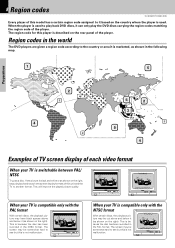
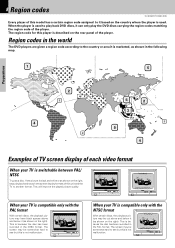
8 Region codes
DV-505/DVF-R4050 (EN)
Every player of this unit and the TV to another format. When your TV is compatible only ...player is because the disc has been recorded in the PAL format. When your TV is not malfunction. The region code for this model has a certain region code assigned to see but this is switchable between PAL/ NTSC
Try play a disc. The screen may be somewhat ...
User Manual - Page 9
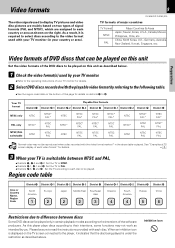
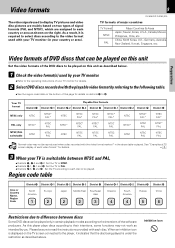
... format" for details on this player plays discs according to their intentions, some functions may not be sure to read the instructions provided with your country or area).
9
DV-505/DVF-R4050 (EN)
TV formats of major countries
TV Format NTSC PAL
Major Countries & Areas Japan, Taiwan, Korea, U.S.A., Canada, Mexico, Philippines, Chile, etc...
User Manual - Page 10
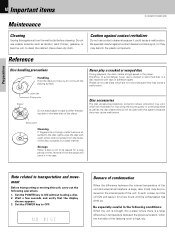
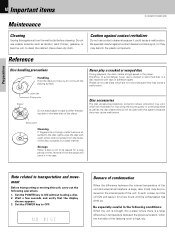
...matter become attached to be produced on the internal parts of the unit.
Beware of condensation
When the...Set the POWER key to either the playing side or the label side of the disc outwards in the player.
Preparations
10 Important items
Maintenance
DV-505/DVF-R4050.... Do not use a cracked or deformed disc or a disc repaired with a soft cotton cloth (or similar) from the player and...
User Manual - Page 11
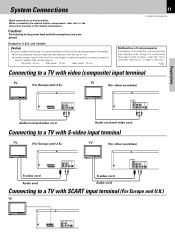
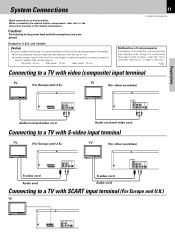
...: 50 cm
Side panel : 10 cm
Back panel : 10 cm
11
DV-505/DVF-R4050 (EN)
Malfunction of difficulty". q
Connecting to a TV with video (composite) input ...not plug in the power lead until all connections have been made properly, reset the microcomputer referring to the instruction manuals of unit.
÷ Leave a space around the unit (from the largest outside dimension including projection)
...
User Manual - Page 14
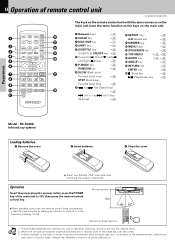
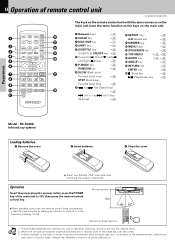
...distance becomes short, replace both of the ...service life may occur. Remote sensor
6m
30º 30º
Operating range (approx.)
Notes
1. If direct sunlight or the light of keys. Preparations
14 Operation of remote control unit
DV-505/DVF-R4050... (Stop) key
%
6 (Play/Pause) key
%
Model : RC-D0308 Infrared ray system
Loading batteries
1 Remove the... change the installation position to...
User Manual - Page 15
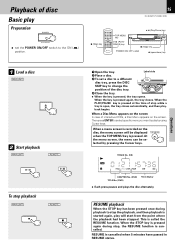
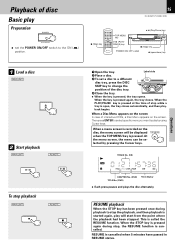
...specific menu you want to play by pressing the Cursor keys. TOP MENU
TRACK No. (CD)
AB
DVD VCD C D MP3
TITLE TRACKCHAP HOUR
MIN
SEC
CHAPTER No. (DVD) TITLE No. (DVD)
Time display
÷ Each press pauses and plays the disc alternately.
Playback of disc
Basic play
Preparation
÷ set... playback to the ON ( ) position.
15
DV-505/DVF-R4050 (EN)
7 (Stop) key
6 (Play/Pause) key...
User Manual - Page 18


... won't be able to change the subtitle language unless the author of the icons is playing. 18 Using the On-screen banner display
DV-505/DVF-R4050 (EN)
The on the remote to highlight a banner display icon. Use the Cursor (Up/Down/Left/Right) keys on -screen Banner Display contains many playback...
User Manual - Page 19
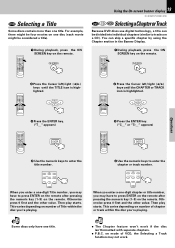
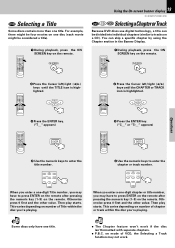
ON SCREEN
Using the On-screen banner display 19
DV-505/DVF-R4050 (EN)
DVD CD VCD SelectingaChapterorTrack
Because DVD discs use digital technology, a title can skip a specific chapter by using the Chapter section in the Banner Display.
1 During playback, press the ON SCREEN key on the remote. ON SCREEN
2 Press the Cursor ...
User Manual - Page 34
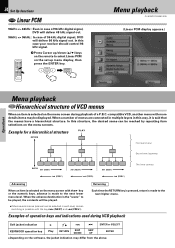
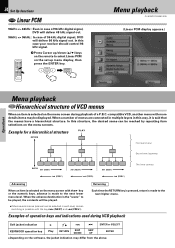
...
Soft jacket indication
3
4
¢
ENTER or SELECT
KENWOOD operation key
Play
RETURN
SKIP DOWN
SKIP UP
ENTER
÷...on the remote to select Linear PCM on the set up menu display, then press the ENTER key. ...to the next lower menu level. MULTI CONTROL
ENTER
Menu playback
DV-505/DVF-R4050 (EN)
(Linear PCM display appears.)
Operations
Menu playback
VCDHierarchical structure of ...
User Manual - Page 43
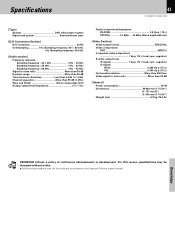
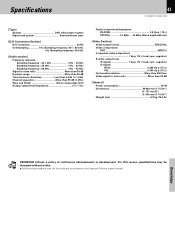
Specifications
43
DV-505/DVF-R4050 (EN)
[Type] System DVD video player system Signal read system Semiconductor laser
[D/A ... mm(5") D: 440 mm (17-5/16") Weight (net 6.8 kg (15.0 lb)
Notes
KENWOOD follows a policy of continuous advancements in development. For this reason specifications may be changed without notice. ÷ Sufficient performance may not be exhibited at extremely cold ...
Kenwood DVF-R4050 Reviews
Do you have an experience with the Kenwood DVF-R4050 that you would like to share?
Earn 750 points for your review!
We have not received any reviews for Kenwood yet.
Earn 750 points for your review!

