Kenwood DPX505BT Support and Manuals
Get Help and Manuals for this Kenwood item
This item is in your list!

View All Support Options Below
Free Kenwood DPX505BT manuals!
Problems with Kenwood DPX505BT?
Ask a Question
Free Kenwood DPX505BT manuals!
Problems with Kenwood DPX505BT?
Ask a Question
Most Recent Kenwood DPX505BT Questions
Do I Need An Installation Trim Kit For This Unit. And Do They Make A Sleeve For
(Posted by gargoose195472 10 months ago)
Popular Kenwood DPX505BT Manual Pages
Instruction Manual - Page 1


....com/usa/
B5A-3891-00 [KN] Refer to the model and serial numbers whenever you call upon your Kenwood dealer for information or service on the warranty card, and in the spaces designated on the product. DPX505BT
DUAL DIN SIZED CD RECEIVER
INSTRUCTION MANUAL
RECEPTEUR CD FORMAT DUAL DIN
MODE D'EMPLOI
RECEPTOR DUAL DE...
Instruction Manual - Page 17
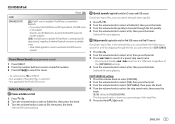
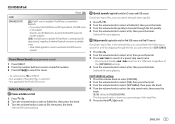
...knob.
3 Turn the volume knob to search for music. Selected file starts playing.
[SKIP SEARCH] setting
1 Press the volume knob to enter [FUNCTION].
2 Turn the volume knob to select [USB], then...10%]
The skip search ratio is not available.
ENGLISH 11
CD/USB/iPod
[USB] [IPHONE SETUP]
Default: [XX]
[BT]: iPod BT source is available if iPod/iPhone is connected via Bluetooth...
Instruction Manual - Page 19
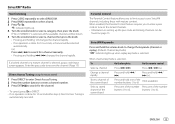
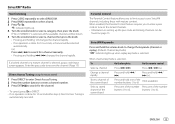
...a channel will be
found on setting up the pass code and locking channels can be selected
automatically.
(or)
Press S / T to search for a channel manually.
• Pressing and holding ...
2 Press BAND repeatedly to 6).
Parental Control
The Parental Control feature allows you to enter a pass code to tune to select a category, then press the knob.
buttons (1 to select a band.
3...
Instruction Manual - Page 21
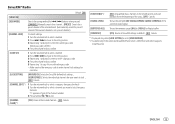
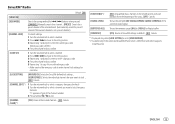
...code.
(Initial pass code is SXV200 or later which supports
SmartFavorites. ENGLISH 15
Shows the memory usage ([0%] to [100%]) for
next time.
[LOCK SETTING]
[MATURE CH]: Selects the SiriusXM-defined lock setting...XM]
[SEEK MODE]
Selects the tuning method for S / T buttons when pressed. [CHANNEL]: Manually search for a channel. ; [PRESET]: Search for a preset channel of the selected band. (...
Instruction Manual - Page 23


...PBAP)
Supported Bluetooth codecs -
You change from iPod BT source to any playback source connected via Bluetooth. ; [NO]: Cancels.
Audio/Video Remote Control Profile (AVRCP) - Advanced Audio Coding (... terminal) to activate the application. • See "Set the playable source for further
information. • The connectivity of [SELECT] is set to [YES].
Hands-Free Profile (HFP) - Sub...
Instruction Manual - Page 24


... to the unit manually. • Refer to the instruction manual of the connected ...can be connected at any time.
Mobile phone
• This unit supports Secure Simple Pairing (SSP). • Up to five devices can connect... is set to a selected
time. (Page 20)
During a call: • [LCD DISPLAY] zone illuminates according to enter the Personal
Identification Number (PIN) code immediately ...
Instruction Manual - Page 26
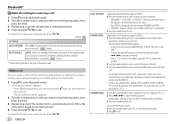
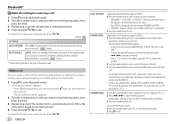
...8226; To go to exit.
To return to the previous setting item, press
.
20 ENGLISH
[CALL HISTORY] [PHONE BOOK]
[NUMBER DIAL]
(Applicable only if the phone supports PBAP.) 1 Press the volume knob to or transfer from... the desired item is selected/activated or follow the
instructions stated on the lower part of the phone used.
Make a call history, phonebook, or dialing the number.
Instruction Manual - Page 27
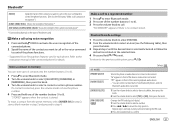
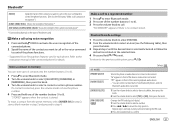
... instruction manual of the connected phone for each phone. "NO MEMORY" appears if there is selected/activated or follow the
instructions ...stated on the type of the phone used.
Store a contact in step 3 and proceed to step 4.
[BT MODE] [PHONE SELECT] [AUDIO SELECT]
[DEVICE DELETE]
[PIN CODE EDIT] (0000)
Default: [XX]
Selects the phone or audio device to the previous setting...
Instruction Manual - Page 29


...to the application. • Be sure to select [RANDOM OFF].
Setup for the first time
For Android device 1 Pair your device with... service developed by Amazon. Press B SRC repeatedly to Alexa mobile application. Preparation: • Create an account at . • Install... the iPod/iPhone via Bluetooth on Amazon, search the internet, set reminders and more.
Perform Option A or Option B. (Page ...
Instruction Manual - Page 30


... pairing again (for Android device) To establish Alexa connection again, perform the setup process again.
• You can be available by voice if: - Basic operations
For Alexa supported languages, see page 7 for more information. The display shows: "ALEXA" "LISTENING...".
To update the firmware, see page 34 for more information. This unit is not activated...
Instruction Manual - Page 40


...appears or display will be impaired or some or all of the services may become unavailable. • Alexa supported languages on this unit: US English/Canada English/US Spanish/Canada ... DISP, the display information changes. • If the information is a third party service, therefore the specifications are subject to the beginning
AUX
Source name (Date)
34 ENGLISH References
About AMAZON ...
Instruction Manual - Page 41
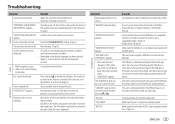
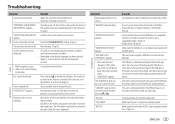
Troubleshooting...; Check the cords and connections. "TOC ERROR"
Make sure the disc is not correct... this does not solve the problem, consult your nearest service center. Optical disc, the files...SEND SERVICE" Send the unit to forcibly eject the disc. appears.
Check the [SOURCE SELECT] setting. ...) before replacing with this unit and ensure the file systems are played in supported formats. ...
Instruction Manual - Page 43


... via Bluetooth. The connected phone does not support Voice Recognition feature or phonebook transfer.
If this does not solve the problem, consult your audio player.)
• Disconnect... to the instructions of your nearest service center. Alexa misunderstood what was unable to Alexa mobile application.
• Be sure the audio device is unstable.
See "Setup for the first...
Quick Start Guide - Page 1
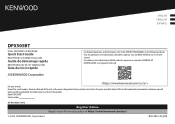
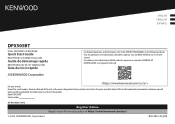
... CD RECEIVER
Quick Start Guide
RECEPTEUR CD FORMAT DUAL DIN
Guide de démarrage rapide
RECEPTOR DUAL DE CD TAMAÑO DIN
Guía de inicio rápido
For detailed operations and information, refer to the model and serial numbers whenever you call upon your Kenwood dealer for information or service on the warranty...
Quick Start Guide - Page 13


...setting item, press
.
• Refer to the INSTRUCTION MANUAL on the phone. Adjusts the noise reduction level.
Settings for this unit. Settings... SETUP] :
[MIC GAIN]* :
[NR LEVEL]* :
[ECHO CANCEL]* :
[SYSTEM]
:
[CLOCK]
:
[ENGLISH]
:
[ESPANOL]
:
[FRANCAIS] :
[DEMO MODE] :
Sets your preferred audio settings. Examples of some well-used settings Subwoofer Level Setting
...
Kenwood DPX505BT Reviews
Do you have an experience with the Kenwood DPX505BT that you would like to share?
Earn 750 points for your review!
We have not received any reviews for Kenwood yet.
Earn 750 points for your review!
