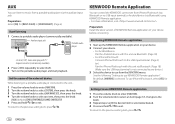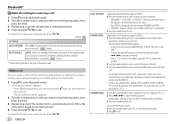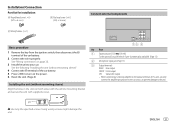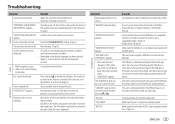Kenwood DPX505BT Support Question
Find answers below for this question about Kenwood DPX505BT.Need a Kenwood DPX505BT manual? We have 2 online manuals for this item!
Question posted by gargoose195472 on June 10th, 2023
Do I Need An Installation Trim Kit For This Unit. And Do They Make A Sleeve For
The person who posted this question about this Kenwood product did not include a detailed explanation. Please use the "Request More Information" button to the right if more details would help you to answer this question.
Current Answers
Answer #1: Posted by SonuKumar on June 10th, 2023 11:08 PM
Installation Trim Kit - available at amazon
https://www.amazon.com/Kenwood-Installation-Kit/s?k=Kenwood+Installation+Kit
Please respond to my effort to provide you with the best possible solution by using the "Acceptable Solution" and/or the "Helpful" buttons when the answer has proven to be helpful.
Regards,
Sonu
Your search handyman for all e-support needs!!
Related Kenwood DPX505BT Manual Pages
Similar Questions
Mustang Mounting Kit
Install mounting kit for 07 mustang had shaker 500 system unit
Install mounting kit for 07 mustang had shaker 500 system unit
(Posted by 05Fast25Back79King 1 year ago)
I Have Bought Cooper With Kvt-719 Dvd I Didn't Know Password
the seller didnt know it 2
the seller didnt know it 2
(Posted by chellalik 11 years ago)
Bluetooth Installation
I'm trying to install my Bluetooth unit kca bt200 to my kenwood DVD player kvt 514. I can't get it t...
I'm trying to install my Bluetooth unit kca bt200 to my kenwood DVD player kvt 514. I can't get it t...
(Posted by Pogdog22 11 years ago)
Kenwood Kdc-352u
my kenwood kdc-352u has a problem. the screen just flashes "protect" and wont let me do anything.i t...
my kenwood kdc-352u has a problem. the screen just flashes "protect" and wont let me do anything.i t...
(Posted by smithmatt118 12 years ago)