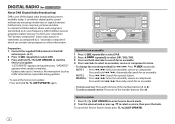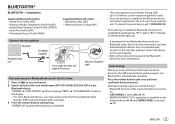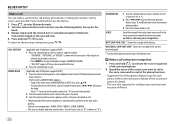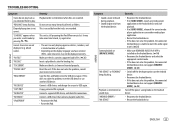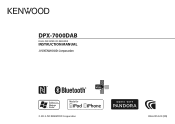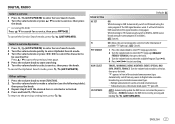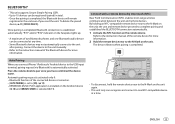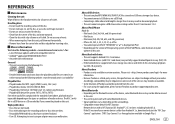Kenwood DPX-7000DAB Support and Manuals
Get Help and Manuals for this Kenwood item

View All Support Options Below
Free Kenwood DPX-7000DAB manuals!
Problems with Kenwood DPX-7000DAB?
Ask a Question
Free Kenwood DPX-7000DAB manuals!
Problems with Kenwood DPX-7000DAB?
Ask a Question
Most Recent Kenwood DPX-7000DAB Questions
Wie Funktioniert Dab 1 Error Please Update?
(Posted by ardab2 2 years ago)
Dpx-7000dab Dab 1 Update Error- Please Update No Update To Find .please Help Me
DPX-7000DAB asks for update . It says: DAB 1 update error- Please update... But there is no Update t...
DPX-7000DAB asks for update . It says: DAB 1 update error- Please update... But there is no Update t...
(Posted by ralfkrueger479 2 years ago)
Kenwood DPX-7000DAB Videos
Popular Kenwood DPX-7000DAB Manual Pages
Kenwood DPX-7000DAB Reviews
We have not received any reviews for Kenwood yet.