Kenwood DPF-1010 Support and Manuals
Get Help and Manuals for this Kenwood item
This item is in your list!

View All Support Options Below
Free Kenwood DPF-1010 manuals!
Problems with Kenwood DPF-1010?
Ask a Question
Free Kenwood DPF-1010 manuals!
Problems with Kenwood DPF-1010?
Ask a Question
Kenwood DPF-1010 Videos
Popular Kenwood DPF-1010 Manual Pages
User Manual - Page 2
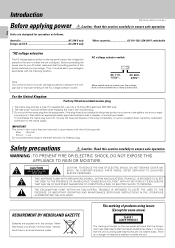
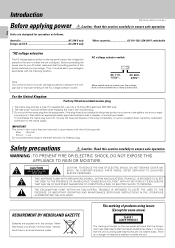
... must be set to reach
...code: Blue : Neutral Brown : Live
Do not connect those leads to the mains supply. Safety precautions
Caution : Read this equipment. NO USER-SERVICEABLE PARTS INSIDE, REFER SERVICING TO QUALIFIED SERVICE PERSONNEL. It means that the unit is utilizing laser beams that prevails in accordance with a small screwdriver or other pointed tool.
DPF-3010/2010/1010...
User Manual - Page 3
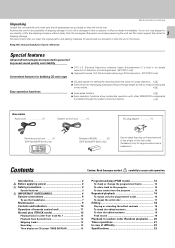
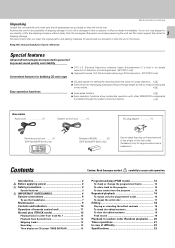
... possibility of difficulty 22 Specifications 23 DPF-3010/2010/1010 (En)
Unpacking
Unpack ...KENWOOD components
connected through the system control connection.
8
Accessories
Audio cord 1)
System control cord 1)
AC plug adaptor 1)
Remote control unit ......... (1) (DPF-3010/DPF-2010 only)
Batteries (R6/AA 2) (DPF-3010/DPF... display on CD player (TIME DISPLAY 13...the entire disc 17
Editing...
User Manual - Page 4


... to .
5. Never pull or stretch the cord.
DPF-3010/2010/1010 (En)
6. Heat - If a metal objects, ...parts are not likely to all the safety and operating instructions. Caution : Read this appliance.
3. For families with a polarized alternating-current line plug (a plug having one way. If you are provided for future reference.
1. Slots and openings in installation such as TV sets...
User Manual - Page 5
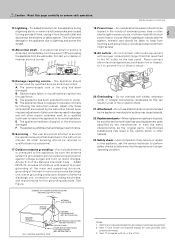
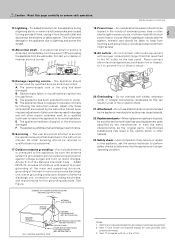
... the National Electrical Code ANSI/ NFPA 70...installing an outside antenna system should be fatal.
19.AC outlets - Safety check -
An outside antenna system, extreme care should not be sure the service technician has used replacement parts specified by the instruction manual as contact with respect to proper grounding of the mast and supporting...DPF-3010/2010/1010 (En)
13.Lightning -
User Manual - Page 8
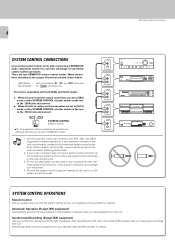
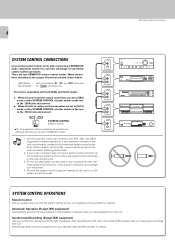
... this kind of convenient
system control operations.
Make connec- DPF-3010/2010/1010 (En)
8
SYSTEM CONTROL CONNECTIONS
SYSTEM CONTROL
Connecting system control cords after completing all connections.
(Ensure that the unit is compatible with both [XS8] and [SL16] modes.
See the operating instructions supplied with the amplifier or receiver. There are inserted all...
User Manual - Page 9
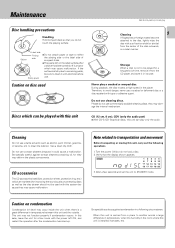
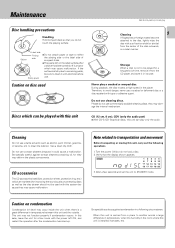
... use a cracked or deformed disc or a disc repaired with this unit is installed increases, etc. Never play only the audio. During playback, the disc rotates at high speed in a following operations.
1. CD (12 cm, 8 cm), CDV (only the audio part) ÷ With CD-G (CD Graphics) discs, this unit is carried from the CD player and store it could...
User Manual - Page 10


... display mode.
# Remote control light sensor (DPF-3010/2010 only)
$ Disc tray Load the disc to be played back.
% Numeric keys Use... the numeric keys to select the desired track.
^ REPEAT key Press to start random playback.
* Search keys (1,¡) Fast forwards or fast reverses the track.
* %( Controls and indicators
DPF-3010/2010/1010...
User Manual - Page 14
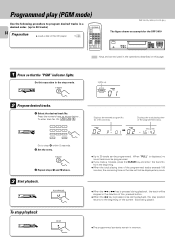
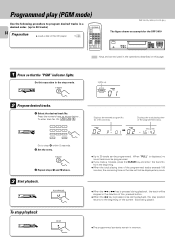
...in the stop playback
STOP 7
Lights up to 20 tracks)
14 Preparation
÷ Load a disc in the CD player.
@
DPF-3010/2010/1010 (En)
The figure shows an example for a few seconds. TRACK NO.
02
P_ 01
...PLAY/PAUSE 6
To stop mode.
Programmed play position returns to step 2 within 5 seconds. 2 Set the entry.
Do this page.
1 Press so that the "PGM" indicator lights. P.MODE
3...
User Manual - Page 16
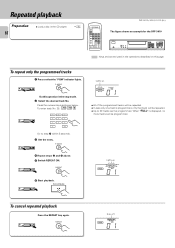
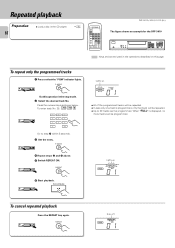
....
PGM
REPEAT TRACK NO.
01
Press the numeric keys as shown below...
Repeated playback
Preparation
16 ™
÷ Load a disc in the CD player.
@
DPF-3010/2010/1010 (En)
The figure shows an example for the DPF-3010
7
6
4
¢
1
¡
: Keys and control used in the operations described on this operation in the stop mode...
User Manual - Page 18
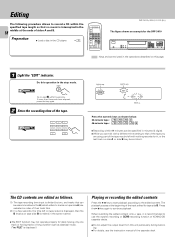
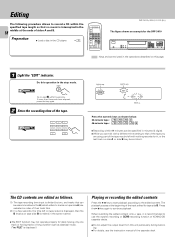
... the ends of sides A and B.
18
Preparation
÷ Load a disc in the CD player.
@
DPF-3010/2010/1010 (En)
The figure shows an example for the DPF-3010
7
6
4
¢
1
¡
: Keys and control used in minutes (2 digits). ÷ While you can edit with a different time setting to that of the tape you
are selected in order...
User Manual - Page 19
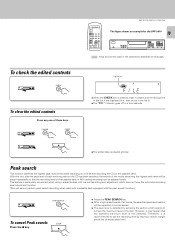
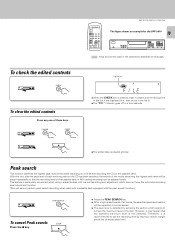
... of all tracks, the searched peak level section
will be adjusted easily.
P.MODE
CLEAR
DPF-3010/2010/1010 (En)
The figure shows an example for the DPF-3010
19
7
6
4
¢
1
¡
: Keys and control used with a cassette deck equipped with manual recording level adjustment which seems to
contain the maximum level in a few seconds...
User Manual - Page 20
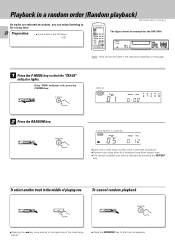
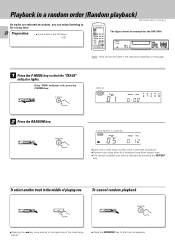
... of the track being played.
÷ Press the RANDOM key to for a long time.
20 Preparation
™
÷ Load a disc in the CD player. @
DPF-3010/2010/1010 (En)
The figure shows an example for the DPF-3010
7
6
4
¢
1
¡
: Keys and control used in a random order (Random playback)
As tracks are selected at random...
User Manual - Page 21
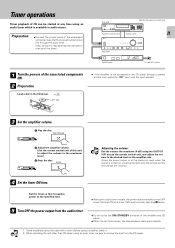
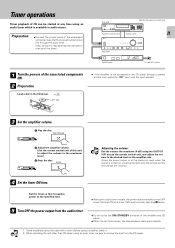
... the disc from the audio timer.
÷ With some audio timer models, the power is automatically turned OFF when the timer ON time is set time comes, the disc playback... If the amplifier is not connected to the CD player through the audio timer. (Also, be sure to read carefully the instruction manual of the timer.)
This unit System control cord
DPF-3010/2010/1010 (En)
7
6
4
¢
1
¡...
User Manual - Page 22
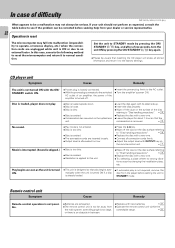
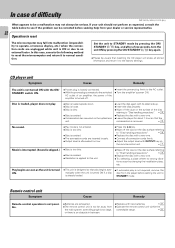
... installation place,
etc. Play begins as soon as expected, consult the table below to see if the problem can be serious. Set the unit to the AC outlet. ÷ Turn the amplifier's power ON.
Disc is loaded, player does not play is turned off the dust on the disc surface referring
to "Disc handling precautions".
9
÷ Replace the disc...
User Manual - Page 23
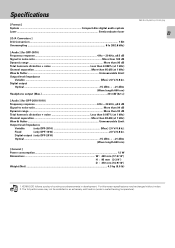
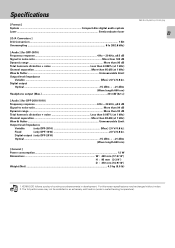
...KENWOOD follows a policy of continuous advancements in an extremely cold location (under a water-freezing temperature). Specifications
[ Format ] System Compact disc digital audio system Laser ...Semiconductor laser
[ D/A Convertors ] D/A Conversion ...1 Bit Oversampling ...8 fs (352.8 kHz)
[ Audio ] (for DPF...mW (32 Ω)
[ Audio ] (for DPF-2010/1010)
Frequency response 6 Hz ~ 20 kHz, &#...
Kenwood DPF-1010 Reviews
Do you have an experience with the Kenwood DPF-1010 that you would like to share?
Earn 750 points for your review!
We have not received any reviews for Kenwood yet.
Earn 750 points for your review!

