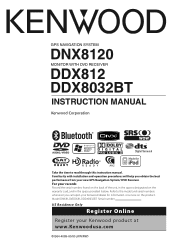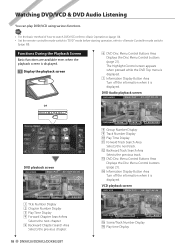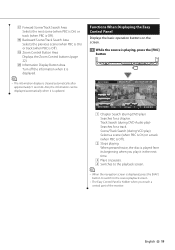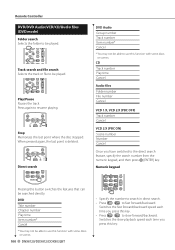Kenwood DNX8120 - Excelon - Navigation System Support and Manuals
Get Help and Manuals for this Kenwood item

View All Support Options Below
Free Kenwood DNX8120 manuals!
Problems with Kenwood DNX8120?
Ask a Question
Free Kenwood DNX8120 manuals!
Problems with Kenwood DNX8120?
Ask a Question
Most Recent Kenwood DNX8120 Questions
My Touch Screen On My Kenwood Excelon Dnx8120 Isn't Working
(Posted by hazendani210 2 years ago)
Power....
My kenwood model #dnx8120 will not power on, any suggestion on what it could be
My kenwood model #dnx8120 will not power on, any suggestion on what it could be
(Posted by mozzimo1913 2 years ago)
How To Factory Reset A Kenwood Dnx8120
How to factory reset a kenwood DNX8120 with out a remote that's have a passcode on it
How to factory reset a kenwood DNX8120 with out a remote that's have a passcode on it
(Posted by Jojoweese13 2 years ago)
Kenwood 8120
my Kenwood 8120 just quit. It's gas blink on once or twice but other then that it dead. Anything I c...
my Kenwood 8120 just quit. It's gas blink on once or twice but other then that it dead. Anything I c...
(Posted by djlittle1970 3 years ago)
Kenwood DNX8120 Videos
Popular Kenwood DNX8120 Manual Pages
Kenwood DNX8120 Reviews
We have not received any reviews for Kenwood yet.